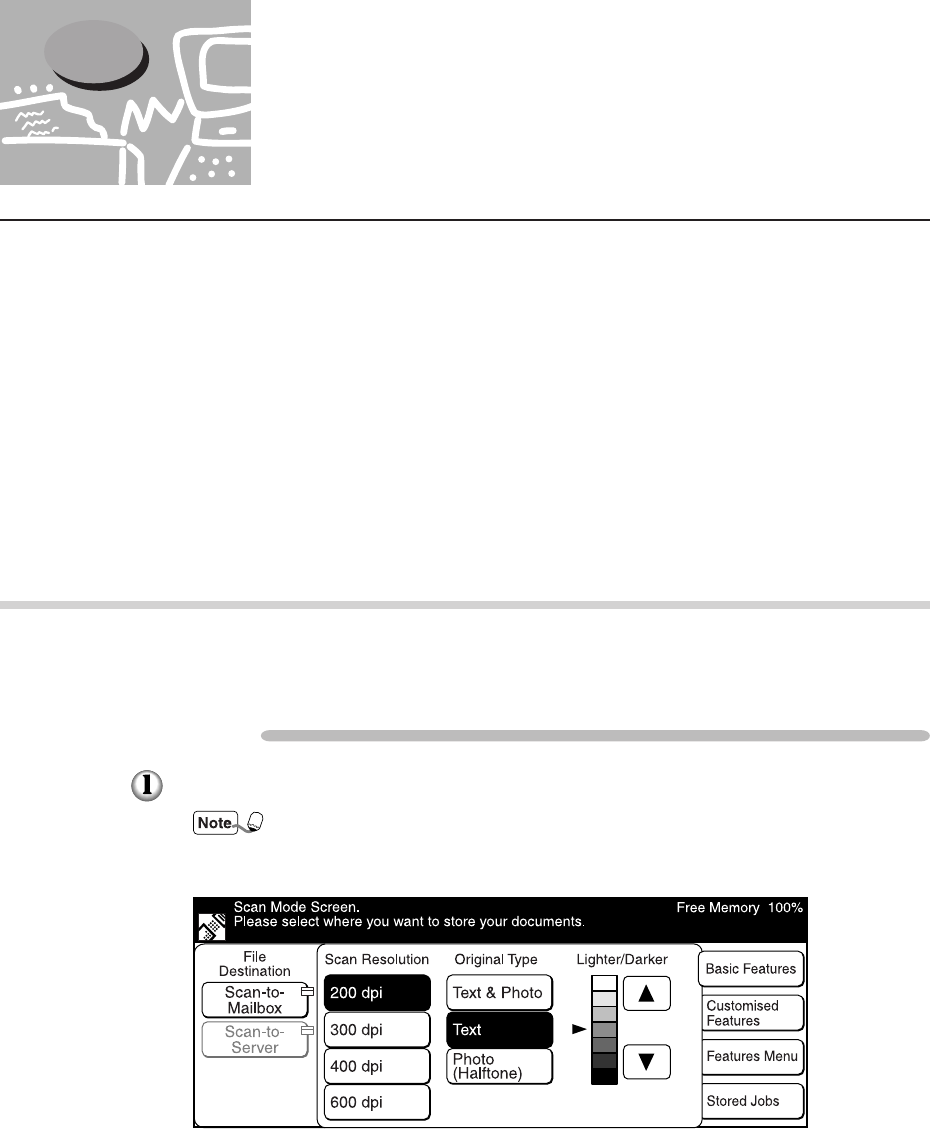
2
20
This section describes the setting of various scanning features of the DP-6000/7000.
The available scan features are as follows:
• Scan Resolution
• Original Type
• Lighter/Darker (density level)
• Scan Size
• Reduce/Enlarge (scan ratio)
• 2 Sided Original
Select the required scanning features following the procedure below.
2.2.1 Selecting the Resolution Level
You can select the resolution level for the documents to be scanned.
The resolution levels are 200 dpi (factory default), 300 dpi, 400 dpi, and 600 dpi.
Procedure
Select Scan Resolution on the "Basic Features" screen.
You can also select Scan Resolution on the "Features Menu" screen or
"Customised Features" screen if you have registered the features on the "Screen
Layout" screen of the Tools Mode.
2.2 Specifying Various Features


















