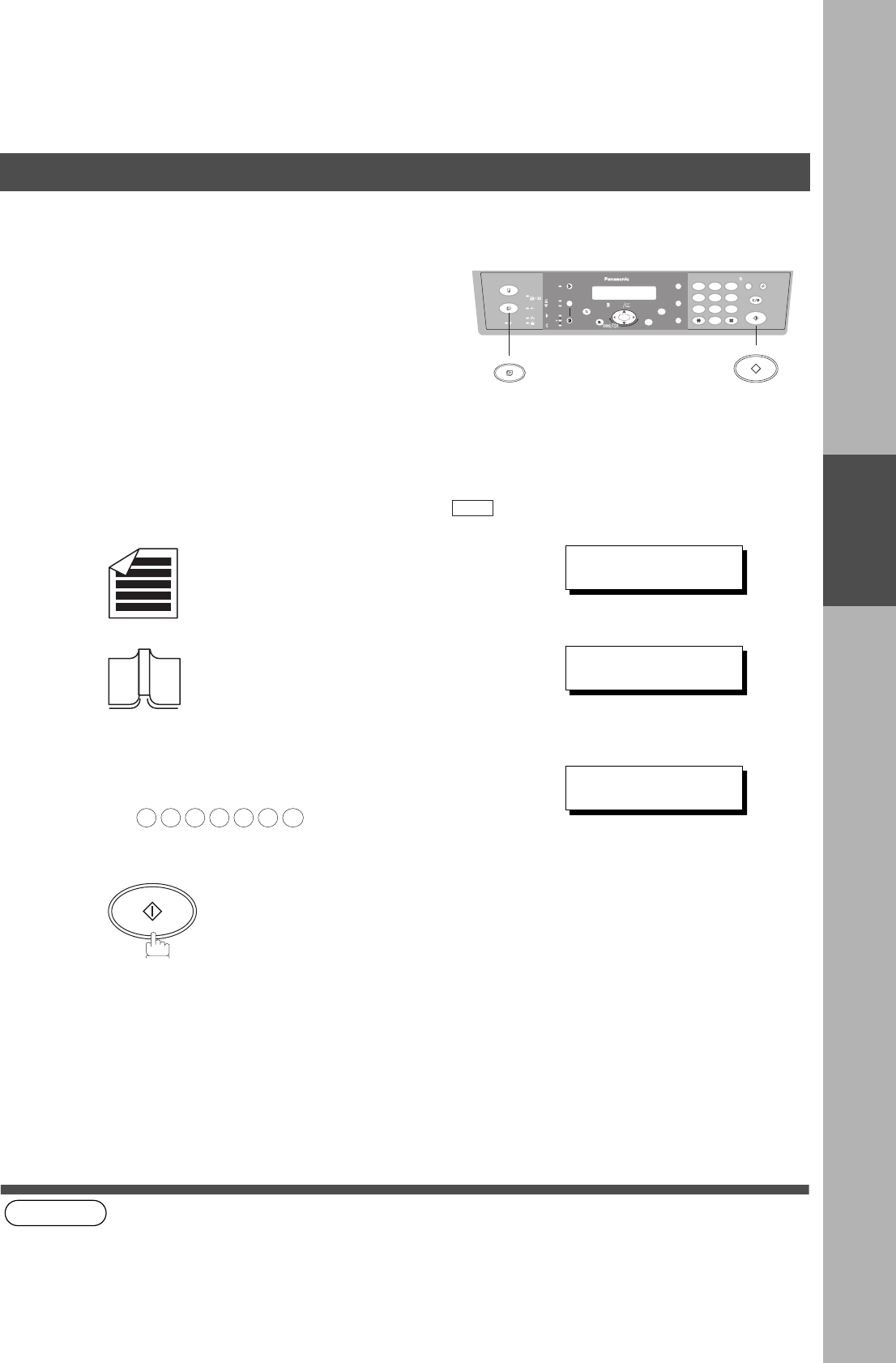
51
BASIC
OPERATIONS
Direct Transmission (see Note 1)
Manual Number Dialing (Direct Transmission)
To dial the telephone number manually, follow the steps below.
If your machine's memory is full or you wish to send the
document immediately, use Direct Transmission.
(To use Direct Transmission, you must change the Fax
Parameter No. 05 (MEMORY) setting to "OFF" in advance.
(See page 35 and Note 1 below)
NOTE
1. After the Direct Transmission is completed, reset the Fax Parameter No. 05 (MEMORY) setting to "ON" (factory
default position).
Make sure that the FAX Mode indicator is ON. If not, press to select the "FAX MODE".
1
a
Set the original(s) face up on the ADF.
1
b
Place a book or an original face down on the
Platen Glass.
2
Enter a telephone number from the keypad.
Ex:
3
Your machine starts to dial the telephone number.
12
45
78
0
3
6
9
abc..
+-
FAX
START
FAX
ENTER STATION
SEP-12-2000 15:00
00%
5 5 5 1 2 3
4
PRESS START TO DIAL
5551234
❚
START
Sending Documents


















