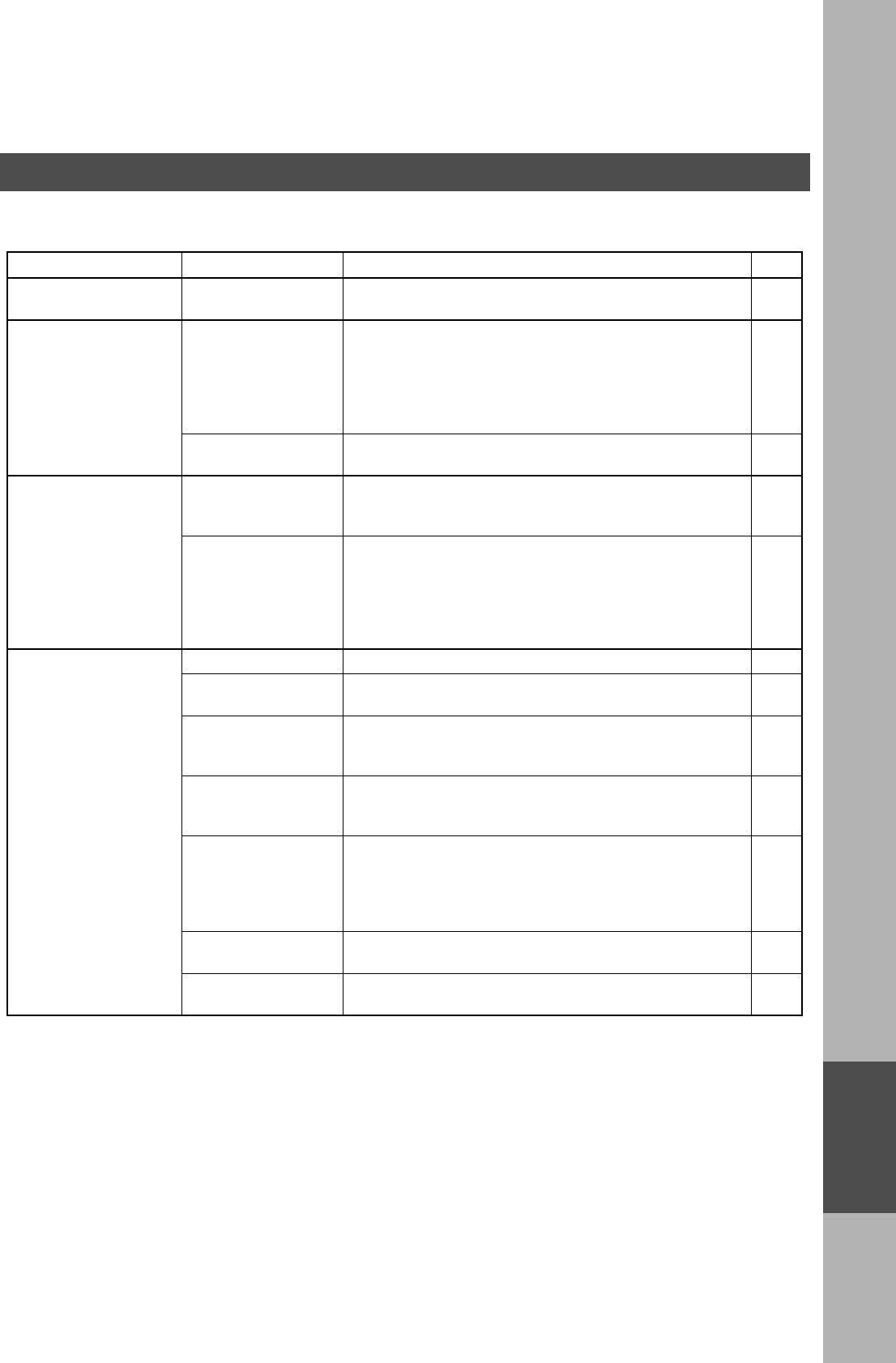
MAINTENANCE
91
MAINTENANCE
If You Have Any of These Problems
Mode Symptom Cause / Action page
During Standby
"JAN-01-1999"
appears on the display.
The battery is not installed or the battery is completely
discharged. Install a New battery and reset the clock.
93
During Transmission
Document doesn't
feed/multiple feeds
1. Check that your document is free of staples and paper
clips, and that it is not greasy or torn.
2. Check that your document is the right type to send through
an ADF by consulting the list on "Originals You Cannot
Send". If your document has the characteristics listed, use
the Platen Glass instead.
39
39
Document jam "REMOVE MISFED ORIG. IN ADF" will appear on the display
if the document jams.
--
Transmission Copy
Quality
Vertical lines on the
transmitted document
Check own copy quality. If copy is OK, your machine has no
problem, report to the receiving party that they have a
problem. If copy is NG, clean the Document Scanning Area.
94
Transmitted document
is blank
1. Make sure the document is set face up on the ADF and
face down on the Platen Glass.
2. Check own copy quality. If copy is OK, your machine has
no problem, report to the receiving party that they have a
problem. If copy is NG, clean the Document Scanning
Area.
94
During Reception
No recording paper "ADD PAPER" will appear on the display if the paper runs out. 94
Recording paper jam The information code 001, 002, 003, 007 or 008 will appear on
the display if the paper jams.
94
Recording paper
doesn't advance into
machine
Make sure that there is paper in the Paper Tray. Follow the
instructions for loading paper.
--
Recording paper
doesn't eject after
printing
Check to see if the recording paper is jammed inside of the
machine.
94
Recording papers are
not stacked in
sequence. Machine
does not print from the
last page received.
If memory becomes full during reception, the machine will
start to print from the 1st received page. We recommend that
optional flash memory card is installed if this symptom occurs
frequently.
101
Document auto
reduction doesn't work
Check Print Reduction settings. 59
Out of toner "ADD TONER" will appear on the display if the Toner Cartridge
runs out of toner.
94
Troubleshooting


















