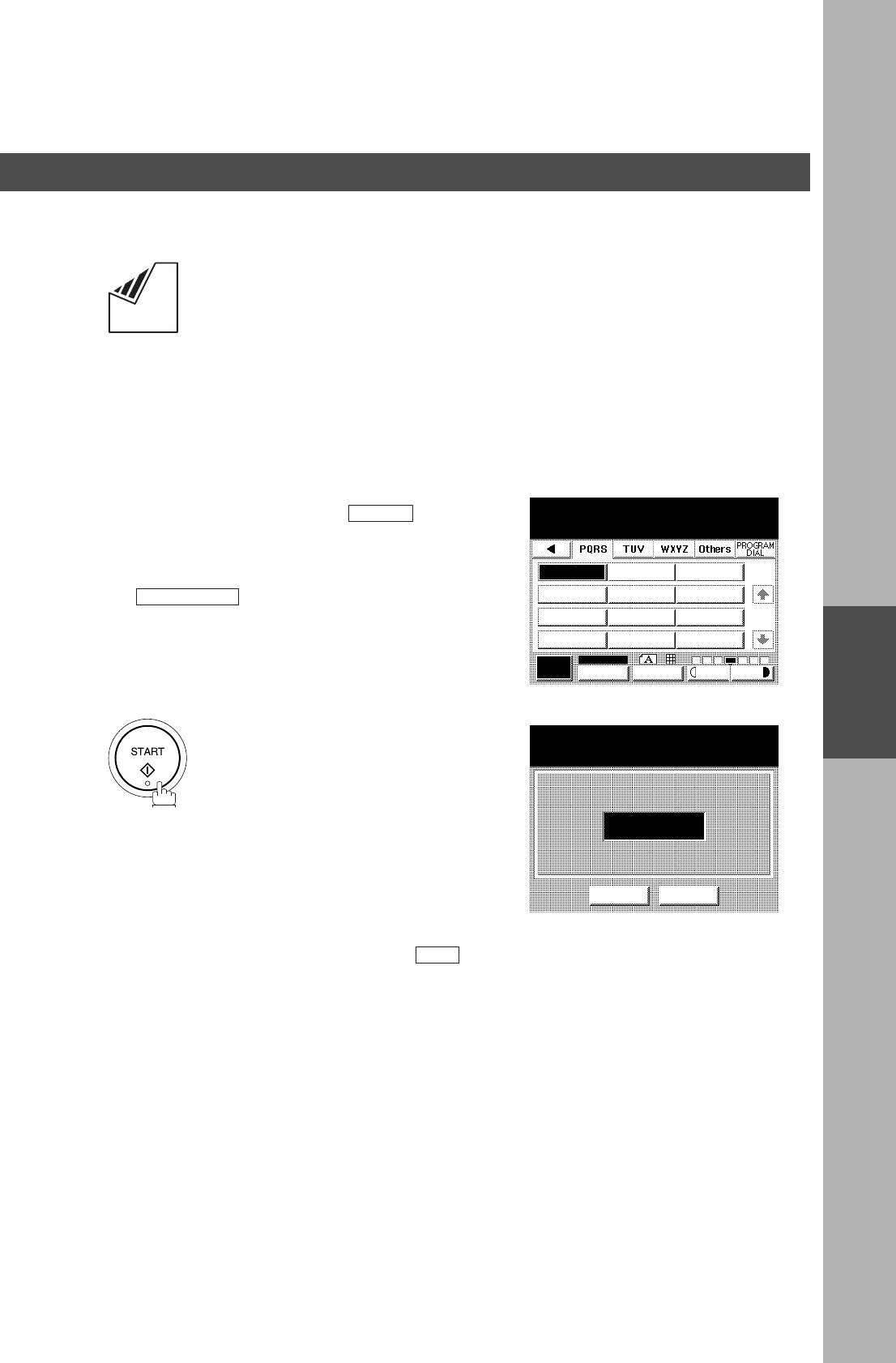
ADVANCED FEATURES
ADVANCED
FEATURES
117
Sending a Document with Department Code
1
Set original(s) face down.
2
Dial by any combination of the following methods:
• Manual Number Dialling, press after
each station is entered (up to 70 stations)
• Phone Book Dialling (up to 200 stations)
Ex:
3
4
Enter a 4-digit Department Code and press .
5
The document is sent with the header of the
selected Department Name. The selected
Department Name is printed on the COMM.
Journal, Individual Transmission Journal and Cover
Sheet.
SET
PANASONIC
MEMORY XMT 0001
PANASONIC
5551234
PANASONIC
SALES DEPT
JOB
STATUS
MEMORY XMT
XMT MODE ORIGINAL
LIGHTER DARKER
1/1
INPUT DEPT. CODE
CANCEL O K
OK
Department Code


















