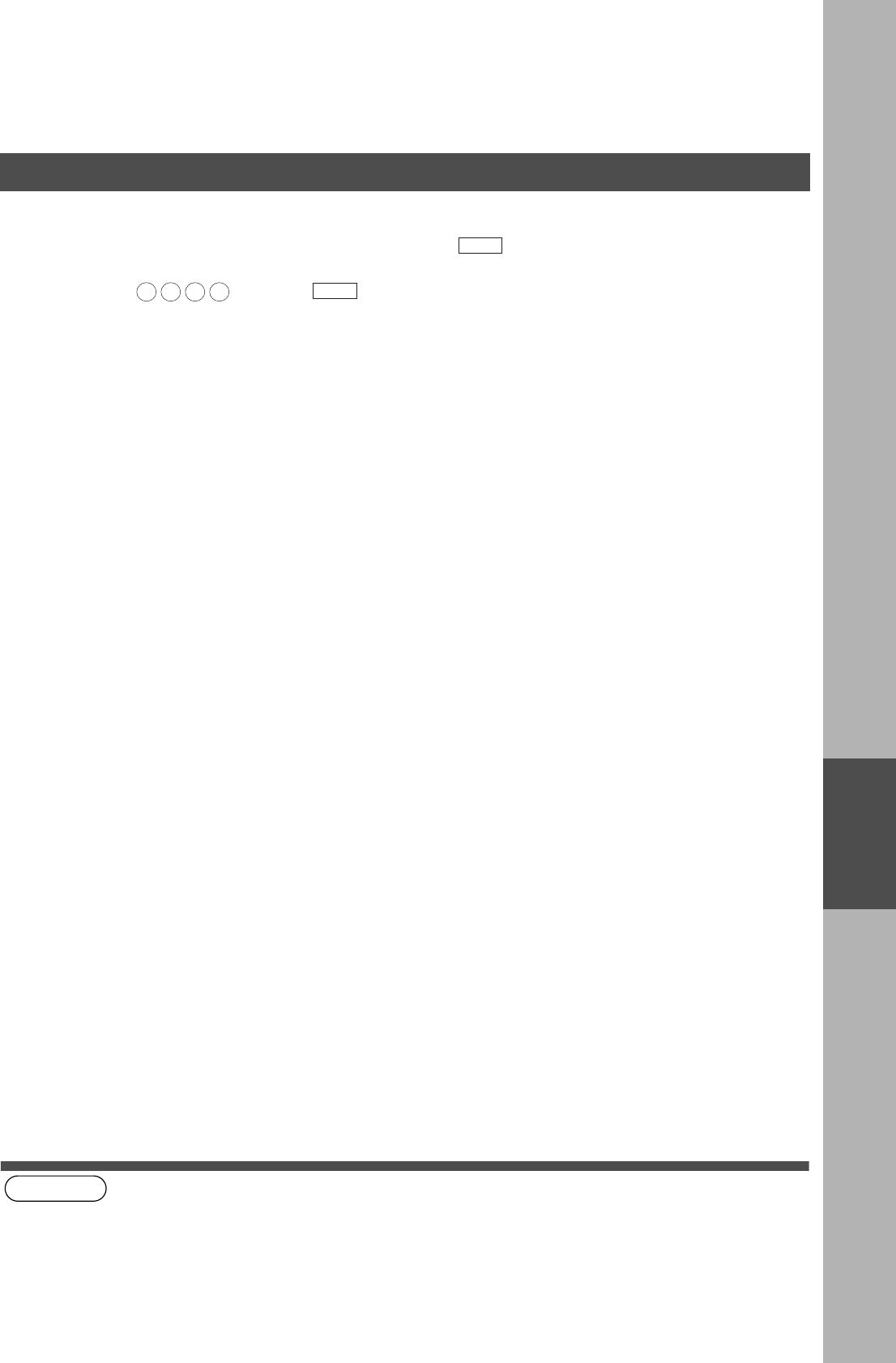
NETWORK FEATURE
NETWORK
FEATURE
141
(see Note 1)
4
Enter a 4-digit Confidential Code and then press .
Ex:
and press
5
The document(s) will be stored into memory.
If necessary, contact the receiving party of the
confidential document(s) and tell them the
confidential code needed to poll the documents.
NOTE
1. The confidential file will be erased automatically after being polled.
If you wish to retain the confidential file even after being polled, change the setting of Fax Parameter
No. 042 (CONF. POLLED FILE SAVE) to "Valid".
OK
2 2 3 3
OK
Confidential Mailbox


















