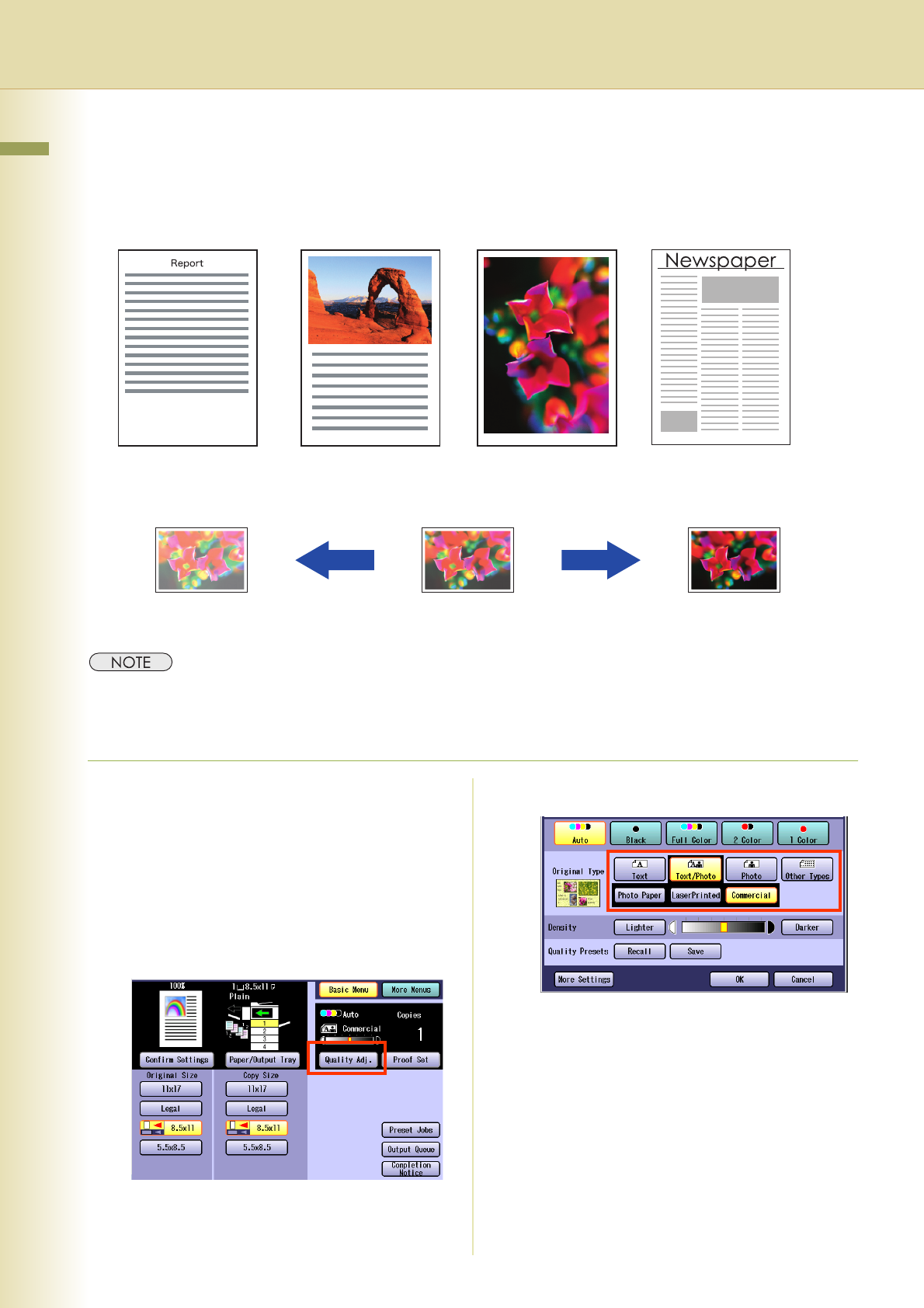
16
Chapter 1 Basic Menu Features
Selecting Original Type and Adjusting the
Density
Select the original type corresponding to your documents.
Adjust the copy density according to your requirements.
zOriginal Type setting selection is not available when the 2 Color, or 1 Color mode is chosen.
zTo change the “Original Type” default setting, refer to Copier Settings (For Key Operator) in the Operating
Instructions (For Function Parameters) on the provided CD-ROM.
1
Place original(s).
zRefer to Placing Originals (Copy) in the
Operating Instructions (For Basic
Operations) of provided booklet.
2
Press the Copy key if the machine is
set to other function mode.
3
Select “Quality Adj.”.
4
Select the Original Type.
Text Text/Photo Photo Other Types
Decreased density
Increased densityLighter Darker


















