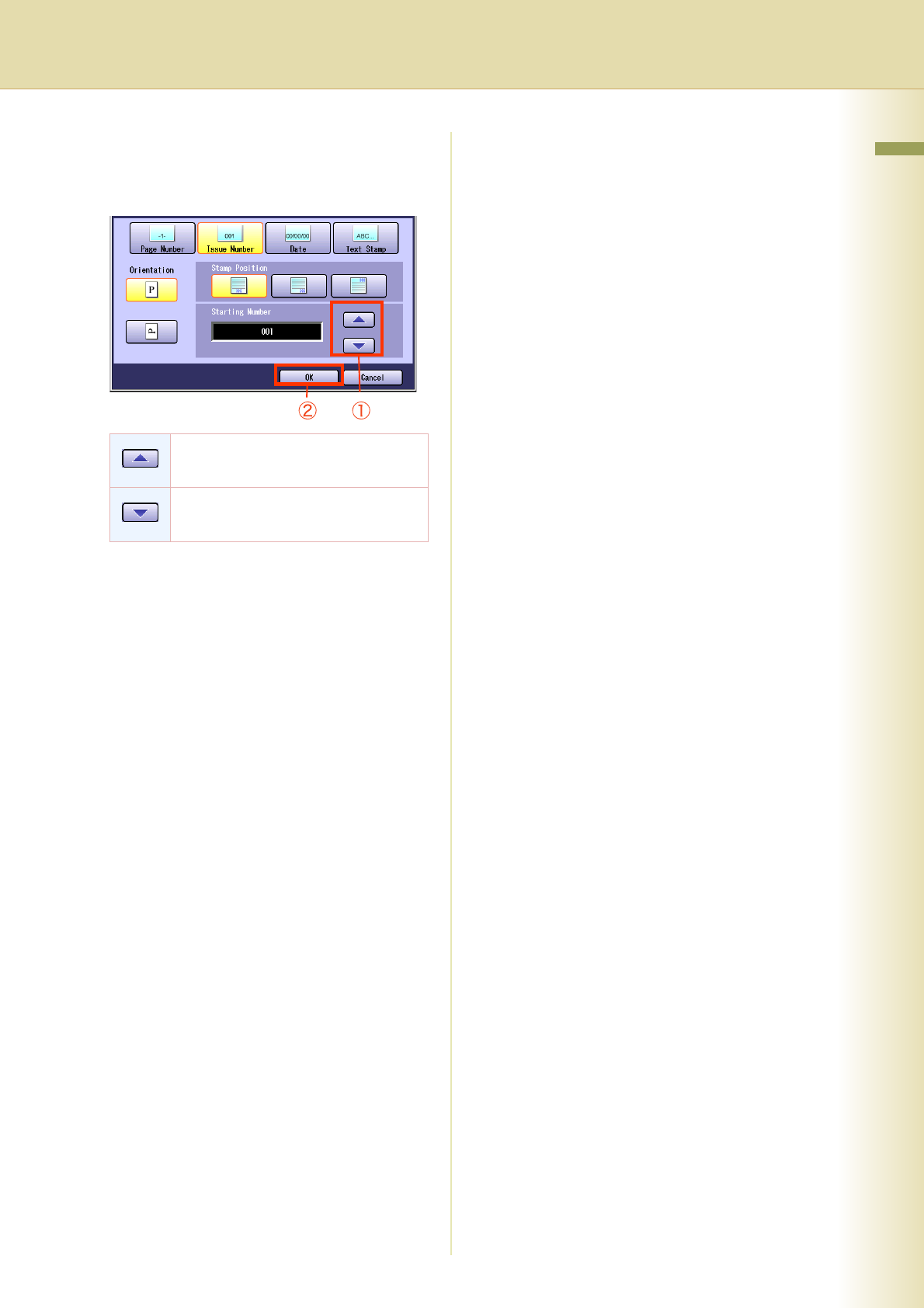
65
Chapter 2 More Menus Features
4
Input the starting number of the issue
number with “S” and “T”, or the
keypad, and then select “OK”.
zFor the following steps, refer to steps 5 to 6
in the Basic Operation for Stamping (see
page 61).
Each time it is selected, the number
increments by 1.
Each time it is selected, the number
declines by 1.


















