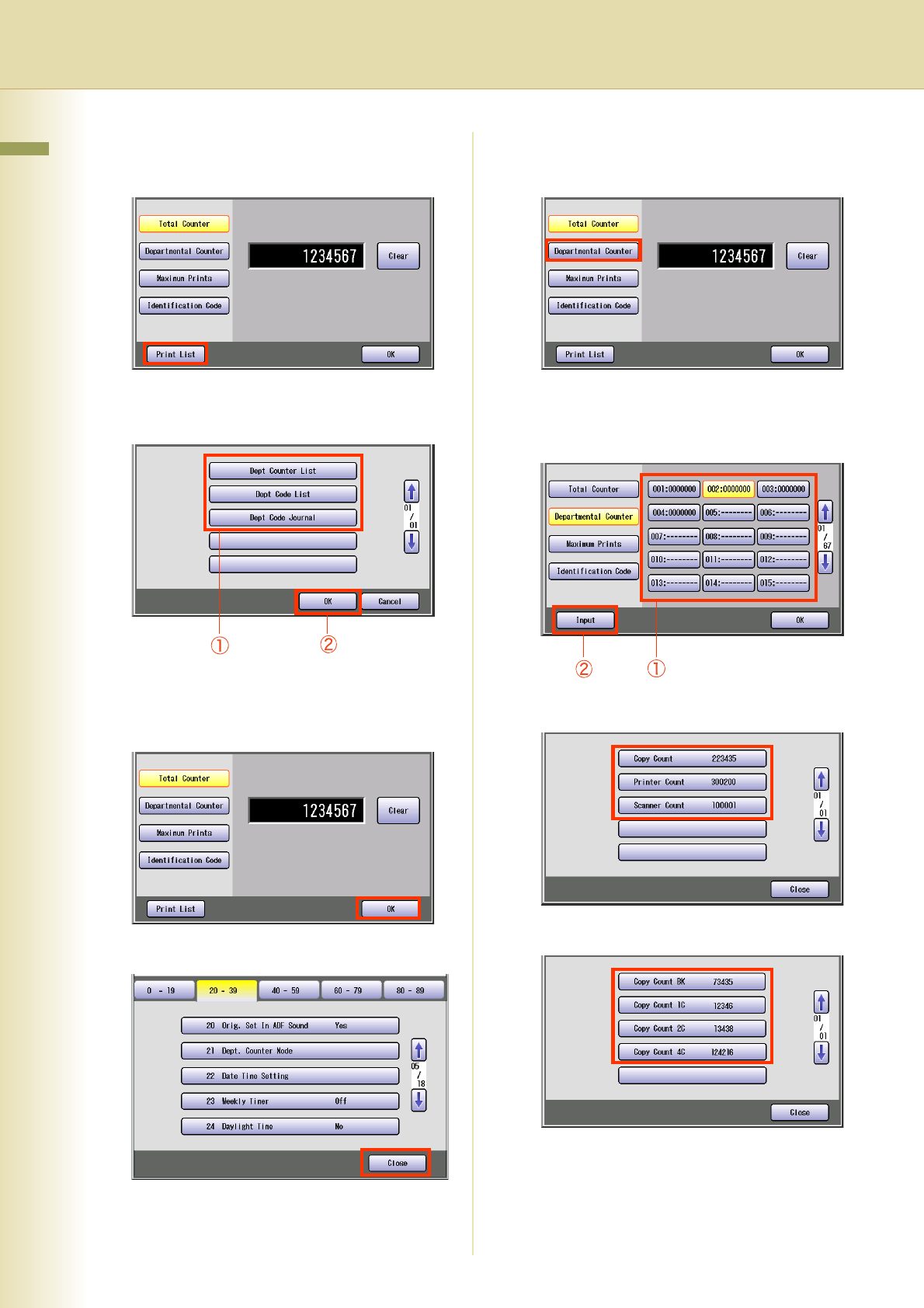
24
Chapter 2 General Settings
Printing a Departmental List or Report
1
Select “Print List”.
2
Select the list or report you want to
print, and then select “OK”.
zPrinting of the selected list or report starts.
3
When printing is completed, select
“OK”.
4
Select “Close”.
zAfter setting up the function(s), press the
Reset key to return the machine to the initial
screen of the current active mode.
Changing the Departmental Counter
1
Select “Departmental Counter”.
2
Select the department number subject
to departmental count change, and
then select “Input”.
3
Select the count you want to change.
4
Select the color you want to change.
zIf you selected “Scanner Count” in step 3,
the color selection screen is not displayed.


















