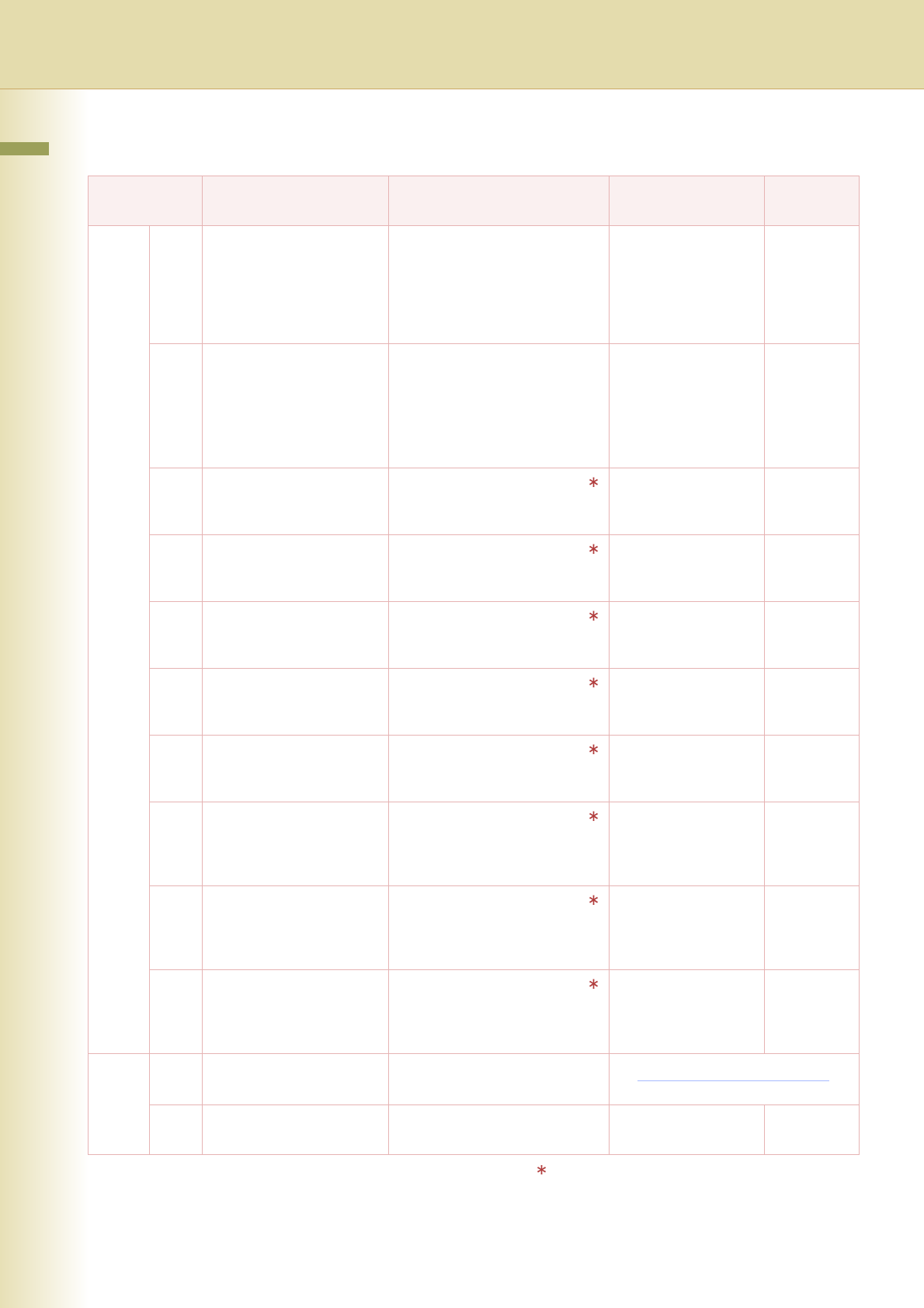
38
Chapter 3 Copier Settings
30 - 39 30 Color Spec (Overlay) Set the default overlay color.
z “Preset 1 to 6” can be
selected when you set “20
Add User Color” in Copier
Settings.
Full, Red, Magenta,
Green, Cyan, Blue,
Black, Yellow, White,
Preset1, Preset2,
Preset3, Preset4,
Preset5, Preset6
Full
31 Mono Color Judge Level Set the auto detection level for
color original.
1: Making an original easier to
detect as monochrome.
7: Making an original easier to
detect as colored.
1 to 7 4
32 Color Toner Save (T) In color mode, set the level
of toner saving when the
Original Type is “Text”.
None, Level 1, Level
2, Level 3, Level 4,
Level 5
None
33 Color Toner Save (T/P) In color mode, set the level
of toner saving when the
Original Type is “Text/Photo”.
None, Level 1, Level
2, Level 3, Level 4,
Level 5
None
34 Color Toner Save (P) In color mode, set the level
of toner saving when the
Original Type is “Photo”.
None, Level 1, Level
2, Level 3, Level 4,
Level 5
None
35 Color Toner Save (Other) In color mode, set the level
of toner saving when the
Original Type is “Other Types”.
None, Level 1, Level
2, Level 3, Level 4,
Level 5
None
36 Mono Toner Save (T) In monochrome mode,
set the level of toner saving
when the Original Type is “Text”.
None, Level 1, Level
2, Level 3, Level 4,
Level 5
None
37 Mono Toner Save (T/P) In monochrome mode,
set the level of toner saving
when the Original Type is “Text/
Photo”.
None, Level 1, Level
2, Level 3, Level 4,
Level 5
None
38 Mono Toner Save (P) In monochrome mode,
set the level of toner saving
when the Original Type is
“Photo”.
None, Level 1, Level
2, Level 3, Level 4,
Level 5
None
39 Mono Toner Save (Other) In monochrome mode,
set the level of toner saving
when the Original Type is “Other
Types”.
None, Level 1, Level
2, Level 3, Level 4,
Level 5
None
40 - 44 40 Copy Customize Set whether to indicate the More
Menus functions individually.
41 RSV. a Job Setting Clr The copy Job Setting of
reservation is clear.
No, Yes Yes
No. 32 to 39
After setting any of these parameters, turn the
machine’s power switch Off,
and then On again.
Key Operator
No. Parameter Comments Selective Item
Standard
Setting


















