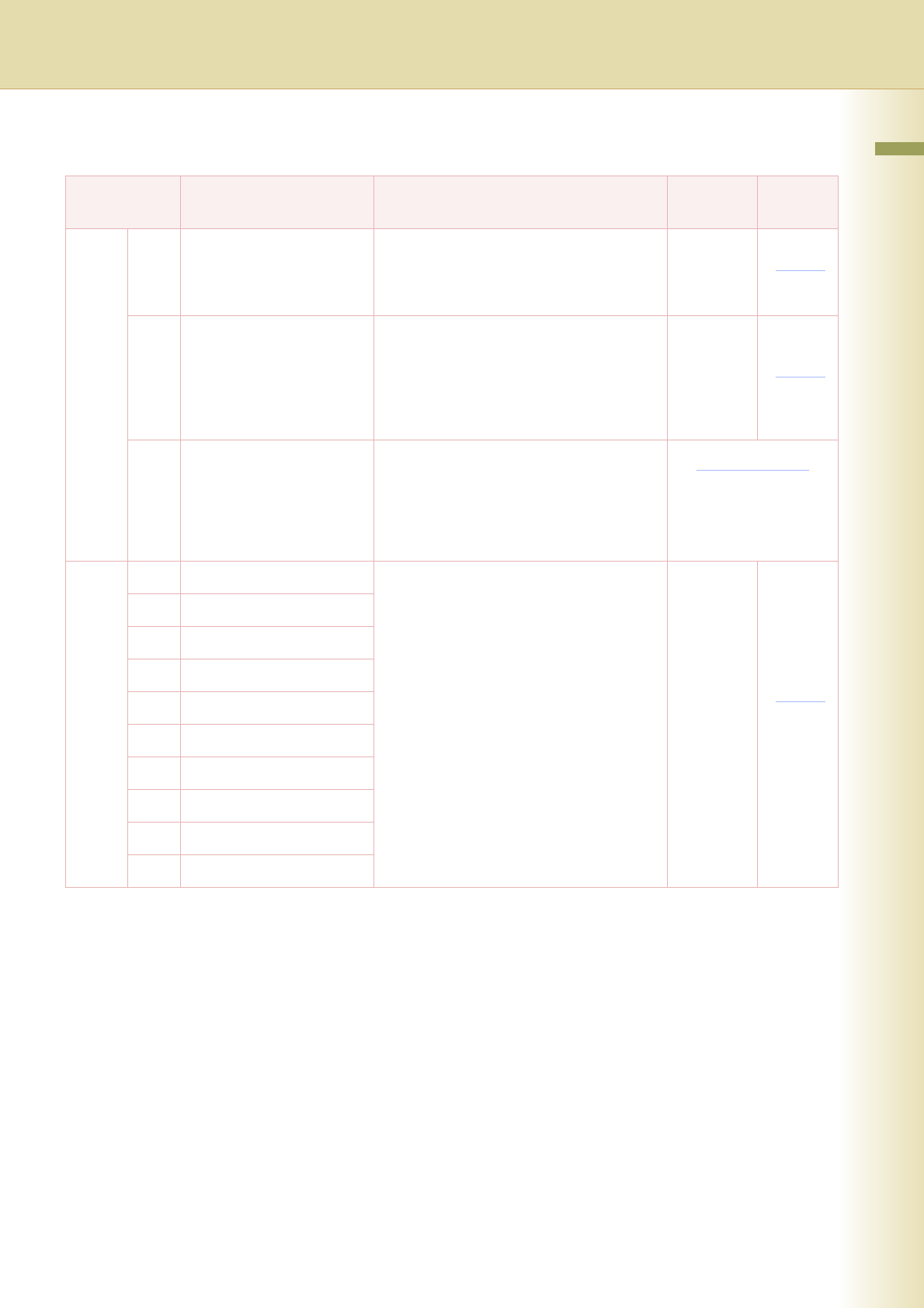
45
Chapter 4 Fax/Email Settings
30 - 39 36 Relay XMT Password Set the LAN relay password to provide
network security to your Relay Station.
z Refer to Example : Relay Station (LAN
Relay) (see page 76).
Up to 10
characters
37 Manager’s Email Addr Set the Department Manager’s Email
Address for notification of all Internet
relayed transmissions for supervision and
cost control purposes.
z Refer to Example : Relay Station (LAN
Relay) (see page 76).
Up to 60
characters
39 Fax Server Mail Address Input/Change the Email Address for
RightFax Server. Initial setting can be done
at Fax Parameter No.132.
z This setting is displayed only when “132
Via Fax Server” in Fax Parameters is set
to “Valid”.
40 - 49 40 Relay Domain (01) When “142 Relay XMT” in Fax Parameters
is set to “Valid”, set the Domain Names that
are authorized to access your Internet Fax
for Relayed Transmission Request.
Up to 10 Domain Names can be set.
z Refer to Example : Relay Station (LAN
Relay) (see page 76).
Up to 30
characters
41 Relay Domain (02)
42 Relay Domain (03)
43 Relay Domain (04)
44 Relay Domain (05)
45 Relay Domain (06)
46 Relay Domain (07)
47 Relay Domain (08)
48 Relay Domain (09)
49 Relay Domain (10)
User Parameters
No. Parameter Comments Selective
Item
Standard
Setting


















