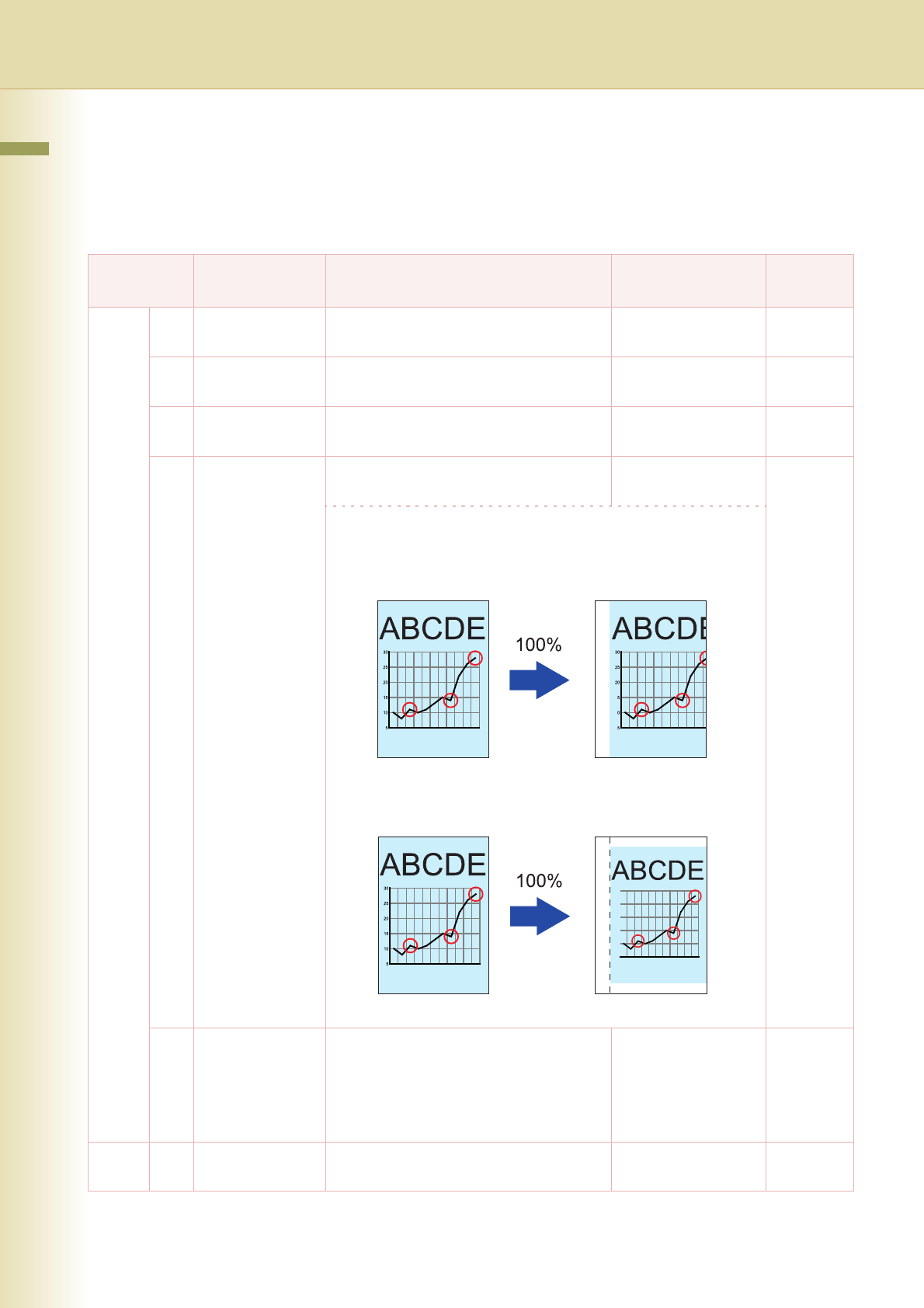
32
Chapter 3 Copier Settings
Chapter 3
Copier Settings
Copier Settings
In Copier User Mode, the following items can be changed.
Copier User
No. Parameter Comments Selective Item Standard
Setting
0 - 4 00 Margin Value
Default
Set the default margin. 5 mm, 10 mm, 15
mm, 20 mm
10 mm
01 Edge Value
Default
Set the default edge. 5 mm, 10 mm, 15
mm, 20 mm
5 mm
02 Book Value
Default
Set the default book. 15 mm, 20 mm, 25
mm, 30 mm
20 mm
03 Margin Reduction
Def.
To copy with the binding margin, set
whether to reduce the copy image.
No, Yes No
•No
The copy image is not reduced.
When copying with wide margin, a part of the image may not be
copied.
•Yes
The copy image is reduced according to the binding margin.
04 2-Sided Mode
Default
Set the default 2-sided Mode.
No : Single-sided copy
1 to 2 : 1 -> 2 Copy
2 to 2 : 2 -> 2 Copy
B to 2 : Book -> 2 Copy
No, 1 to 2, 2 to 2,
B to 2
No
5 - 9 05 N in 1 Default
Mode
Set the default N in 1 Mode. 2 in 1, 4 in 1, 6 in 1 2 in 1


















