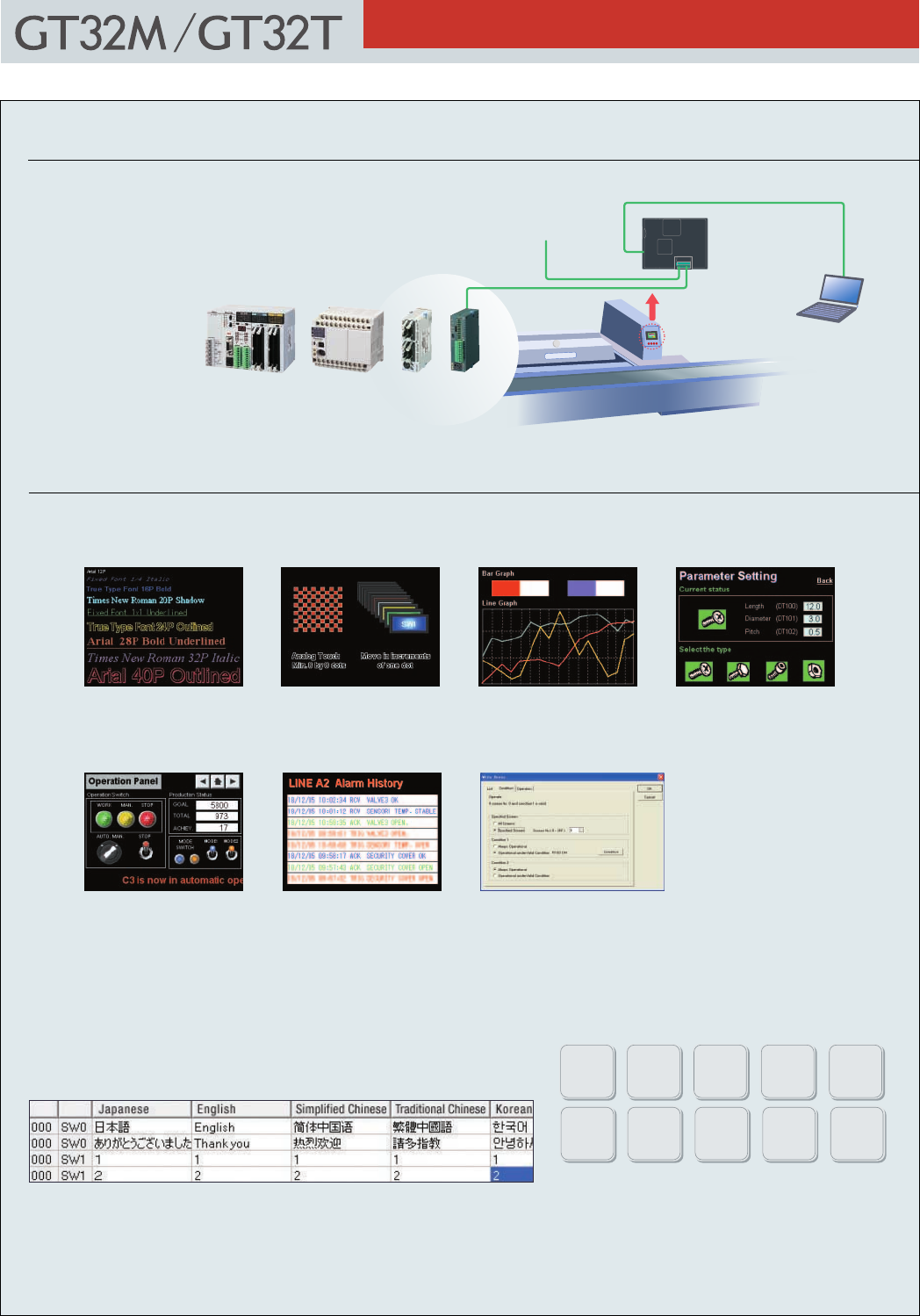
12 13
■
The through function improves the convenience in combination
with our FP series PLC.
Simple connection and maintenance
Great diversity and variety of use
GT
Communications
Power supply
Allows simultaneous
debugging of GT and
PLC.
Screen data transmission/
PLC debugging
Rear of GT
Conventionally, screens were created for each language. With this new
language switching function, data can be entered in all available languages
for each part. The same screens can be created all at once, and ladder
diagram creation is also easier. The character table (below picture) for
switching the language display can be edited in Excel and imported.
The RS422 type can be connected at a maximum distance of 500m.
FP0FP∑FP-X
You can also register your preset original parts easily by drag-
and-drop operations.
The menu can be indicated in Japanese/English/simplified
Chinese/German/Italian/Spanish.
In the previous version, the required parts library had to be
selected from the menu every time it was needed. The new
version displays a list of parts libraries, making them more user-
friendly.
3D-design buttons with higher visibility and operability are
available.
You can output screen images in bitmap form and use them in off-
the-shelf applications. This is useful for preparing equipment
operation manuals.
Before transferring screen data, tick “Automatic firmware update”
to automatically upgrade the display if the display version is older
than the firmware version in GTWIN.
You can keep the firmware version upgraded by using the latest
version of GTWIN.
■
Multilingual menu screen
■
Just drag and drop your original parts to be
registered.
■
More user-friendly parts libraries
■
256-color 3D buttons (for GT21C/GT32T)
■
Screen copy in bitmap form
■
Firmware upgrading function
(GT01/GT11/GT21C/GT32)
You can download a trial version of GTWIN Ver. 2 from Automation Controls Business Unit Website.
(Login as Web Members is required.)
You can easily create screens by just dragging parts from the
library and dropping them anywhere you want.
■
Simply drag and drop parts.
FP2/FP2SH
• GTWIN Ver. 2.8 is not compatible with Windows
®
95, 98, Me or NT. For details, please contact our sales office.
Hello
Guten
Tag
Buenas
tardes
Buon
giorno
Japanese
Simplified
Chinese
Traditional
Chinese
Korean Turkish
English German French Spanish
Italian
■Available languages
Common Features
WIN
2000
Required
disk space
300 MB min
WIN
XP
■
The 6-inch screen provides a wide variety of display functions that improve the workability for operators.
■
The language switching function facilitates PLC programming and screen switching.
■
There are two types of communication [RS232C/RS422 (RS485)]. Connection with PLCs of
a variety of manufacturers is possible.
(Please refer to the compatible PLC list.)
GT data transfer and PLC debugging can be
simultaneously executed by connecting your PC and
GT with an Ethernet/USB cable.
“TrueType fonts”
With the TrueType fonts, the screen
can display up to 768 characters at
a time (32 chars. x 24 lines) and
therefore be used effectively.
“Analog-touch design”
You can freely position switches
as small as 8 x 8 dots.
“Graph function”
You can identify the production or
operation status in line or bar
graph form.
“Flow Display function”
A flowing message of up to 64
characters (two-byte) can be
displayed at the bottom of the
screen. (128 messages)
“Alarm list”
Alarm activation, check, and
recovery can be recorded and
displayed.
“Write Device function”
This function writes the PLC values
or turns bits on/off according to the
PLC status or the screen No.
“Recipe function”
Settings by product item and other
data (up to 3,600 words) can be
transferred to PLC, simplifying PLC
programming.
• The panel face protection sheet for GT32 is available as an option.
• To use the internal clock function, buy the dedicated battery (AFPX-BATT).
Screen Creation Tool for the GT Series
The user-friendly interface makes screen creation easier.


















