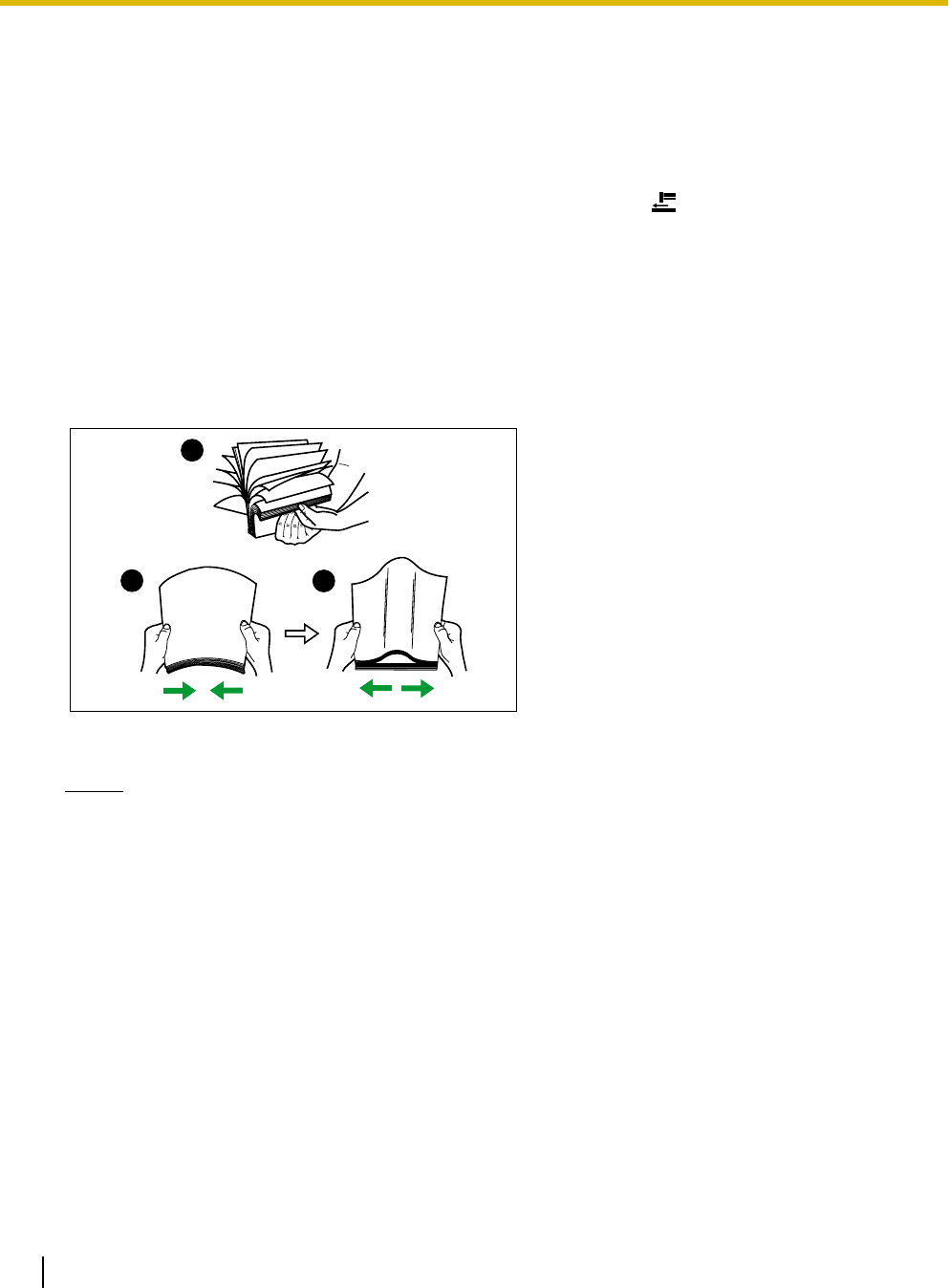
Scanning Documents with Pages of Different Sizes
For conditions when scanning documents with mixed page sizes, see "For documents with mixed page sizes
and thicknesses" (page 21).
• When scanning different size documents, scanned sheets may need to be reordered for optimum
performance.
1. Press the ADF select key on the control panel to select auto feeding [
].
2. Fan the documents.
• Documents that have been stapled together or stacked together (as in a file folder) will need to be
separated.
A
Fan the stack of documents to separate all the edges.
B
Hold both ends and bend the documents as shown in the illustration.
C
To flatten the documents, hold firmly and pull them apart as shown in the illustration.
1
2
3
Repeat these steps as necessary.
Notice
• Fan the pages for each page size separately.
32 Operating Manual
Operation


















