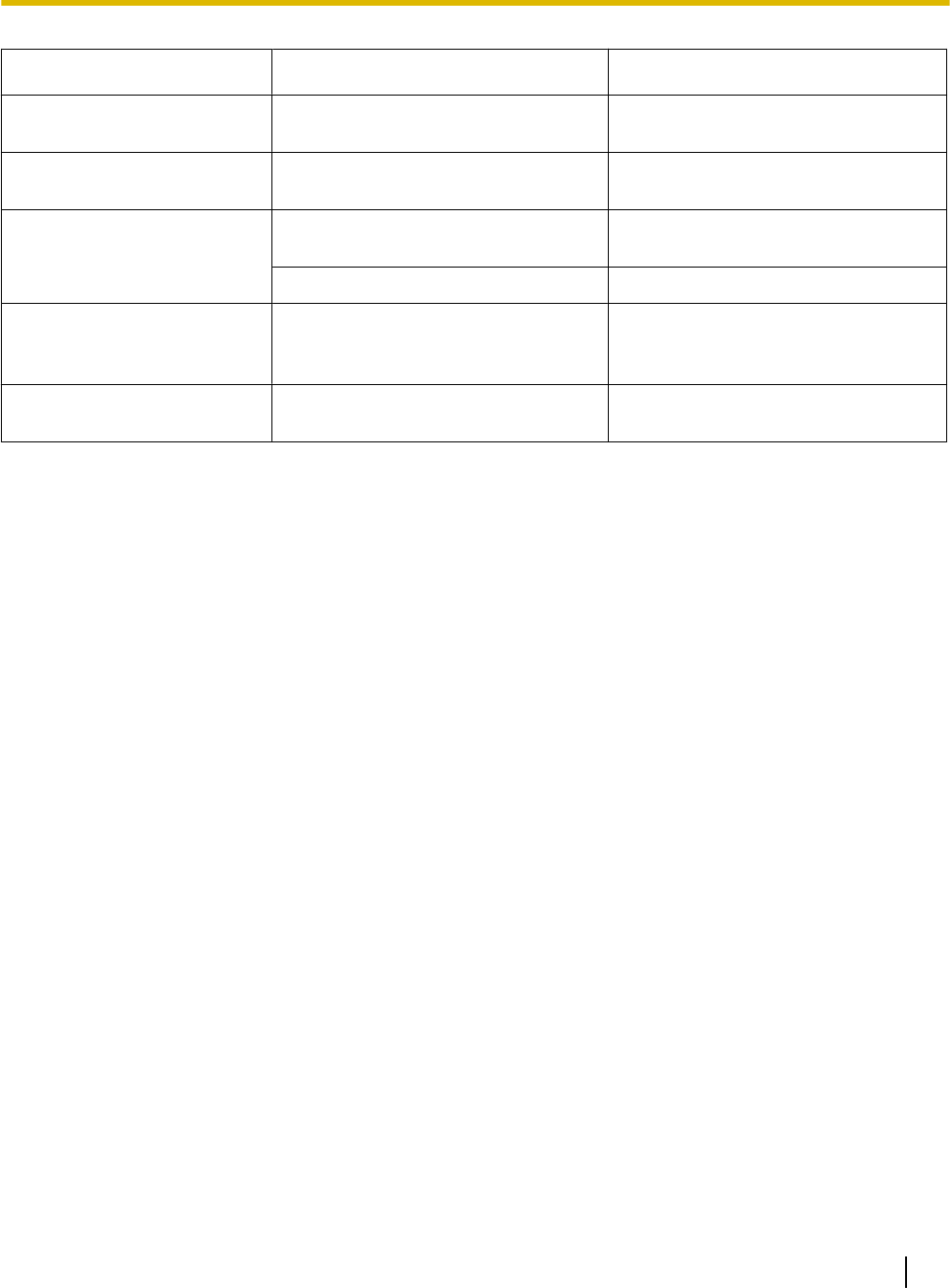
Symptom Possible Cause Remedy
The scanned document is
blank.
The document to be scanned was loa-
ded upside down.
Load the document correctly.
(Page 26)
Vertical lines appear on the
scanned document.
The image sensor covers are dirty.
Clean the image sensor covers (F and
B). (Page 54)
The scanning density is un-
even.
The image sensor covers are dirty.
Clean the image sensor covers (F and
B). (Page 54)
The quantity distribution of light varies. Adjust shading. (Page 80)
The color of the scanned docu-
ment is extremely different
from the original document.
The settings of the computer monitor
are wrong.
Adjust the computer monitor settings.
Dark spots or noise appear on
the scanned documents.
The image sensor covers are dirty.
Clean the image sensor covers (F and
B). (Page 54)
If you still experience problems after following these suggestions, please contact our Technical Support
Department at 1-800-726-2797 for further assistance. (U.S.A. only)
Operating Manual 79
Appendix


















