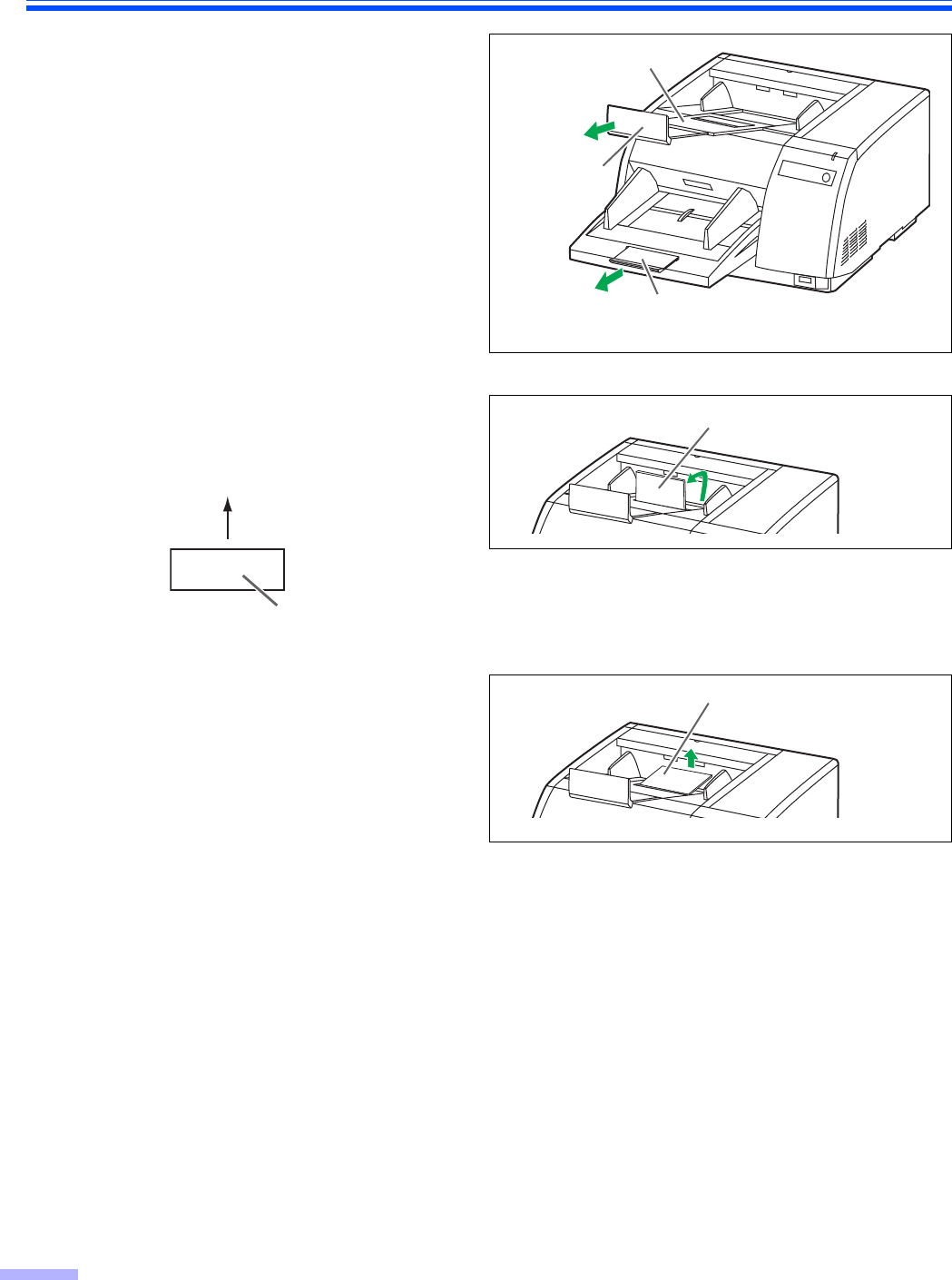
Loading Documents
16
6
When using long paper, pull out the
hopper extension tray from the hopper
and the exit stopper from the exit
extension tray.
You can also extend the exit extension
tray, if required. (See fig. 1)
≥ When scanning narrow documents as
shown below, pull up the exit substopper.
(See fig. 2)
≥ Thin paper document may curl and not be
stacked correctly.
When scanning thin documents, raise the
exit substopper slightly to let the docu-
ment exit smoothly. (See fig. 3)
Exit extension tray
Exit stopper
Hopper extension
tray
Fig. 1
Exit substopper
Fig. 2
Scanning direction
Document
Exit substopper
Fig. 3


















