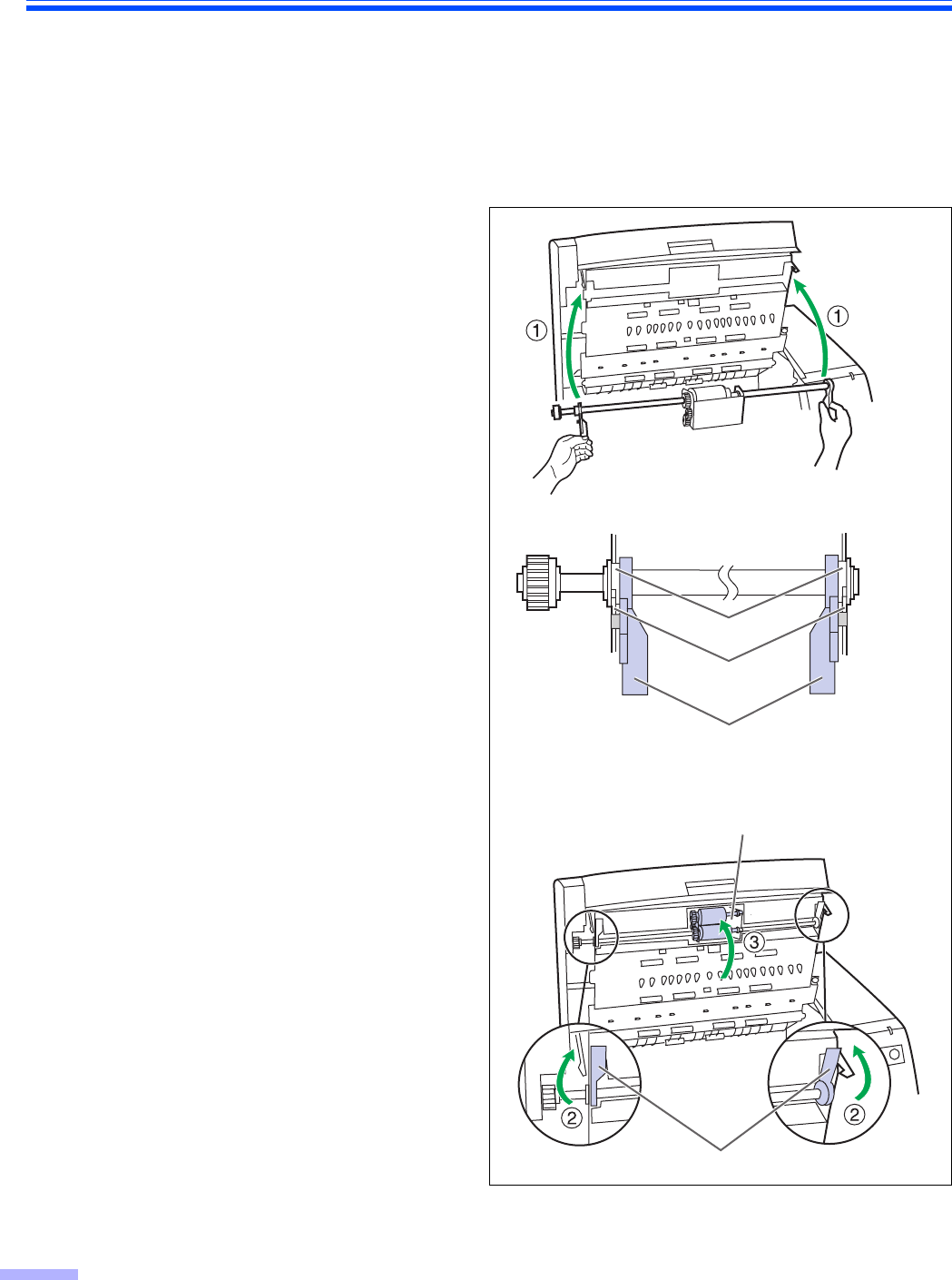
Replacing Consumables
28
4
Open the optional “Roller Exchange Kit
(KV-SS017)”, and take out the new
paper feed roller module.
5
Install the new paper feed roller
module with the gear on the left side
and the bearings into the guide
grooves of the side chassis in the
scanner. (1)
Then push up the green levers on both
ends until they click into place. (2)
≥ Match the paper feed roller module with
the bearings and guide grooves, and then
attach it.
6
Push up on the paper feed roller block
and it will magnetically attach to the
chassis. (3)
≥ When attaching the paper feed roller
block to the chassis, do not damage the
roller.
Caution:
Do not close the front door when the paper
feed roller block is not installed completely,
or the paper feed roller may be damaged.
≥ To continue, replace the retard roller
module according to the following
procedure. (The retard roller module is
located in the conveyor.)
Bearing
Green levers
Side chassis
Paper feed roller block
Green levers


















