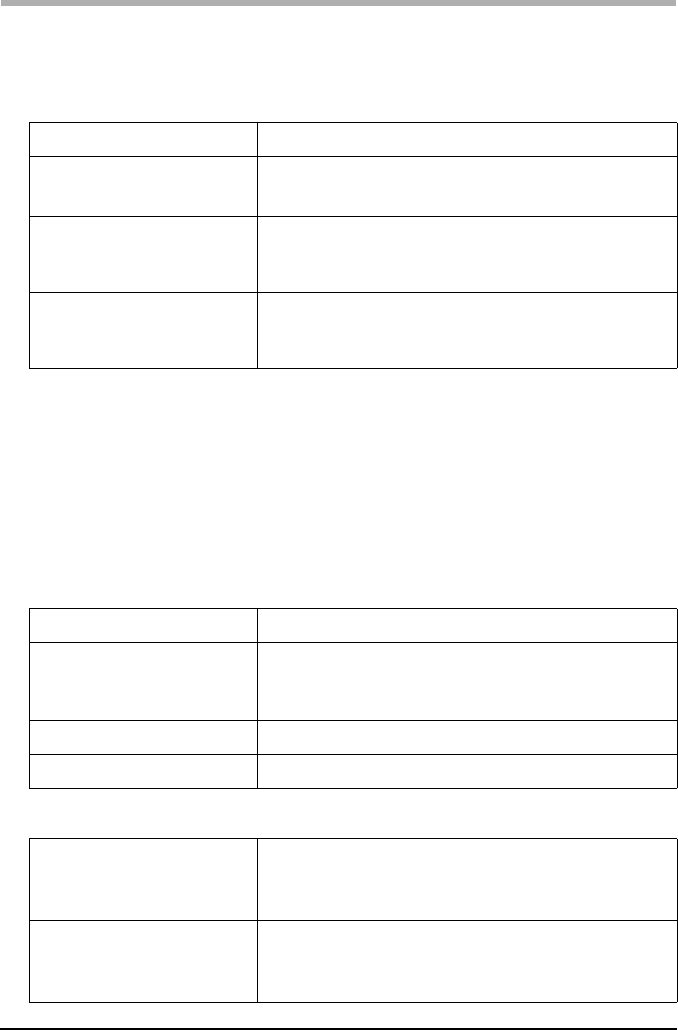
17[For assistance, please call: 1-800-272-7033]
Useful Information
Specifications
All specifications are subject to change without notice.
Power Line Communication interface
LAN interface
User interface
Standard HD-PLC
Actual transmission
speed
*1
*1 Results may vary depending on electrical conditions, network environment, and other
factors. For information on how transmission speed is measured, access the Panasonic
PLC Support Site at: http://panasonic.co.jp/pcc/products/en/plc/
UDP: Max. 70 Mbps
TCP
*2
: Max. 42 Mbps
*2 Using Linux FTP.
Maximum recommended
no. of adaptors per
network
*3
*3 Performance may be affected as more adaptors are added to the network.
16 (including the master)
Maximum recommended
no. of network devices
connected to an adaptor
*4
*4 Connecting more network devices to an adaptor may increase network traffic and affect
performance.
8
Standard IEEE 802.3/IEEE 802.3u
Interface 10 Base-T
100 Base-TX
Auto MDI/MDI-X
Protocol IPv4, IPv6, TCP, UDP
Access method CSMA/CD
Indicators PLC (blue, red)
LAN (green, orange)
MASTER (green)
Other Mode Selector (MASTER or TERMINAL switch)
SETUP button
FACTORY DEFAULT RESET button
BL-PA100KTA_OI.book Page 17 Thursday, March 16, 2006 4:17 PM


















