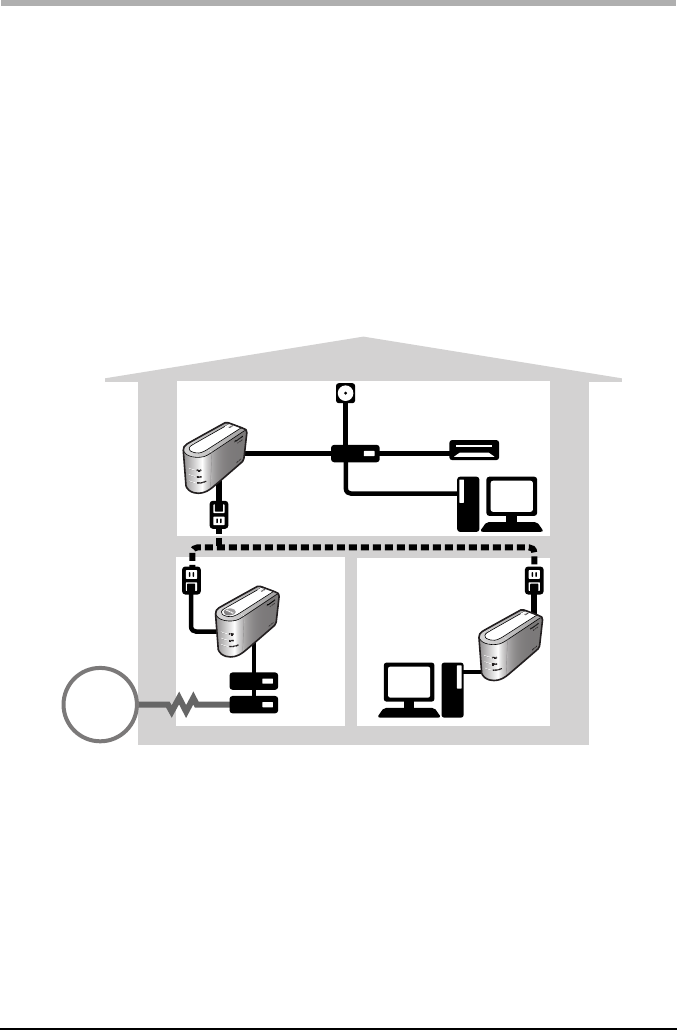
7[For assistance, please call: 1-800-272-7033]
Introduction
How does it work?
Each HD-PLC adaptor has an AC cord that plugs into a wall outlet. This connection
not only powers the adaptor, but also allows the adaptor to send data to and from
the other adaptors in your home using your existing electrical wiring. Each adaptor
also has a LAN jack, which connects each adaptor to your broadband router, hub,
computer, network printer, network camera, etc.
Once your adaptors are registered, simply plug them into the wall outlets around
your home. (The included adaptors are already registered. To register additional
adaptors, see page 14.) Finally, connect the master adaptor to your broadband
internet router or modem, and then connect the other adaptors to your network
devices (computers, network printers, network cameras, etc.). When you’re
finished, each network device will be able to access the internet as well as each
other.
Example of an integrated HD-PLC network
Master and terminal adaptors
Before using your adaptors, it is important to understand the concept of a “master”
adaptor and a “terminal” adaptor.
An HD-PLC network contains at least 2 adaptors. One (and only one) adaptor must
be configured as the master. All other adaptors are configured as terminals. (A
maximum of 15 terminals per network is recommended.) An adaptor is configured
as either a master or a terminal during registration (see page 14). For simplicity, we
recommend configuring the adaptor that is directly connected to one of your
router’s LAN ports as the master.
INTERNET
Master
PC
Network printer
Wall outlet
Wall outlet
Wall outlet
Hub
Network camera
Modem
Router
PC
Terminal
(Add-on adaptor)
Terminal
BL-PA100KTA_OI.book Page 7 Thursday, March 16, 2006 4:17 PM


















