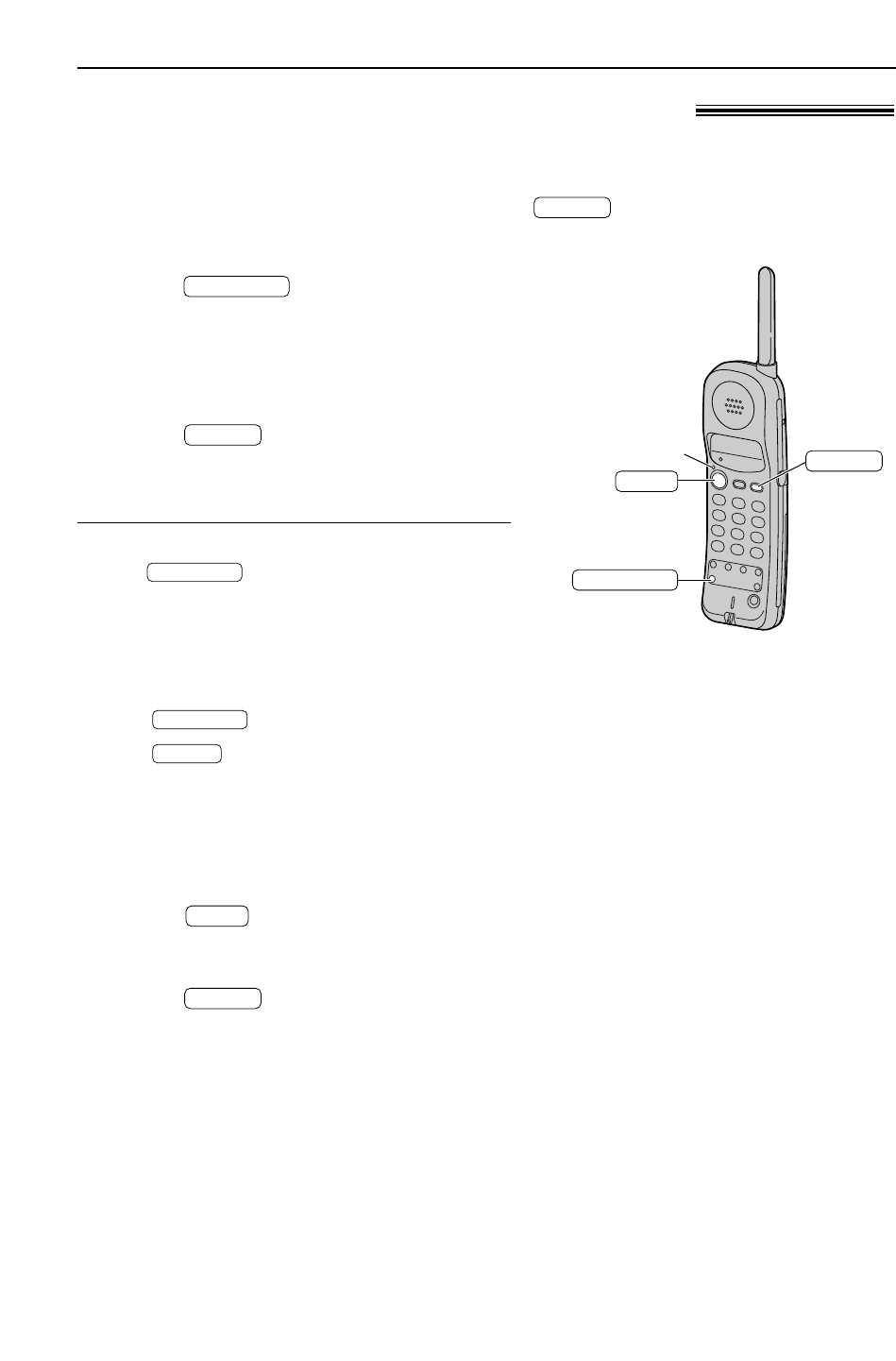
27
Automatic Dialing (Handset)
1
Press .
●
The TALK indicator will flash.
2
Enter the telephone number up to 22 digits.
3
Press .
●
A beep sounds.
●
The TALK indicator will turn off.
DIRECT
PROGRAM
DIRECT
TALK indicator
PROGRAM
TALK
You can store a most frequently dialed number in the button. Make sure the TALK
indicator is off.
DIRECT
Making a phone call using the DIRECT button
1
Press .
●
The TALK indicator will light.
2
Press .
●
The stored telephone number will be dialed.
DIRECT
TALK
Storing a telephone number in the DIRECT button
Phone calls using the DIRECT button!
To cancel during programming
●
Press .
To change a stored number
●
Follow from step 1 and enter a new number.
To erase a stored number
1. Press .
2. Press .
●
A beep will sound, and erasing will be completed.
DIRECT
PROGRAM
PROGRAM


















