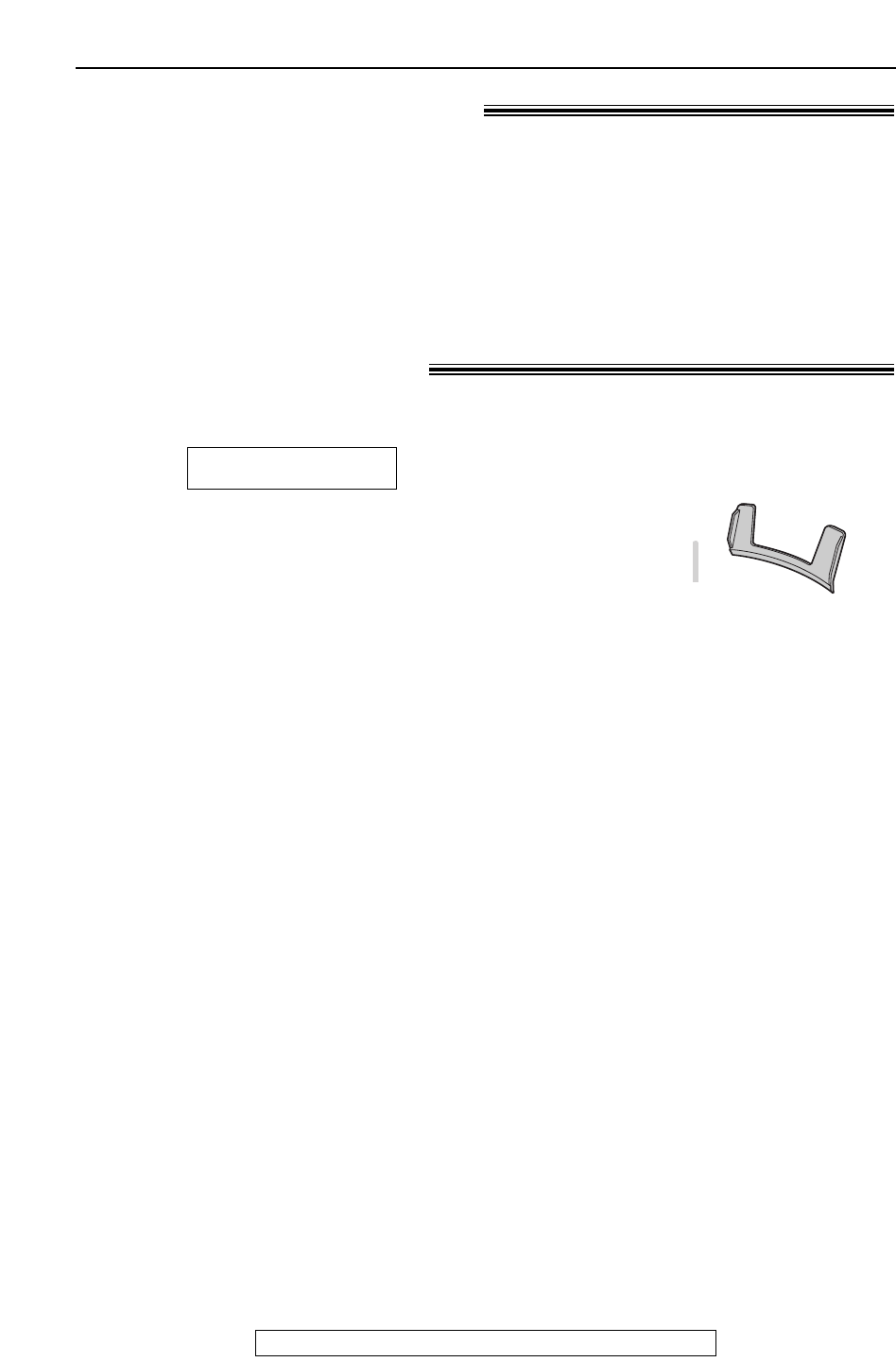
70
Operations / Jams
For fax advantage assistance, call 1-800-435-7329.
If a power failure occurs!
●
The unit will not function.
●
The unit is not designed for making emergency telephone calls when the power fails.
Alternative arrangements should be made for access to emergency services.
●
Fax transmission and reception will be interrupted.
●
If delayed transmission of feature #25 (p. 58) is programmed and the start time has passed
during a power failure, transmission will be attempted soon after power is restored.
●
If fax documents are stored in memory, they will be lost. When power is restored, a power
down report will be printed out stating which contents in memory have been erased.
Recording paper jam!
1
Open the front cover by pulling up the center
part.
●
If the handset is on the cradle, take it off
before opening the cover.
If the unit does not eject any recording paper during fax reception or copying, the recording
paper has jammed and the display will show the following.
Display:
PAPER1JAMMED


















