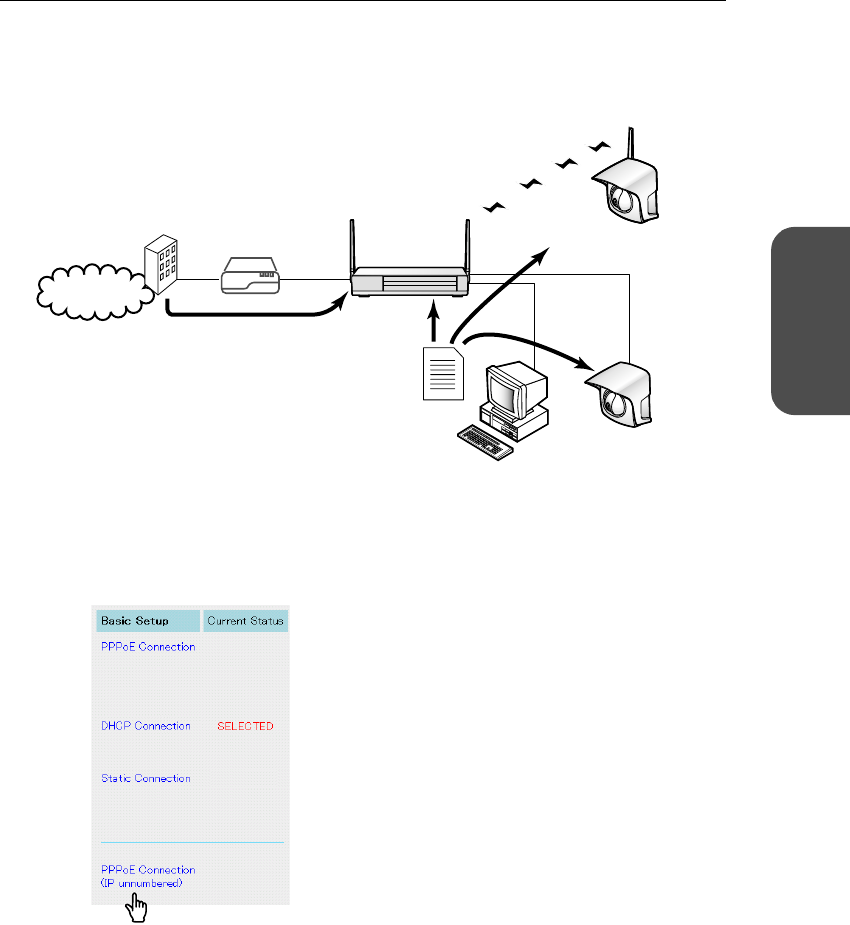
Operating Instructions
[For assistance, please call: 1-800-272-7033] 31
Setup
PPPoE Connection (IP unnumbered) (using multiple global IP addresses)
When the ISP provides you with PPPoE Connection (IP unnumbered), follow the steps
below.
1. Click [Basic Setup] on the Setup Page.
SELECTED is displayed next to the configuration type which is currently
selected.
2. Click [PPPoE Connection (IP unnumbered)].
Modem
PPPoE Connection
(IP unnumbered)
Global IP address
xxx.yyy.zzz.100
Global IP address
xxx.yyy.zzz.101
Global IP address
xxx.yyy.zzz.102
Private IP address
192.168.0.1
Internet
ISP
Your ISP assigns multiple
global IP addresses based
on the account information.


















