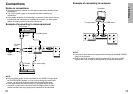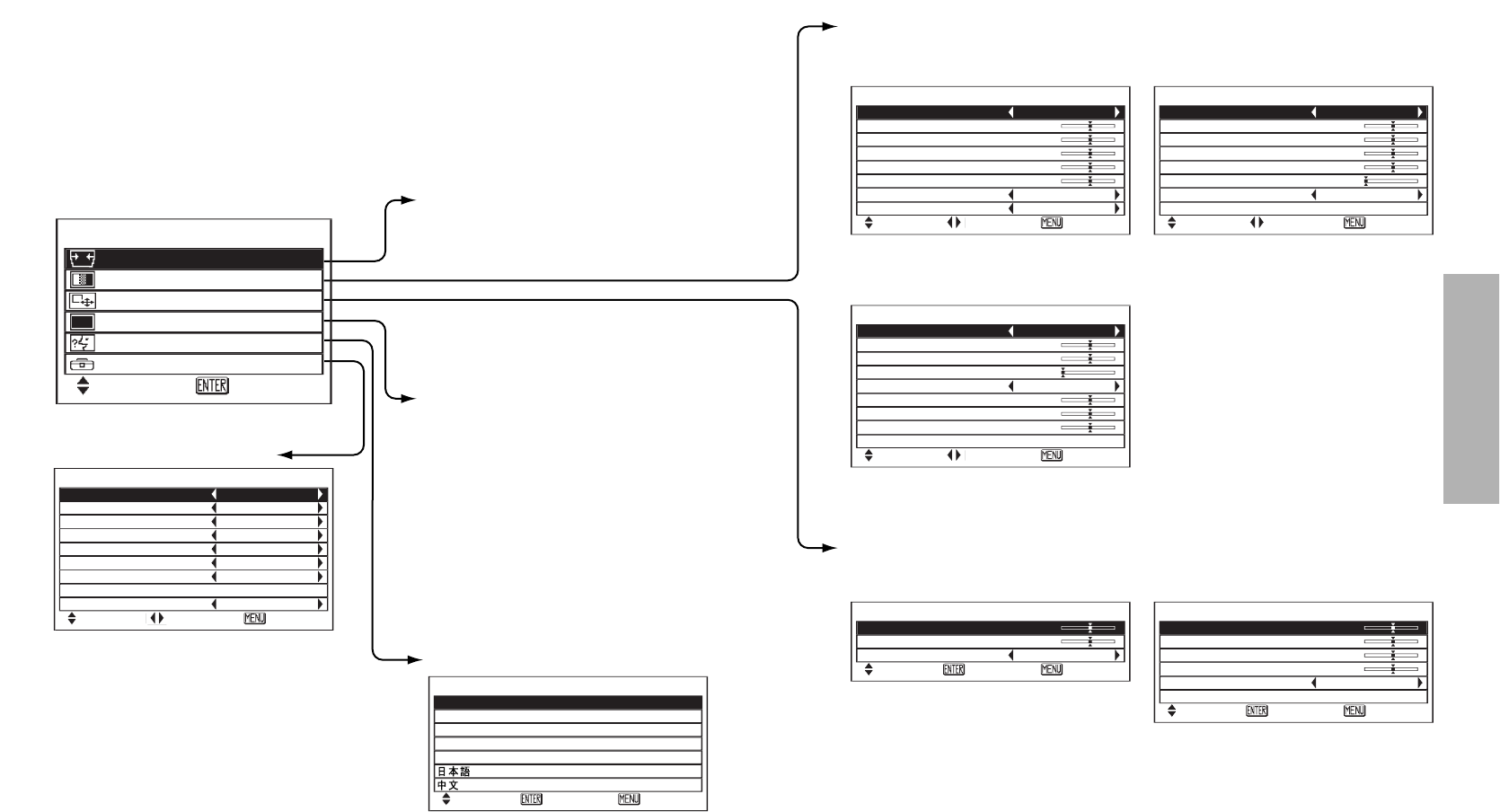
25
Basic Operation
24
When a YPBPR signal is being
input
When a PC signal is being input
PICTURE
PICTURE MODE NORMAL
COLOR 0
TINT 0
BRIGHT 0
CONTRAST 0
SHARPNESS 0
COLOR TEMP. NORMAL
TV-SYSTEM AUTO1
SELCT ADJ ESC
PICTURE
PICTURE MODE NORMAL
COLOR 0
TINT 0
BRIGHT 0
CONTRAST 0
SHARPNESS 0
COLOR TEMP. NORMAL
SIGNAL MODE 525I
SELCT ADJ ESC
PICTURE
PICTURE MODE NORMAL
BRIGHT 0
CONTRAST 0
SHARPNESS 0
COLOR TEMP. NORMAL
W-BAL R 0
W-BAL G 0
W-BAL B 0
SIGNAL MODE SVGA
SELCT ADJ ESC
PICTURE menu (page 34)
When an S-VIDEO/VIDEO signal
is being input
When a PC signal is being input
POSITION
H-POSI 0
V-POSI 0
ASPECT 16:9
SELCT ENTER ESC
POSITION
H-POSI 0
V-POSI 0
DOT CLK 0
CLK PHASE 0
ASPECT 4:3
AUTO SETUP
SELCT ENTER ESC
POSITION menu (page 36)
When an S-VIDEO/VIDEO/
YPBPR signal is being input
On-screen menus
Menu screens
The various settings and adjustments for this projector can be carried out by
selecting the operations from on-screen menus.
The general arrangement of these menus is shown below.
MAIN MENU
OPTION menu (page 37)
LANGUAGE menu (page 33)
SHUTTER function
(page 33)
NOTE:
BThe remote control unit must be
used to manipulate on-screen
menus.
BKeystone distortion of the on-
screen display will not be
corrected.
MENU
KEYSTONE
PICTURE
POSITION
SHUTTER
LANGUAGE
OPTION
SELCT ENTER
OPTION
OSD ON
PC PRIORITY NORMAL
BACK COLOR BLACK
4:3 H-POS CENTER
FRONT/REAR FRONT
DESK/CEILING DESK
LAMP POWER HIGH
LAMP RUNTIME 5H
FUNCTION INDEX
SELCT ADJ ESC
LANGUAGE ENGLISH
ENGLISH
DEUTSCH
FRANÇAIS
ESPAÑOL
ITALIANO
SELCT ENTER ESC
Keystone correction
(page 29)