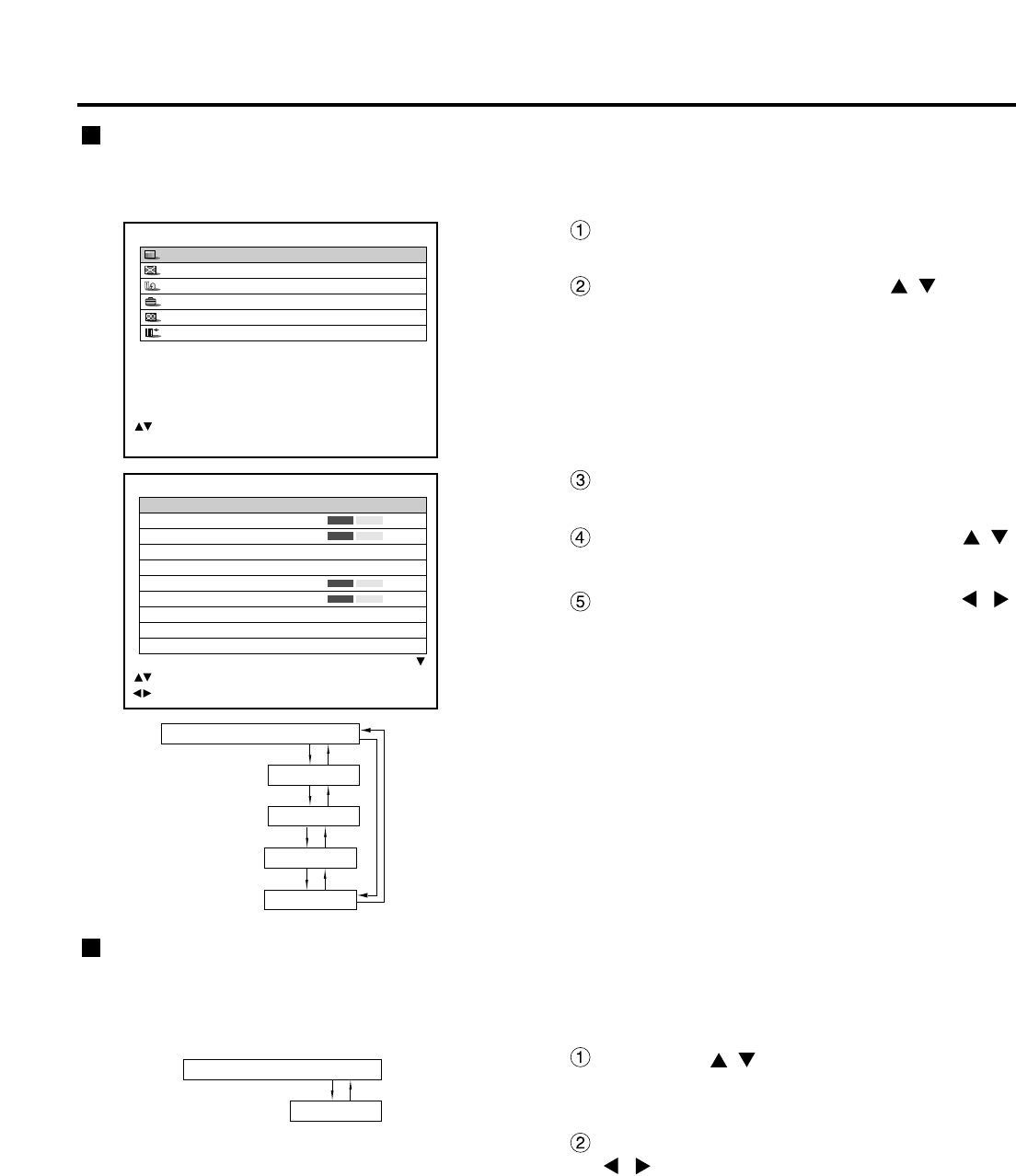
51
Adjusting the picture
Switching the picture mode
The user can switch to the desired picture mode suitable for the image source and the environment in which this
projector is used.
PICTURE
PICTURE MODE STANDARD
COLOUR 50
TINT 30
COLOUR TEMP. STANDARD
GAMMA STANDARD
CONTRAST 32
BRIGHT 32
SHARPNESS 6
NOISE REDUCTION 2
AI CONTROL OFF
:MENU SELECT
:CHANGE
MAIN MENU
PICTURE
POSITION
LANGUAGE
OPTION
TEST PATTERN
SIGNAL LIST
:MENU SELECT
ENTER:SUB MENU
Press the “MENU” button.
The MAIN MENU screen will be displayed.
Select “PICTURE” with the
buttons.
Press the “ENTER” button.
The PICTURE screen will be displayed.
Select “PICTURE MODE” with the
buttons.
Select “PICTURE MODE” with the
buttons.
GRAPHIC: The picture becomes suitable for input
from to the personal computer.
STANDARD: The picture becomes suitable for
moving images in general.
CINEMA: The picture becomes suitable for movie
sources.
NATURAL: The picture complies with sRGB.
DYNAMIC: The picture becomes suitable for the
use in well-lighted areas.
• Factory defaults are “GRAPHIC” for RGB system and
“STANDARD” for moving images.
Switching the AI control
By setting the AI control to “ON”, the picture is automatically adjusted for the optimal contrast in response to the
changes in brightness.
Press the buttons on the
“PICTURE” screen and select “AI
CONTROL”.
Switch the AI control to “ON” with the
buttons.
STANDARD
CINEMA
PICTURE MODE
GRAPHIC
NATURAL
DYNAMIC
AI CONTROL
ON
OFF


















