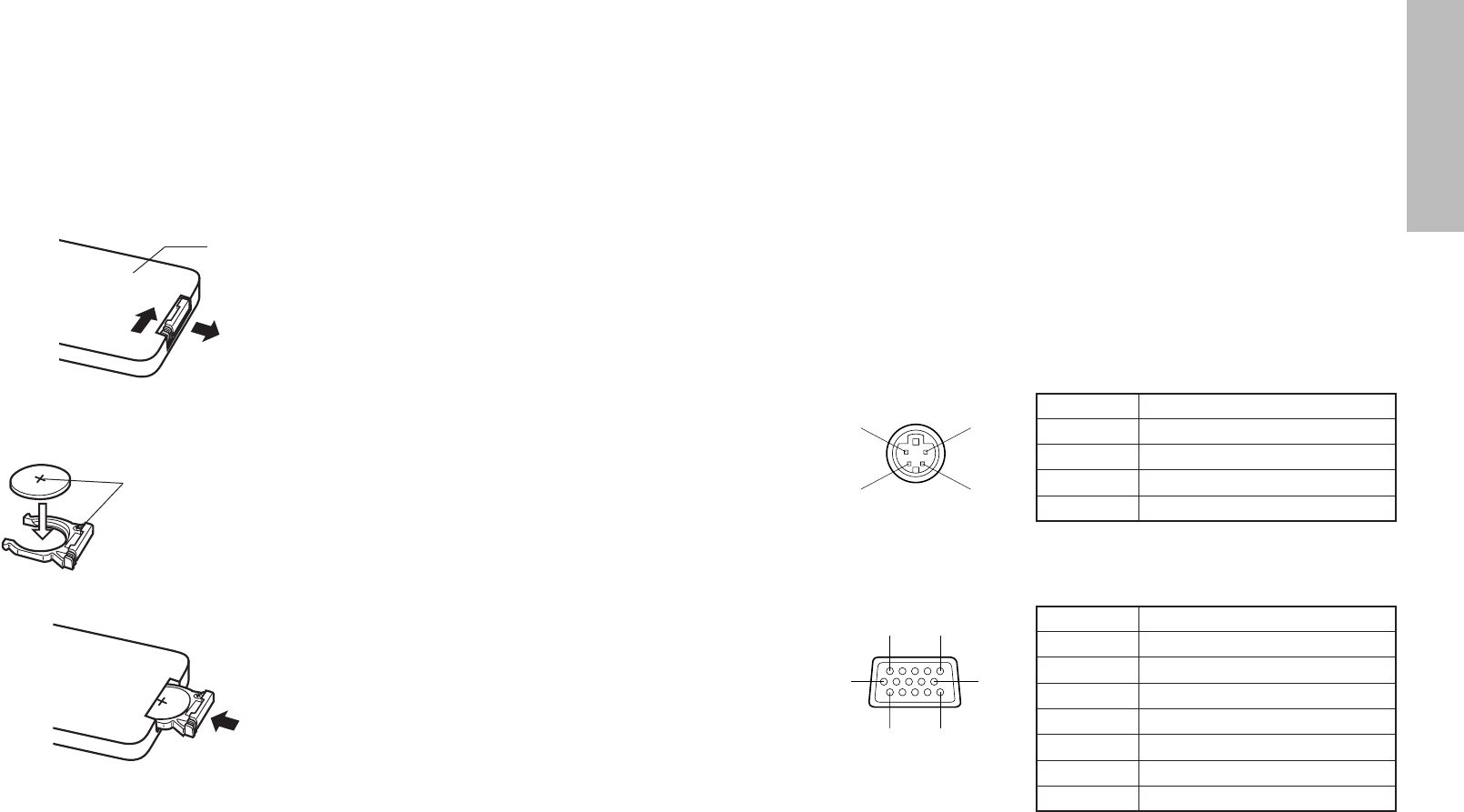
ENGLISH-19
Preparation
18-ENGLISH
Inserting the battery
Insert the lithium battery which is
supplied with the remote control
unit, making sure that the polarities
are correct.
#While pushing the battery
holder tab to the right, pull out
the battery holder.
$Insert the battery into the
battery holder so that the +
side is facing upward.
%Insert the battery holder.
NOTE:
BDo not drop the remote control
unit.
BKeep the remote control unit
away from liquids.
BRemove the battery if not using
the remote control unit for long
periods.
BUse only CR2025 batteries as
replacement batteries.
Using the remote control unit
Operating range
If the remote control unit is held so
that it is facing directly in front of the
front or rear remote control signal
receptors, the operating range is
within approximately 7 m (23´) from
the surfaces of the receptors.
Furthermore, the remote control unit
can be operated from an angle of
±30 ° to the left or right and ±15 °
above or below the receptors.
NOTE:
BIf there are any obstacles in
between the remote control unit
and the receptors, the remote
control unit may not operate
correctly.
BIf strong light is allowed to shine
onto the remote control signal
receptor, correct remote control
operation may not be possible.
Place the projector as far away
from light sources as possible.
BIf facing the remote control unit
toward the screen to operate the
projector, the operating range of
the remote control unit will be
limited by the amount of light
reflection loss caused by the
characteristics of the screen
used.
Push the tab
Pull out
Connections
Notes on connections
BRead the instruction manual for each system component carefully before
connecting it.
BTurn off the power supply for all components before making any
connections.
BIf the cables necessary for connecting a component to the system are not
included with the component or available as an option, you may need to
fashion a cable to suit the component concerned.
BIf there is a lot of jitter in the video signal which is input from the video
source, the picture on the screen may flicker. In such cases, it will be
necessary to connect a TBC (time base corrector).
BIt may not be possible to connect some types of computer. Refer to the list
of compatible signals on page 52.
BThe pin layout and signal names for the S-VIDEO IN connector are shown
below.
Pin No. Signal
#
Earth (Luminance signal)
Earth (Colour signal)
Luminance signal
Colour signal
$
%
&
BThe pin layout and signal names for the RGB/YPBPR (RGB1 IN/RGB2 IN)
connector are shown below.
Pin No. Signal
#
R/P
R
G/G·SYNC/Y
B/P
B
SDA
$
%
.
/
HD/SYNC
0
VD
1
SCL
Pin + is spare.
Pins &–*, , and - are for earth.
Pins . and 1 functions are only valid when
supported by the computer
#$
%&
External view
-1
#'
,(
External view
Match the “+”
surface of the
battery with the
“+” marked side of
the battery holder.
Back side


















