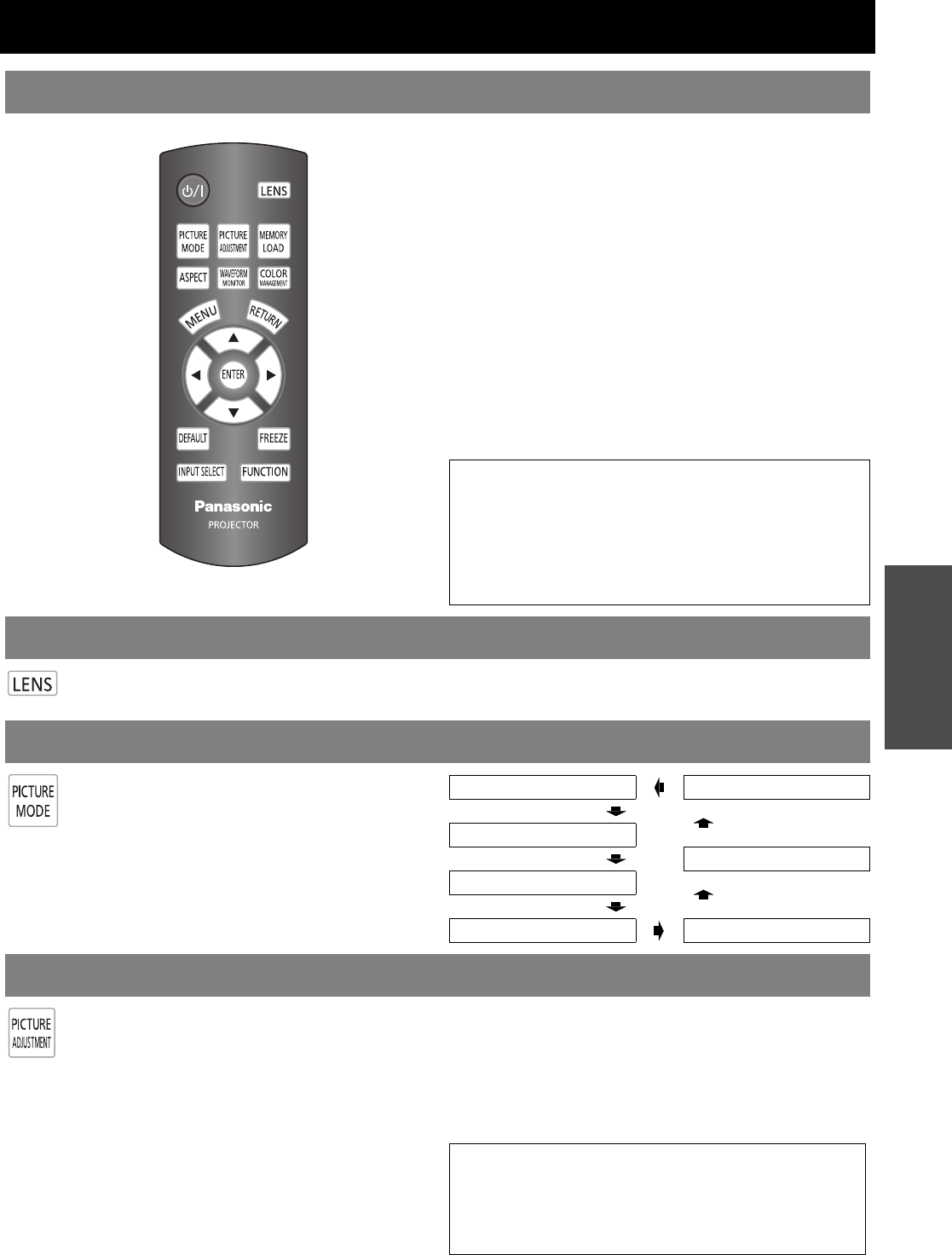
ENGLISH - 23
Basic Operation
Remote control operation
You can operate the projector with the remote control
within the remote range 7 m (22'11").
Q Facing to the projector
Ensure the remote control emitter is facing to the
remote control signal receptor on front/back of the
projector and press the required buttons to
operate.
Q Facing to the screen
Ensure the remote control emitter is facing to the
screen and press the required buttons to operate
the projector. The signal will be reflected off the
screen. The operating range may differ due to the
screen material. This function may not be effective
with a translucent screen.
You can adjust the focus and zoom of the
projected image, and save the settings. Press
the LENS button to display the LENS CONTROL menu.
See “LENS CONTROL” on page 40.
You can switch the preset picture mode
settings by pressing the PICTURE MODE
button. Press the button until the required
setting is selected. See “PICTURE MODE” on
page 32.
You can display the PICTURE and
ADVANCED MENU menu items in called up
style by pressing the PICTURE ADJUSTMENT
button. Press the button to switch between
PICTURE and ADVANCED MENU menu.
Press F G to select the required menu item
and I H to adjust.
Q PICTURE menu items
PICTURE MODE, CONTRAST, BRIGHTNESS,
COLOUR, TINT, SHARPNESS, COLOUR
TEMPERATURE and DYNAMIC IRIS
Q ADVANCED MENU items
GAMMA, CONTRAST, BRIGHTNESS, COLOUR
MANAGEMENT, x.v.Colour, FRAME
CREATION, DETAIL CLARITY, NR, MPEG NR,
CINEMA REALITY and TV-SYSTEM
Operating range
NOTE:
• Do not let strong light shine onto the signal receptor.
The remote control may malfunction under strong light
such as fluorescent.
• If there are any obstacles between the remote control
and the remote control signal receptor, the remote
control may not operate correctly.
Managing the lens control settings
Switching the picture mode
NORMAL CINEMA3
DYNAMIC
CINEMA2
COLOUR1
COLOUR2 CINEMA1
Adjusting the image
NOTE:
• For each menu item description, see “PICTURE
menu” on page 32.
• The screen will be cleared after 7 seconds without
any operation.


















