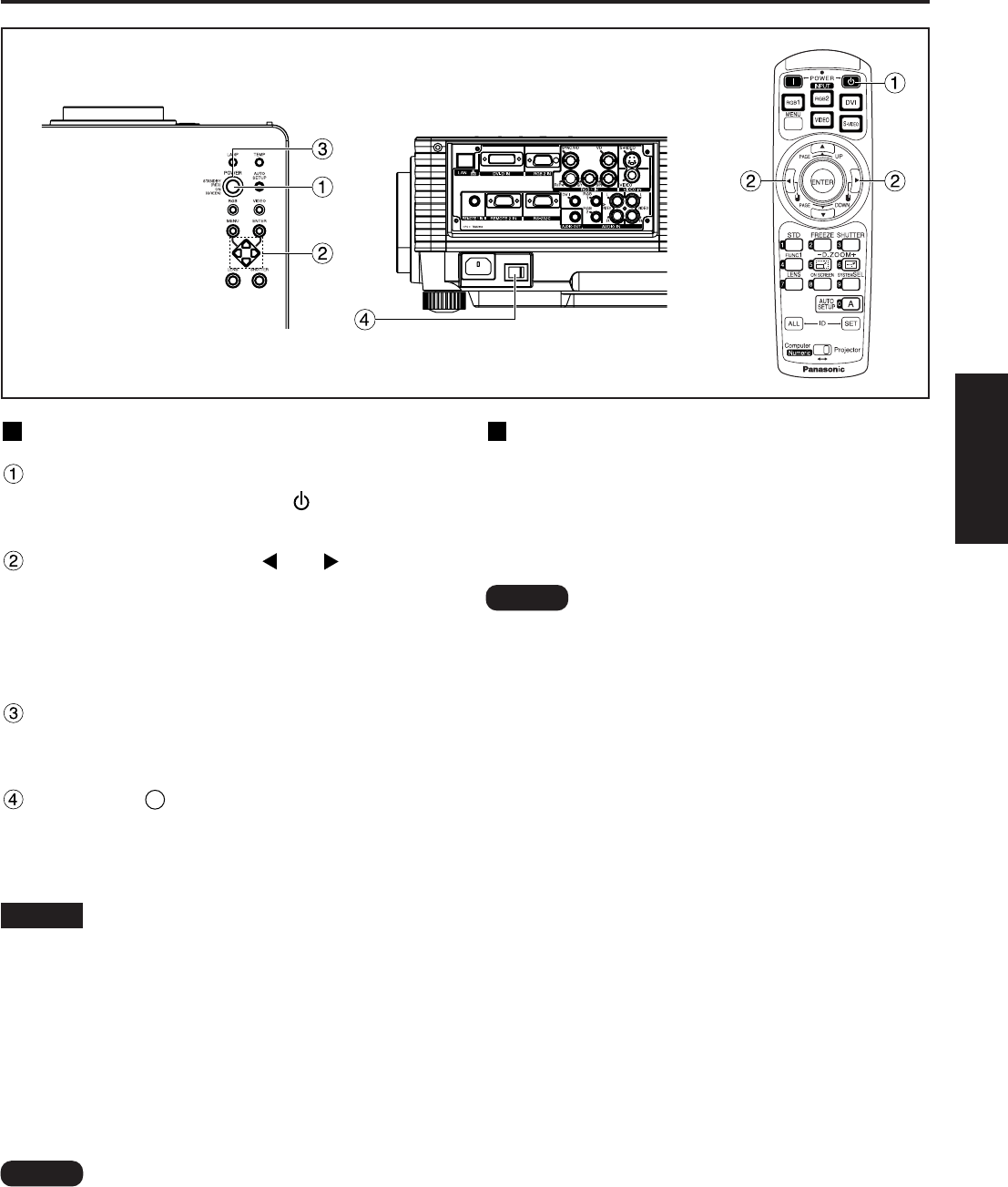
23
ENGLISH
Powering off the projector
Press the POWER button on the main
unit, or the POWER OFF ( ) button on
the remote control.
Select “Execute” with or button
and press the ENTER button.
(or press the POWER button again.)
The projection of the image stops, and the power
indicator of the main unit lights up orange. (The
cooling fan keeps running.)
Wait until the power indicator of the
main unit turns to red (i.e., until the
cooling fan stops).
Press the “” marked side of the MAIN
POWER switch to remove all power
from the projector.
• The projector consumes approximately 15
watts of power even in standby mode after
the cooling fan stops. (Power indicator lit
in red)
• If you re-power the projector after shutting
off the main power inadvertently, the
projection lamp may remain unlit. Please
turn the power on again after a while.
Note
• When the lamp has been cooled by the
direct power OFF function, it sometimes
takes longer than usual for the lamp to
light up again.
• While the cooling fan is operating, do not
place the projector inside a box or bag.
• The operation time of the cooling fan will
be less if fewer than 2 minutes have
elapsed since the power was turned on.
Note
Direct power off function
The power supplied internally causes the cooling
fan to continue operating and cool off the lamp
when the power has failed or even after the power
cord is disconnected immediately after the power
has been turned off.
• Do not turn the power supply off and
then immediately back on again.
Turning on the power supply will not light
up the light source lamp if the lamp is in
the process of cooling down after turning
off the power supply. To light up the lamp,
turn on the power supply again when the
lamp has been cooled sufficiently.
Turning on the power supply with the lamp
in the hot condition may shorten the lamp
life.
Attention


















