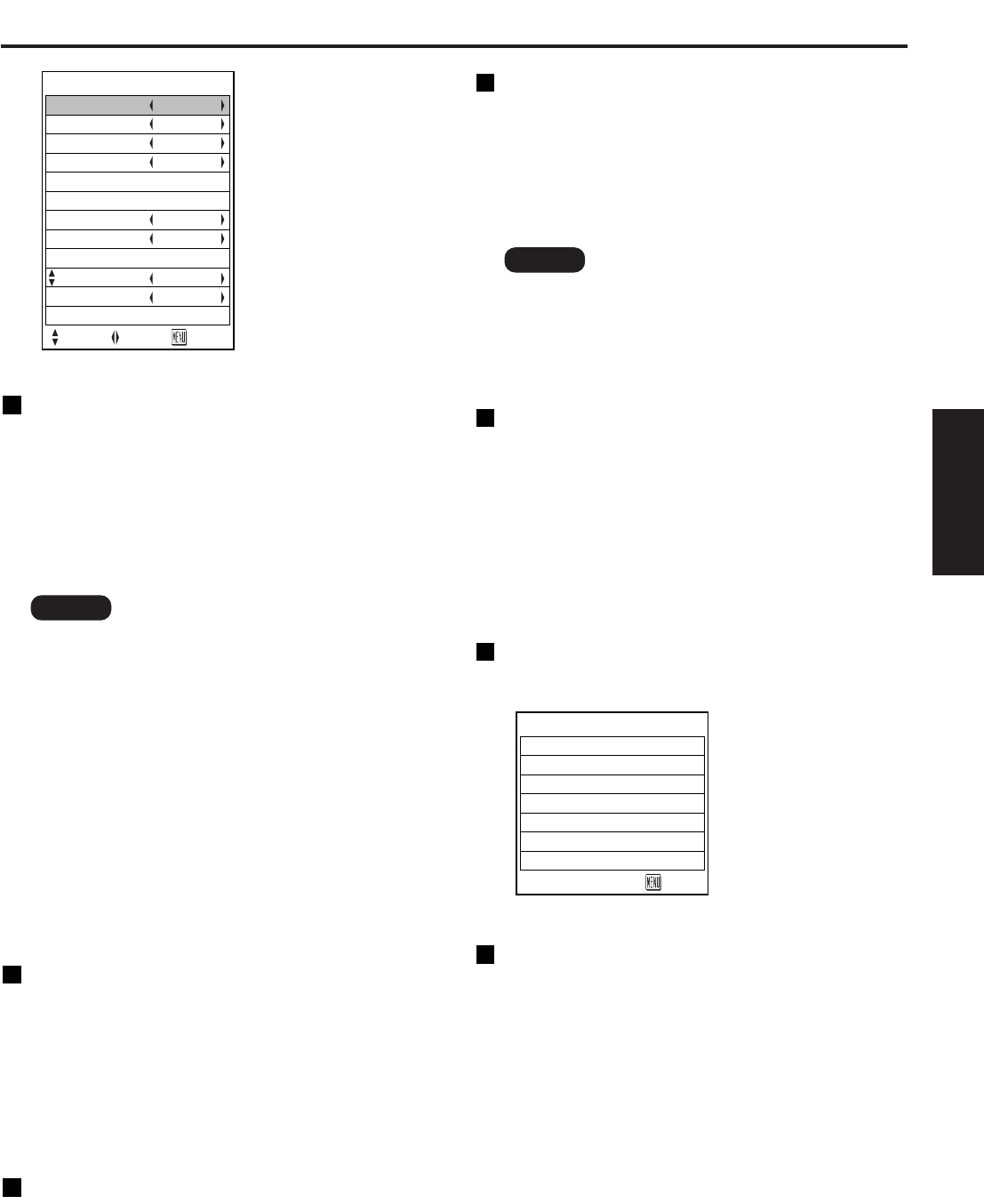
35
ENGLISH
OPTION2 settings
OPTION2
ID
AUTO POW. OFF
PASSWORD
FUNC1
LAMP POWER
HIGH
RS232C
FRONT/REAR
FRONT
DESK/CEILING
DESK
SYSTEM INFORMATION
FAN CONTROL1
NORMAL
FAN CONTROL2
HORIZ.
DISABLE
KEY ASSIGN
NORMAL
ALL
SELECT ADJ RETRN
ID
The projector has an ID number setting function
that helps the user to control two or more projectors
either simultaneously or separately with a single
remote control. The ID number is set to “ALL” by
default. Hence the ID number need not be set
when only one projector is used.
1–64 : The ID number is set in this range.
• The ID number can be set to “ALL”, or
selected from “1” to “64”.
• If the projectors are given ID numbers,
their remote controls must be assigned
the same ID numbers, respectively.
• If the ID number of a projector is set to
“ALL”, it can be controlled by the
remote control or the PC with any ID
number.
If multiple projectors are used and
some of them have their IDs set to
“ALL”, they cannot be controlled
separately from the projectors with
other ID numbers.
For details on remote control ID
setting, see page 15.
Note
FRONT/REAR
“FRONT/REAR” is used to choose the appropriate
projection scheme from Front and Rear:
FRONT : Choose this option if pictures are
projected from the front of a reflective
screen.
REAR : Choose this if pictures are projected
from the back of a translucent screen.
DESK/CEILING
DESK/CEILING is used to choose the appropriate
projection scheme from Desk and Ceiling:
DESK : Choose this option if the projector is
installed on a floor-standing base.
CEILING : Choose if the projector is installed on
the ceiling using the optional ceiling
mount bracket.
LAMP POWER
The luminance of the projection lamp can be
changed depending on user’s needs or the viewing
conditions.
HIGH : Set when high brightness is necessary.
LOW : Set when high brightness is not
necessary.
• When set to “LOW”, it is possible to
reduce power consumption, reduce
operating noise and extend lamp
service life.
• “LOW” is set automatically when long
life lamp units are used.
Note
RS232C
This sets the communication parameters at the
serial terminals.
For details on the serial terminals, refer to “Using
the serial terminals” (page 39).
BAUDRATE : 9 600, 19 200 or 38 400 is
selected.
PARITY : NONE, EVEN or ODD is
selected.
SYSTEM INFORMATION
The projector’s system information can be viewed.
SYSTEM INFORMATION
ROM VERSION
HIGH
LAMP TYPE
200h
TOTAL
300h
SET RUNTIME
300h
LAMP LOW
100h
LAMP ON
20
LAD35
1. 00. 00
RETRN
FAN CONTROL1
The fan can be controlled in accordance with the
operating conditions.
NORMAL : Standard setting
HIGHLAND : This is selected when using the
projector at an altitude of over
1 400 metres.


















