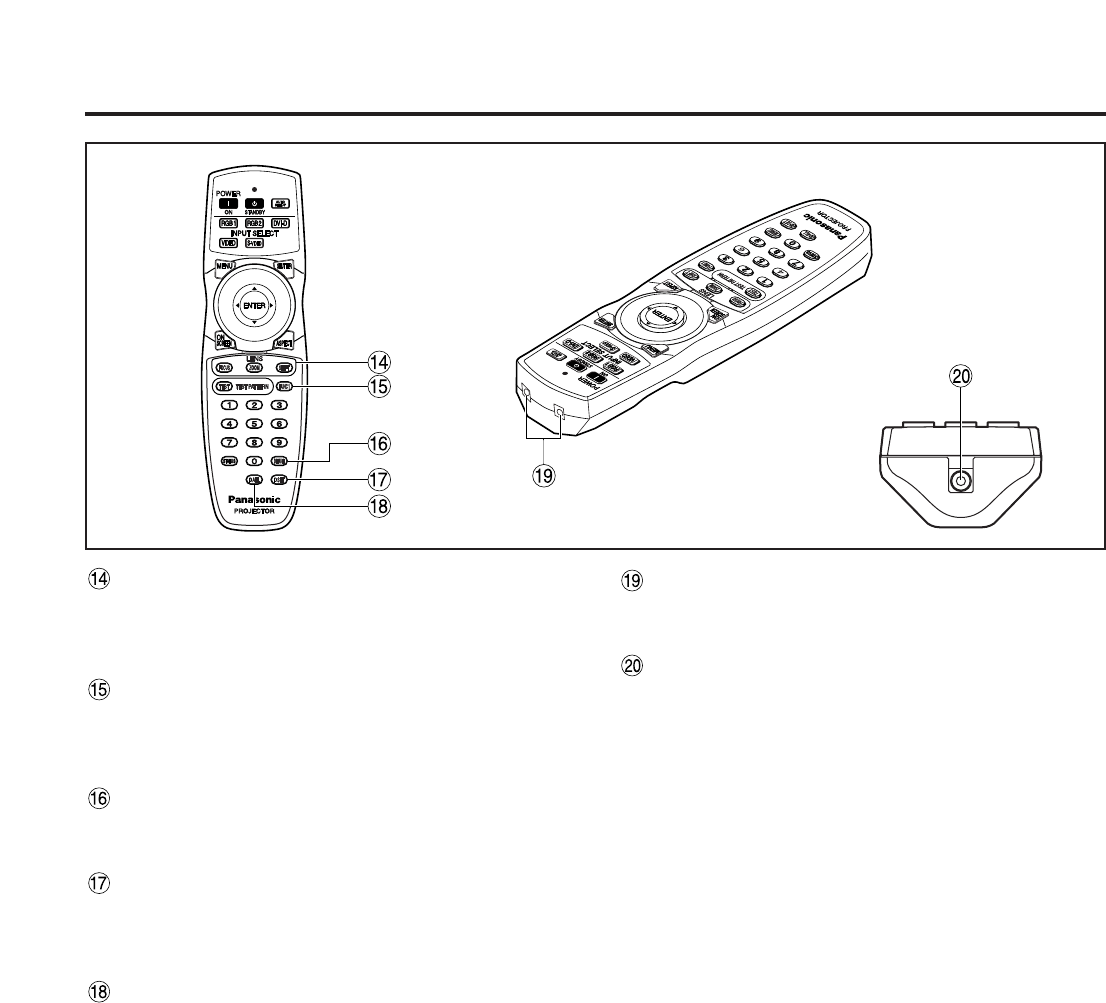
10
Name and function of parts
Remote control transmitter window
Operate the remote control aiming at the remote
control receiver window on the main unit.
Remote control wired terminal (page 15)
To use the wired output terminal, connect the
remote control and the main unit with the M3
stereo mini jack cable available in the market.
LENS (FOCUS, ZOOM, SHIFT) buttons
(page 24)
These buttons are used to adjust the projection
lens.
Function 1 (FUNC1) button (page 35)
This button can control the functions set in
“FUNC1” of the “OPTION1” screen from the MAIN
MENU.
DEFAULT button (page 27)
Press this button to restore the default factory
setting.
ID SET button (page 15)
When two or more main units are used in the
system, this button specifies the ID of the remote
control.
ID ALL button (page 15)
When two or more main units are used in the
system, this button switches to the mode to control
them simultaneously with a single remote control.
Bottom


















