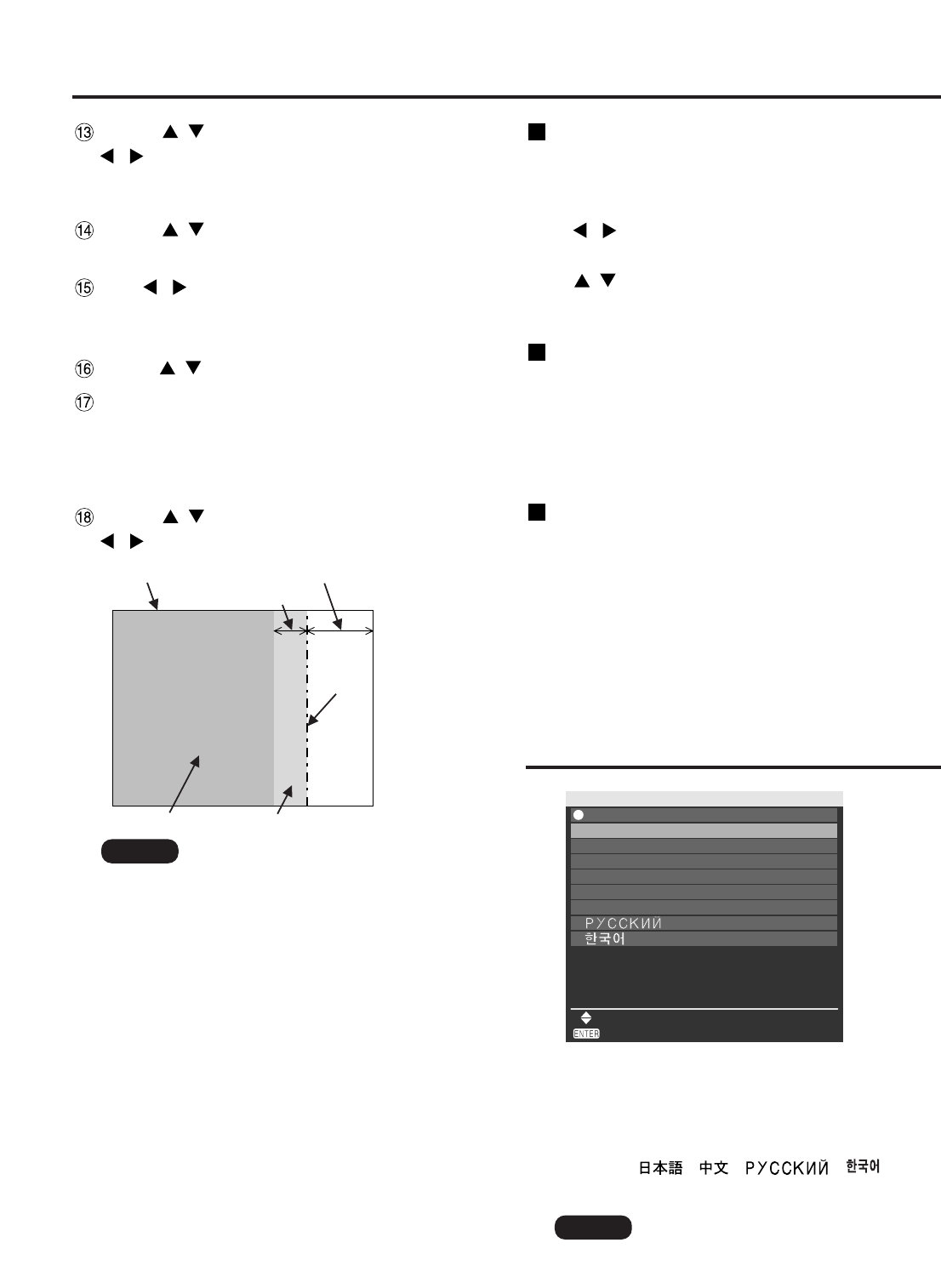
32
How to use ADVANCED MENU
Changing the display language
RASTER POSITION
When the whole area where the input picture can
be displayed is not used, the picture can be moved
to any position inside the display area.
: These adjust the value in the horizontal
direction.
: These adjust the value in the vertical
direction.
XGA MODE
This mode takes effect only when XGA (RGB)
signals are input.
XGA : This is the standard setting.
WXGA : Select this mode when WXGA signals
are input.
SXGA MODE
This mode takes effect only when SXGA (RGB)
signals are input.
SXGA : This is the standard setting.
SXGA+: Select this when the screen is cut off.
DISPLAY LANGUAGE
ENGLISH
DEUTSCH
FRANÇAIS
ESPAÑOL
ITALIANO
SELECT
SET
Menus, setting items, adjustment screens, and
control button names will be displayed in the
language the user chooses.
The available languages are:
ENGLISH, DEUTSCH, FRANÇAIS, ESPAÑOL,
ITALIANO, , , , .
• The projector’s on-screen display is
set to the English language by default.
Note
Press to select an item, and press
to adjust the setting.
Once adjustment is complete, press the MENU
button to return to “BRIGHT ADJUST”.
Press to select the part of
“UPPER”, “LOWER”, “RIGHT”, “LEFT”.
Use to adjust the width for
correcting the “BRIGHT INSIDE” setting
(0 to 255).
Press to select “BRIGHT OUTSIDE”.
Press the ENTER button.
The “BRIGHT OUTSIDE” adjustment screen
will be displayed.
When “INTERLOCKED” is set to “OFF”, individual
adjustment of “R”, “G” and “B” will be possible.
Press to select an item, and press
to adjust the setting.
Projection range Edge blending width (right)
BRIGHT adjustment (right)
Marker
BRIGHT INSIDE BRIGHT OUTSIDE
•
The “BRIGHT ADJUST” is a function for
making the brightening of the bright level
in those areas where the pictures
overlap less conspicuous when multi-
screens have been configured using
“EDGE BLENDING”. The optimal point is
where, after the “BRIGHT INSIDE” has
been adjusted, the compensation
amount is the same for the bright levels
in the areas where the pictures overlap
and where the pictures do not overlap.
If, after the “BRIGHT INSIDE”
adjustment, only the vicinity of the
borders of the areas where the
pictures overlap and where the
pictures do not overlap becomes
bright, proceed to adjust the top,
bottom, left and right widths.
Alternatively, if only the vicinity of the
borders has darkened as a result of
the width adjustments, proceed with
the “BRIGHT OUTSIDE” adjustment.
• When a rear screen or screen with a
high gain is used, the joints may
appear to be discontinuous depending
on the viewing position.
• When any setting other than “OFF”
has been selected for “EDGE
BLENDING”, the “AI” is not adjustable.
Note


















