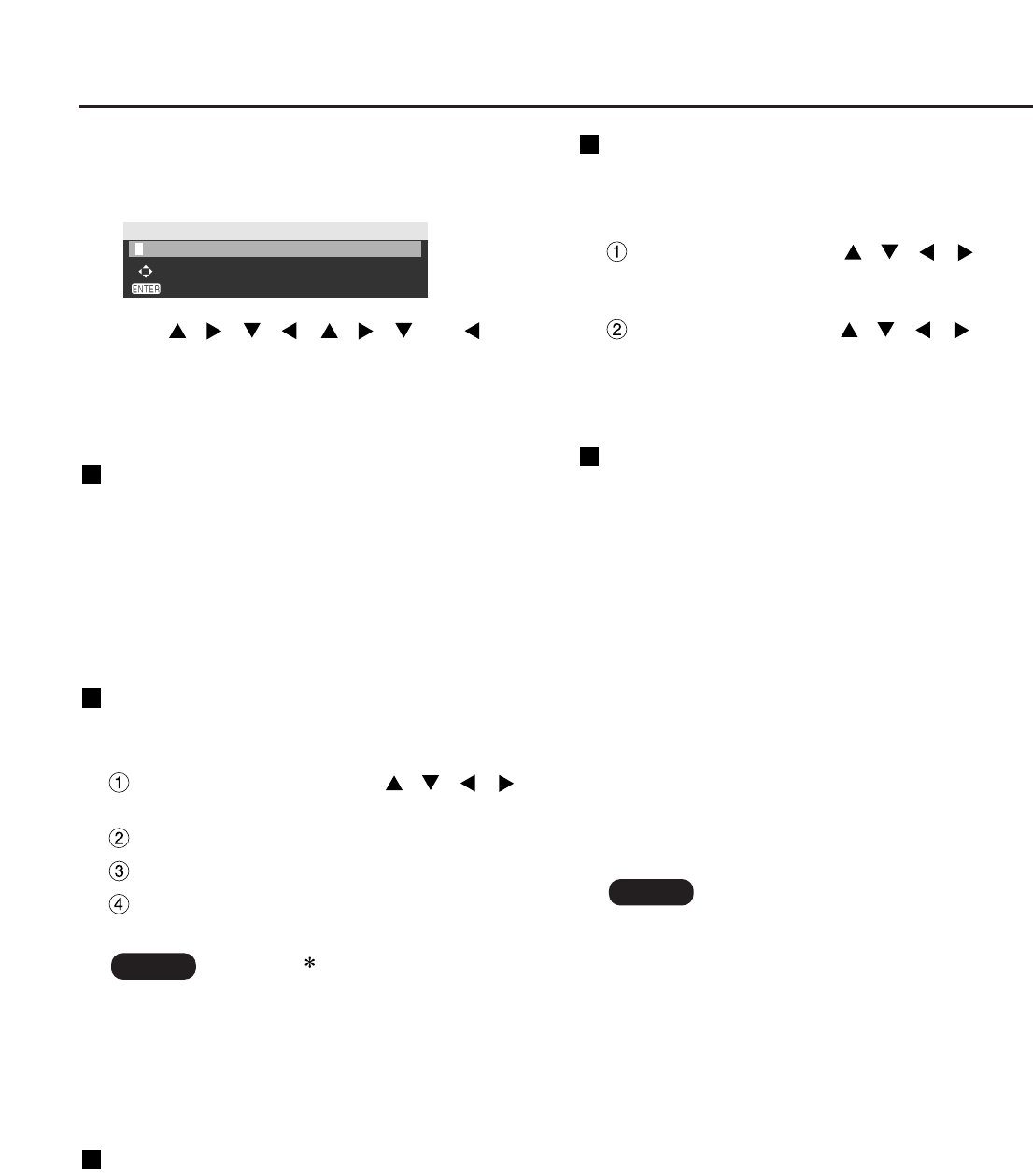
50
Setting the security
The projector’s security function enables the password
input screen to be displayed or a company’s URL
address to be set and displayed underneath the
projected images.
PASSWORD
SET
INPUT
(When using the projector for the first time)
Press the , , , , , , and
buttons in this order, and press the ENTER button.
(When the password has been changed)
Input the new password, and press the ENTER button.
PASSWORD
It is possible to display the password input screen
each time the power is turned on. If this option is
used, no operations except for the POWER button
can be performed without inputting the correct
password.
ON : Password input is enabled.
OFF : Password input is disabled.
PASSWORD CHANGE
The password can be changed. Press the ENTER
button.
Set the password using the , , ,
buttons (up to 8 buttons can be set).
Press the ENTER button.
Confirm the password by inputting it again.
Press the ENTER button.
(This completes the settings.)
• Asterisks ( ) will appear on the
screen in the place of the actual
password when the password is input.
• If the password is input incorrectly, the
display returns to “NEW”. Input the
correct password.
Note
DISPLAY SETTING
The image can be displayed based on the settings
below.
OFF : The normal image is displayed.
TEXT : Preset text is constantly displayed
under the projected image.
LOGO1 : The picture registered by the user will
be projected.
LOGO2 : The Panasonic logo is projected.
TEXT CHANGE
The text which is to be displayed when “TEXT” has
been selected for the “DISPLAY SETTING” can be
changed. Press the ENTER button.
Select the text using the
, , ,
buttons, and press the ENTER button. (Up to
22 alphanumerics can be input in succession.)
Select “OK” using the , , ,
buttons, and press the ENTER button.
• To cancel the change at any time, select
“CANCEL”.
CONTROL DEVICE SETUP
It is possible to restrict operation from the remote
control and the main unit controls.
CONTROL PANEL :
Operation from the main unit controls can be
restricted.
ENABLE : Main unit control operation is
enabled
DISABLE : Main unit control operation is
disabled
REMOTE CONTROLLER :
Operation from the remote control can be
restricted.
ENABLE : Remote control operation is
enabled
DISABLE : Remote control operation is
disabled
• Setting changes will be reflected only
when you select “OK” at the
confirmation screen displayed after
you press the ENTER button at the
“ENABLE/DISABLE” menu. When the
setting has been reflected, the on-
screen menu disappears.
To continue and perform other
operations, press the MENU button
and display the MAIN MENU.
• When you attempt to operate controls
(remote control or main unit) that are
set to “DISABLE”, the password input
screen is displayed. To change the
setting, input the security password
and change the operation setting. The
password input screen disappears
when you press the MENU button or if
you do not perform any operation for
10 seconds.
Note


















