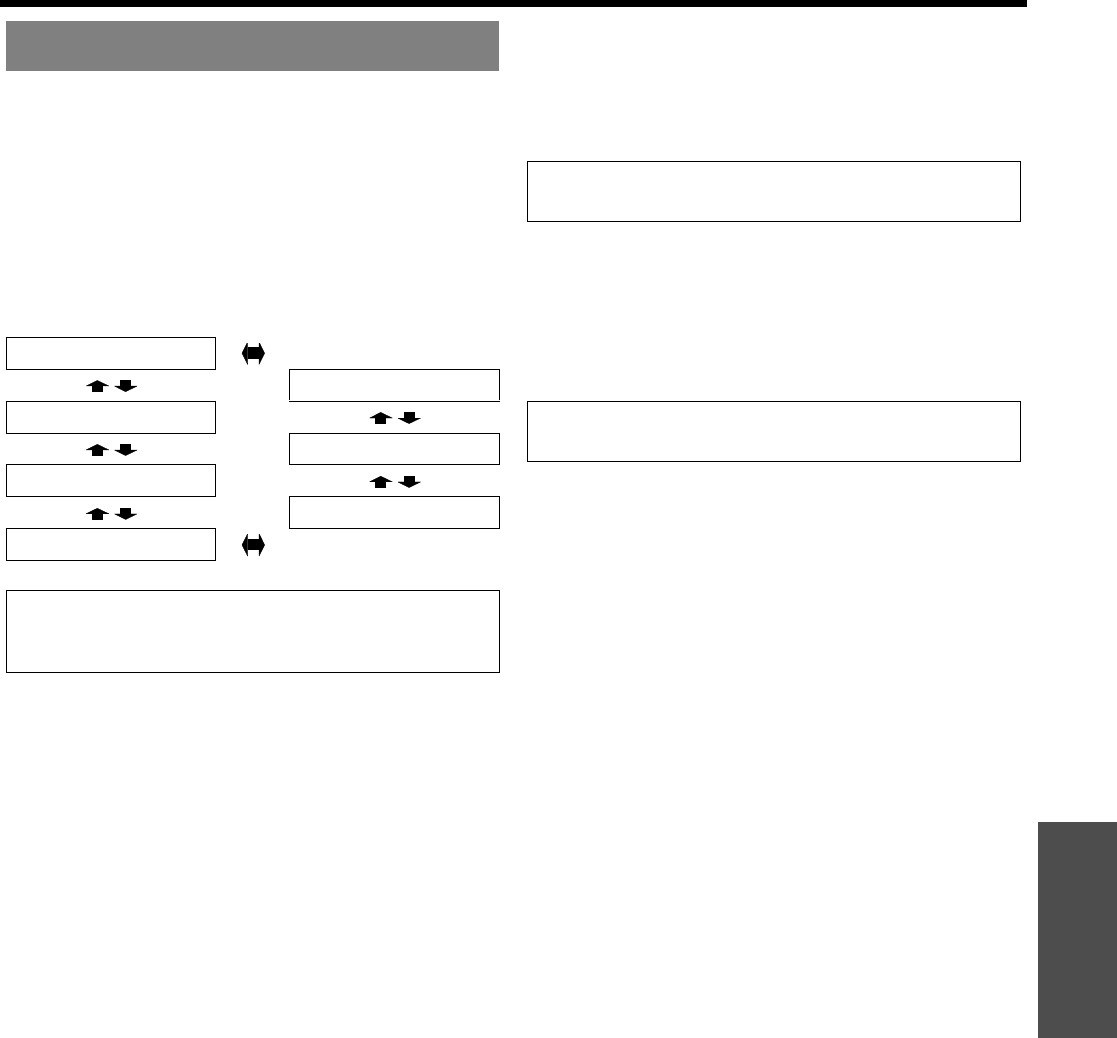
PICTURE menu
ENGLISH - 31
Settings
You can perform more detailed image adjustment
manually.
J For S-VIDEO/VIDEO signals
Q TV-SYSTEM
When the video signal is changed, the setting
switches automatically. You can switch the setting
manually to match the video data. Press I H to
cycle through the options.
Q STILL MODE
You can reduce the vertical flicker when projecting
a still image.
OFF: Deactive
ON: Active
Q NOISE REDUCTION
You can switch the automatic noise reduction
system on/off. Press I H to select the required
setting.
OFF: No noise reduction
ON: Automatic noise reduction
J For RGB signals
You can adjust the white balance more properly in
3 colors temperature by pressing I H.
WHITE BALANCE RED
WHITE BALANCE GREEN
WHITE BALANCE BLUE
DETAILED SETUP
AUTO
SECAM
NTSC
PAL-N
NTSC 4.43
PAL-M
PAL
NOTE:
• AUTO setting will select from NTSC/NTSC 4.43/PAL/
PAL60/PAL-M/PAL-N/SECAM.
NOTE:
•Set to OFF when projecting a moving image.
NOTE:
• Applying noise reduction may affect the image quality.


















