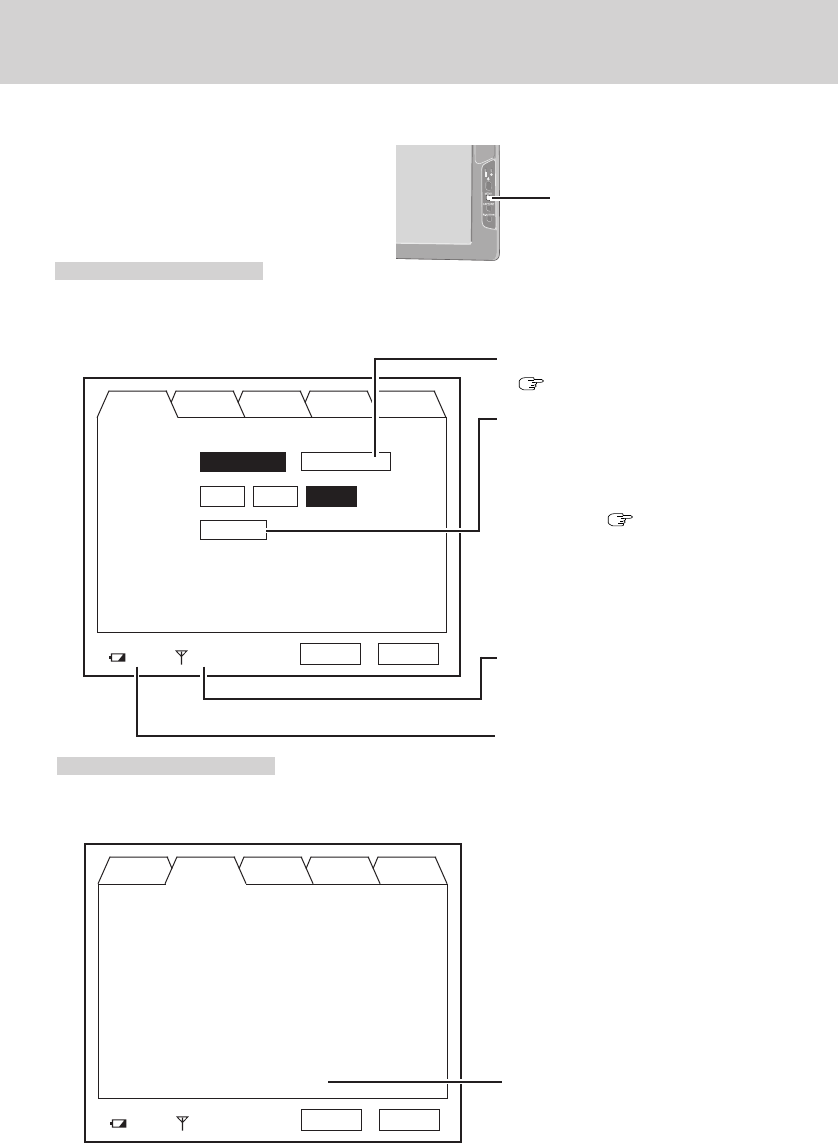
22
Mode : Connect OfflineView
Backlight : LOW MID HIGH
Profile : Profile 1
Setting the Wireless Display
Menu Button
Press Menu button.
The setting menus are displayed.
General Menu
By selecting [General], you can change the mode setting, the backlight setting and the
profile setting.
You can establish the settings for the wireless display.
General Wireless Battery Option Version
Default settings
100% Excellent
OK Cancel
The saved screen is displayed.
( page 33)
Electronic wave conditions (Excel-
lent, Good, Poor, Associated, Scan-
ning)
Remaining battery charge
General Wireless Battery Option Version
Network Type : AdHoc
SSID : cfvdw07-xxxxx
Channel : 10
TxRate mode : Fully Automatic
WEP Encryption : disable
Rate (Tx/Rx) : 11Mbps / 11Mbps
Display IP : 10. 57.148. 206
PC IP : 10. 57.148. 205
Net Mask : 255. 0. 0. 0
AES Encryption : disable
100% Excellent
OK Cancel
Wireless Menu
By selecting [Wireless], the wireless settings (for connection with the computer) and
current state are displayed (cannot be changed).
The profile name will be displayed.
When setting a profile, a wireless
display can be connected to an-
other computer. Up to four profiles
can be set. ( page 24)
After selecting the profile, select
[Connect], and the connection will
be taken place using the profile.
(This screen is a sample.)
The display will indicate whether
AES Encryption is set to enable or
disable.


















