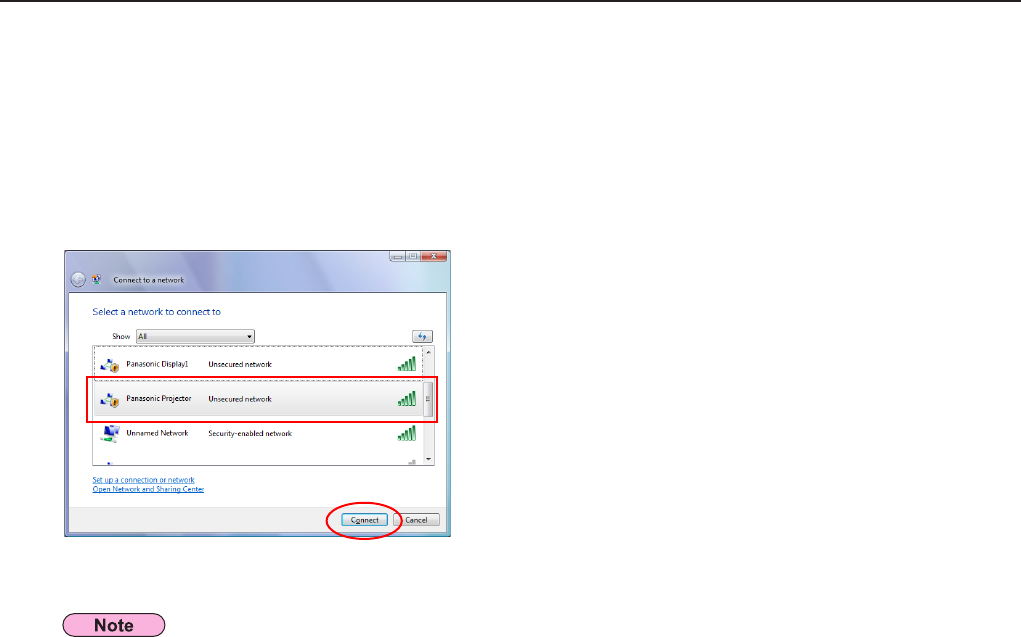
27
Connecting with wireless LAN (cont.)
7
Click [Start] and [Connection], and select the wireless network for which you have
specified [SSID] in step 4, and then click [Connect].
<Example>
When using Windows [Network Connection] to connect with the projector whose [SSID] is [Panasonic Projector]
9
Select a projector you want to connect on the <Projector Search> Window ([S-MAP]
or [1-4/U]), and click [Connect]. (See pages 18, 19)
For information on how to connect with projectors, refer to item 9 in [B Computer operation (For Windows XP)] section.
(See page 26)
6
Log on with the user who operates Wireless Manager ME 5.5.
B Computer operation (For Windows Vista)
8
Start Wireless Manager ME 5.5.
If you use any wireless utility other than Windows [Wireless Network Connection], follow its operation procedure for
connection.


















