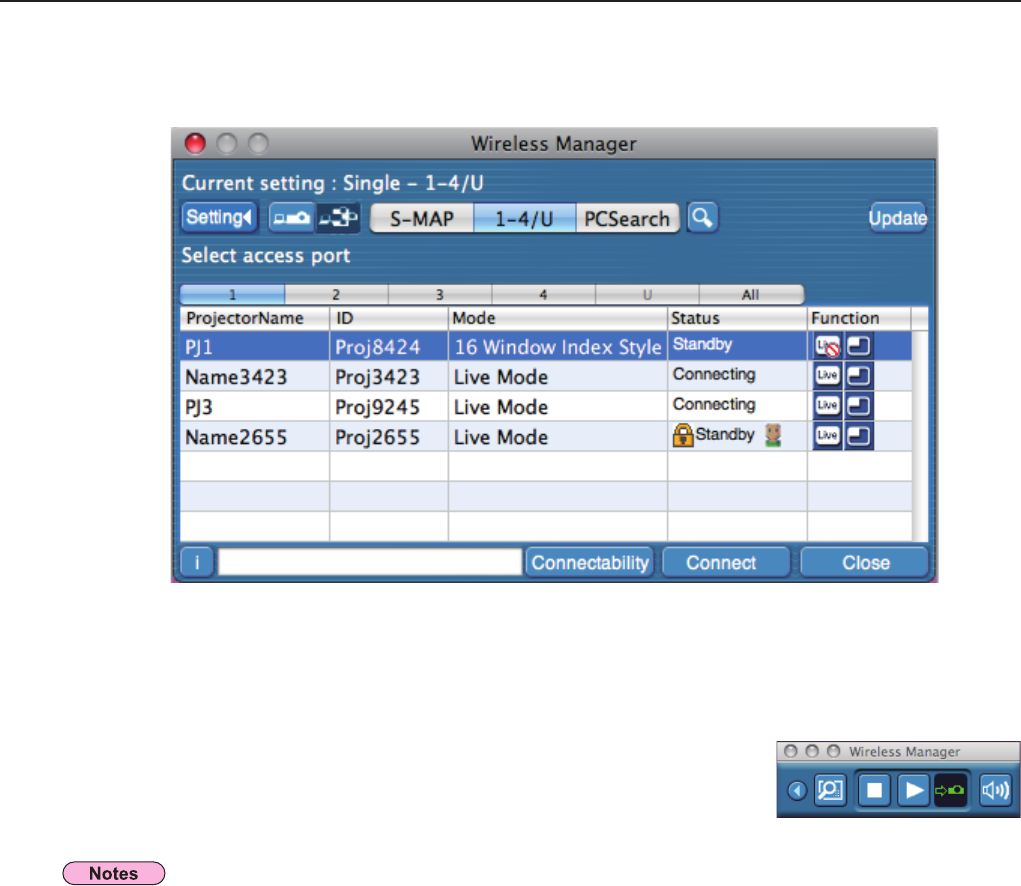
18
Connecting with wireless LAN (cont.)
3
A list of projectors that can be connected to are displayed in the <Projector Search>
window – [1-4/U].
(Parts name → See page 15)
4
Select the same network number as the one for the projector you want to connect
to (See page 48).
Projectors powered on in the chosen network group are listed.
5
Select the desired projectors, and click [Connect].
The launcher appears and the connection with the projector is established.
(“Description of the launcher” → See page 28)
• The launcher is not projected on the projector.
• If you cannot connect the projector and computer using Easy Wireless Setup, refer to
page 66.
• If you do not find a projector you want to connect, press the [Update] button.


















