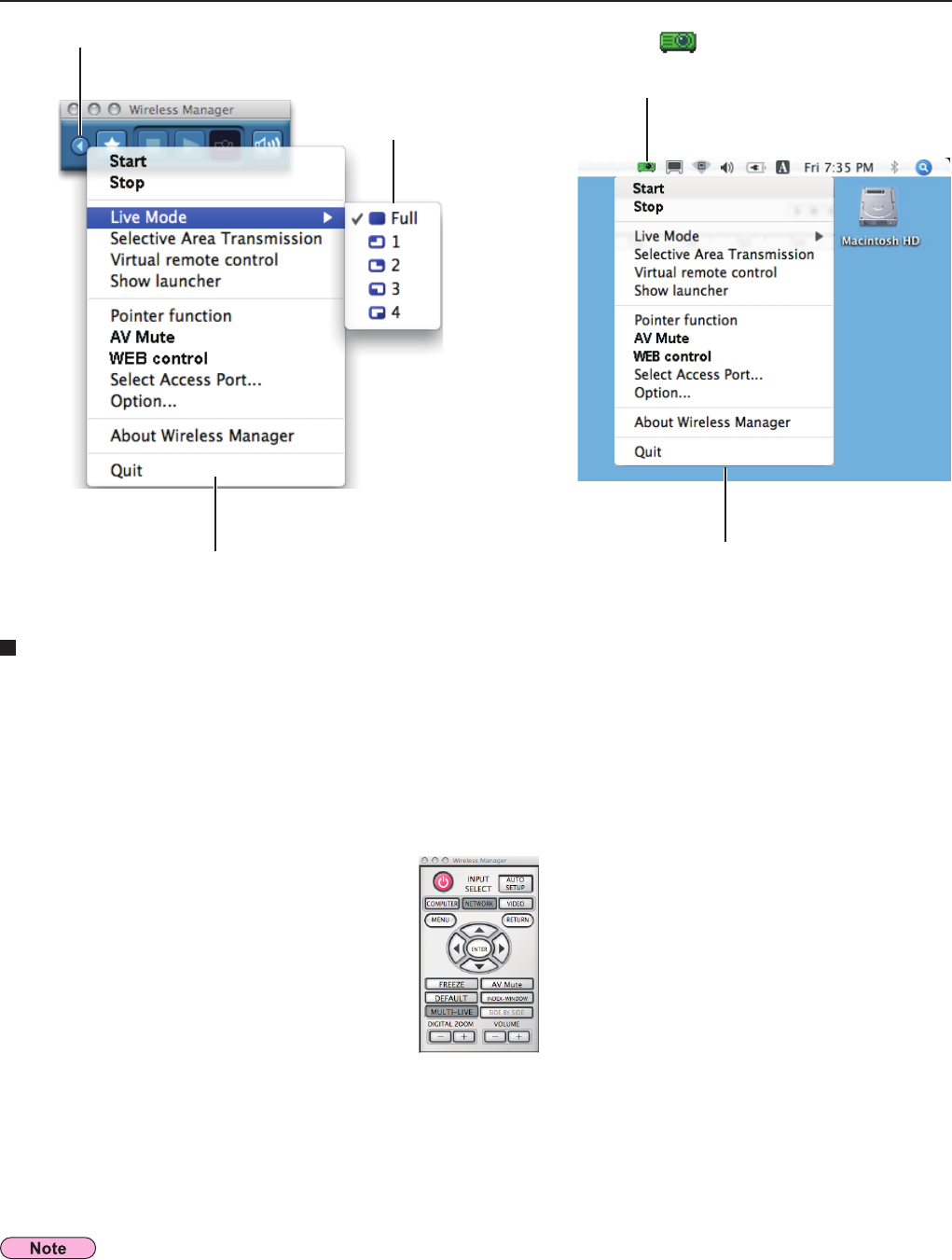
29
Various projection methods
(cont.)
Launcher Menu
A Launcher menu button: The launcher menu will appear. You can operate it by clicking the various items.
[Start]: Starts projection.
[Stop]: Stops projecting.
[Live Mode]: The live mode menu will appear. Set a projection position for live mode. (See pages 30-31)
[Selective Area Transmission]: By using the selective area window, you can specify the necessary information alone from the
computer screen, and display it on the projection screen. (See page 40)
[Virtual remote control]: The projector remote control is displayed on the computer screen, where it can be operated.
[Show launcher]: Displays the launcher menu. (When operating from the system menu bar)
[Pointer function]: Switches the pointer shape on the projected screen. (See page 41)
[AV Mute]: Temporarily mutes the projector screen and volume. (See page 41)
[WEB control]: Control a projector through the WebBrowser of a computer. (See page 55)
[Select Access Port]: The <Projector Search> window ([S-MAP], [1-4/U], [PC Search]) appears. Return to the screen
before the launcher display. (See pages 16, 17, 19)
[Option]: Displays the <Option> window. (See page 43)
[About Wireless Manager]: Display the version information for the application.
• The virtual remote control can only be used with the 2 screen function when the connected projectors support 2 screen
function.
Live mode
Menu
Launcher Menu
Launcher menu button
Click [ ] in the status display on
the menu bar to display the launcher
menu.
Launcher Menu


















