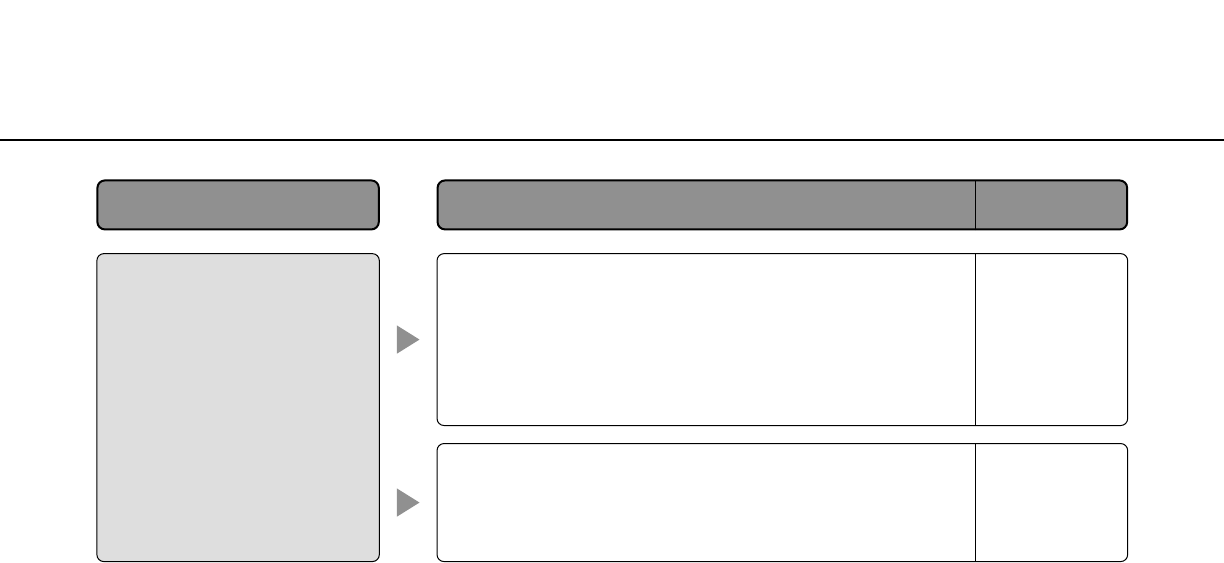
70
• Delete temporary internet files as follows.
1. Select "Internet Options…" from "Tools" on the
menu bar of Internet Explorer
®
. The "Internet
Options" window will be displayed.
2. Click the [Delete Files…] button in the "Temporary
Internet files" section on the [General] tab.
• The firewall function of the anti-virus software may be
filtering the port of the camera.Exclude the port num-
ber of the camera from the list of the port numbers to
be filtered by the anti-virus software.
Images are not displayed or
refreshed smoothly.
–
–
Reference
pages
Solutions
Symptom


















