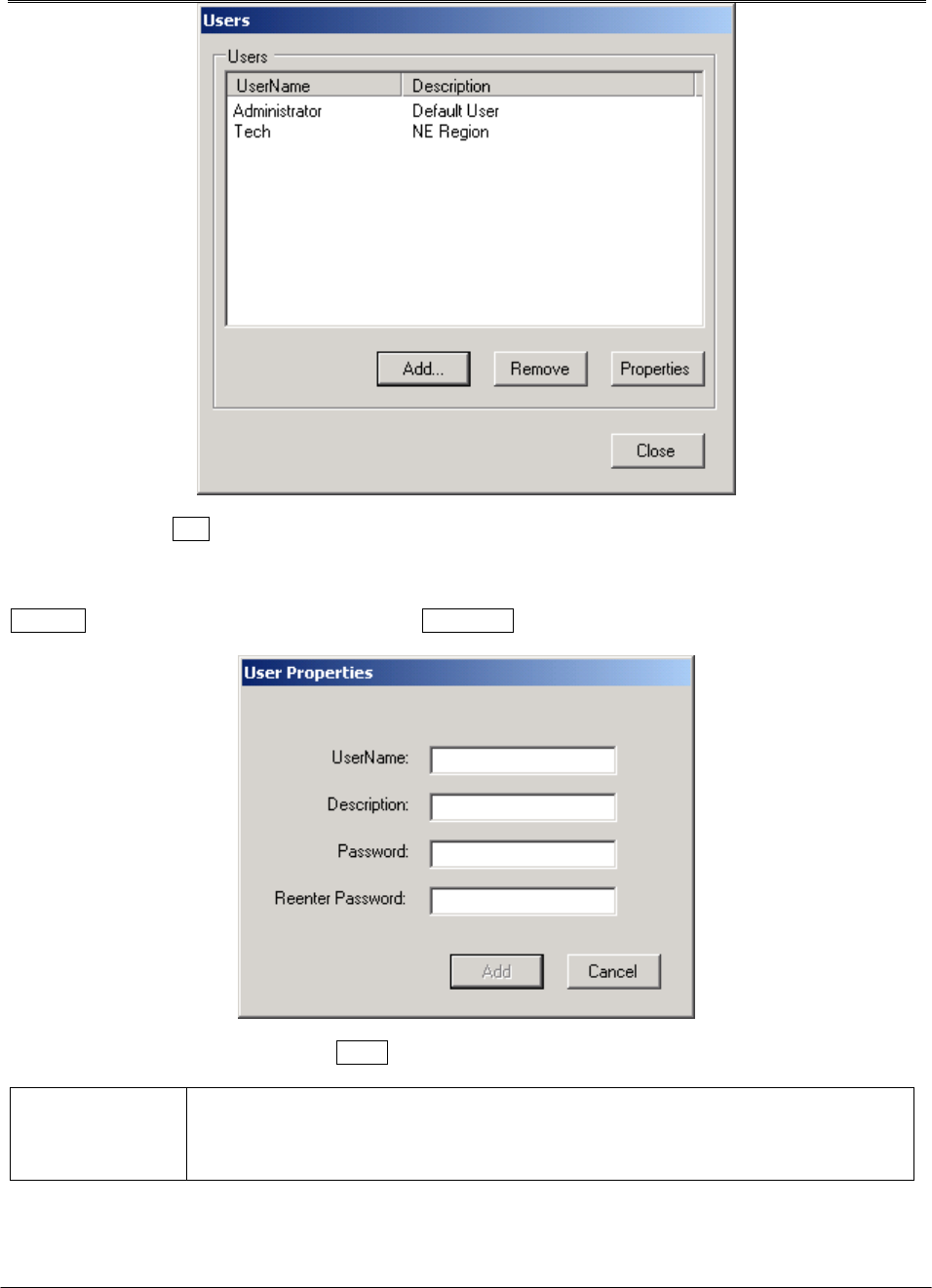
PANDUIT® DPoE™ Power Patch Panel User’s Guide Issue 2.2
Part Number: PN378A
25
By clicking on the Add button, the network operator can create new UserNames and Passwords for use
the system. A free-form Description field is also available.
Maintenance of UserNames is done by first clicking an existing Username, then clicking on either the
Remove button to delete that UserName or the Properties button to have the following screen appear.
After any changes are made, use the Close button to return to the system-level opening screen.
NOTE:
Passwords are case-sensitive. Users must enter the password exactly as the
network operator assigned it.


















