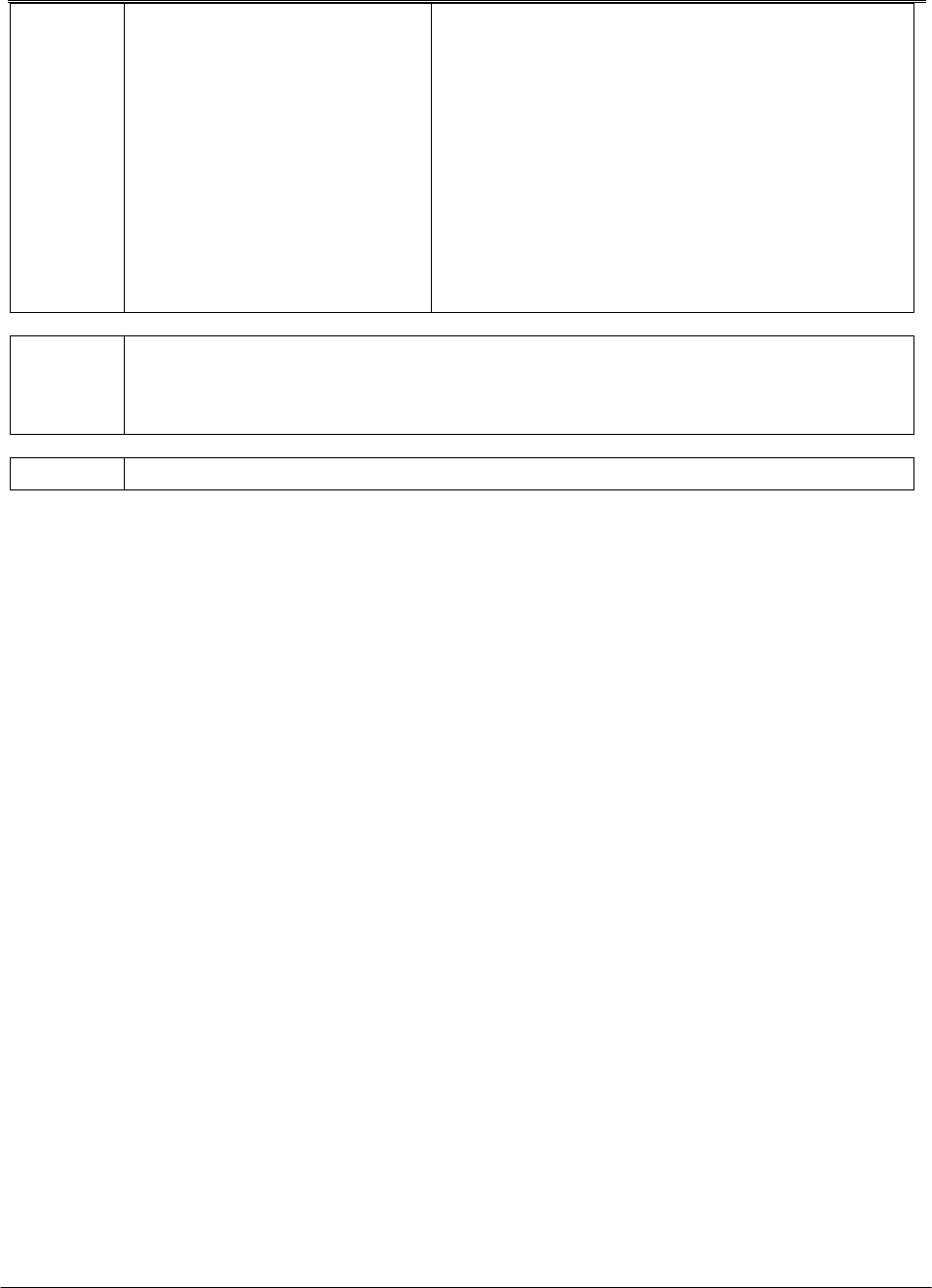
PANDUIT® DPoE™ Power Patch Panel User’s Guide Issue 2.2
Part Number: PN378A
20
Display Settings For XP Professional or Home Edition:
Settings: 1024x768 or larger
Color Quality: Medium (16-bit) or higher
Advanced: Normal Size Fonts (96dpi)
REQUIRED
Appearance: Font Size Normal REQUIRED
For Windows 2000:
1024x768x32K colors
Small Fonts REQUIRED (Normal 96dpi)
NOTE:
If Microsoft .NET Framework version 1.1 or Microsoft Data Access Components is not
currently installed on the PC, the user will be prompted to install these software
packages first before installing the EM. The PANDUIT
®
Element Manager will not
operate correctly without these two support applications being installed on the same PC.
NOTE:
Microsoft .NET Framework cannot currently be installed on 64-bit computers.
Installing the Element Manager Software
The PANDUIT
®
Element Manager is installed (or upgraded to a later version) by running the setup
program on the DPoE™ Power Patch Panel Support Tools CD-ROM, included with the DPoE™ Power
Patch Panel. Once the CD-ROM is placed in the personal computer's CD-ROM drive, the setup program
will automatically run and will give the user the choice to install the EM software or choose from other
selections. When selected, the installation software will first verify the necessary support software is
available on the computer or will prompt the user to determine whether these packages should be
installed along with the EM. (See page 19, Table 11: PC Minimum Requirements, for more information.)
Once all required support software is installed, the PANDUIT
®
Element Manager installation screen will be
displayed (see below).


















