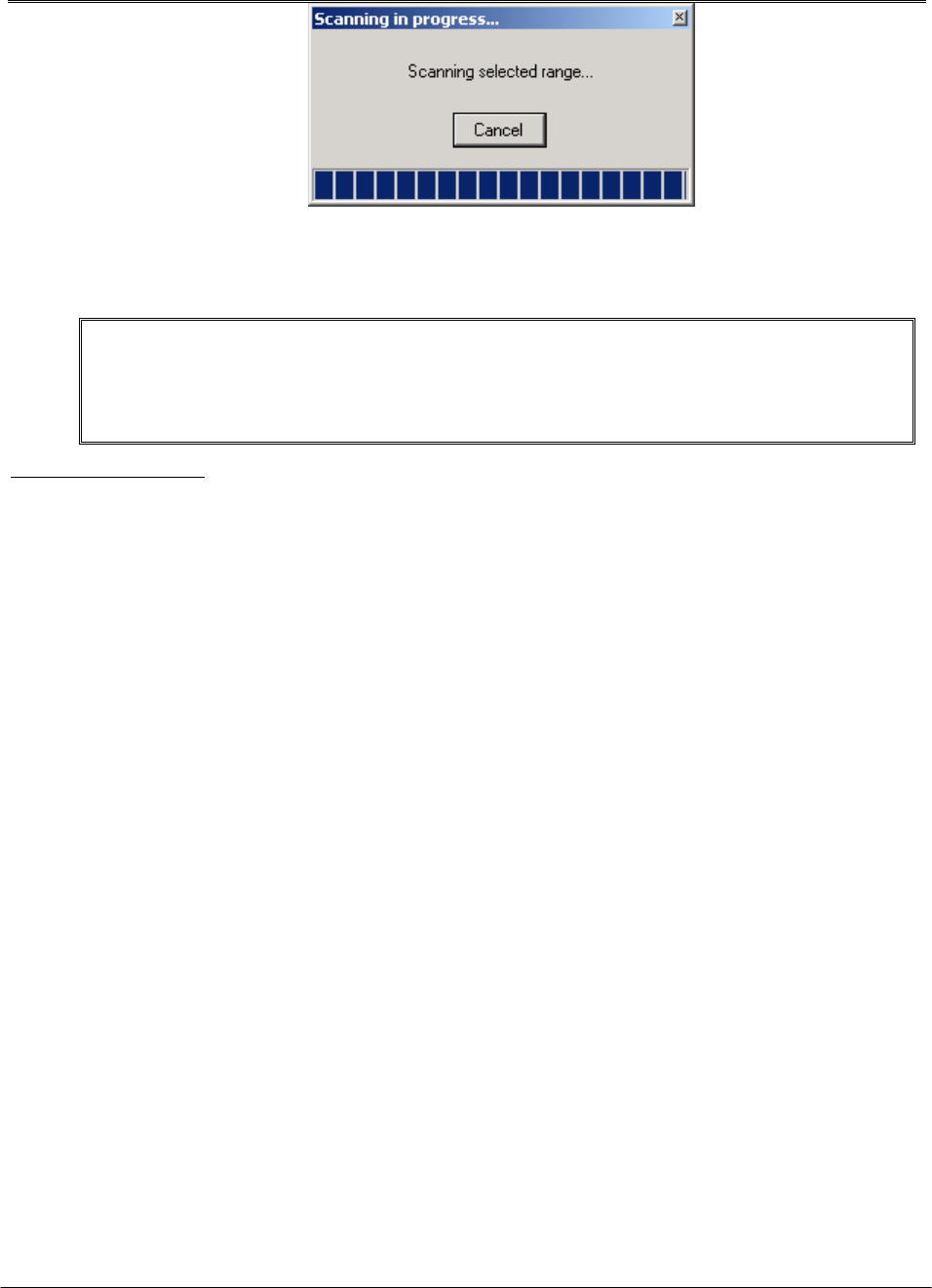
PANDUIT® DPoE™ Power Patch Panel User’s Guide Issue 2.2
Part Number: PN378A
29
Whether a subnetwork search or an IP range search was conducted, the discovered DPoE™
Power Patch Panel information will be populated in the Element Manager.
TIP:
In addition to the Discover capability, the Element Manager also supports a
Refresh capability, which collects the information stored in each Patch Panel and
verifies it’s consistent with the information in the EM. (See page 43, Refresh the
Network, for more information.)
Provisioning the Panel
The Element Manager has the capability to discover all of the DPoE™ Power Patch Panels in the network
and display them in a format where the panels are grouped by their host racks based on the information
entered into the panels during the provisioning process. These are called the Panel Attributes.
Identifying each panel individually and entering these attributes are a key part of the provisioning activity
that allows the Element Manager and other Network Management Systems to be used in an easy and
effective manner. It is highly recommended that the following procedure be used to provision the panel
properly:
1. During the installation of each DPoE™ Power Patch Panel, it is important to record the MAC
address of the panel. This is needed since this is the only unique identification of the panels once
they are placed into your network. An installation worksheet is provided to record this and other
important information. A bar code of the MAC is also provided that allows a bar code reader to
record this information automatically. The MAC and bar code for the MAC are found on the rear
of the panel near the management ports.
2. Once the DPoE™ Power Patch Panel is connected to the network and power is applied, the
panel will obtain an IP address via DHCP. This will take 1-2 minutes depending on your network
and DHCP server settings.
3. Using the Discover capability of the Element Manager, search the subnet where the panels have
been installed for the panels.
4. When the panels are discovered they will appear in a table as shown below:


















