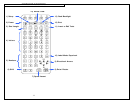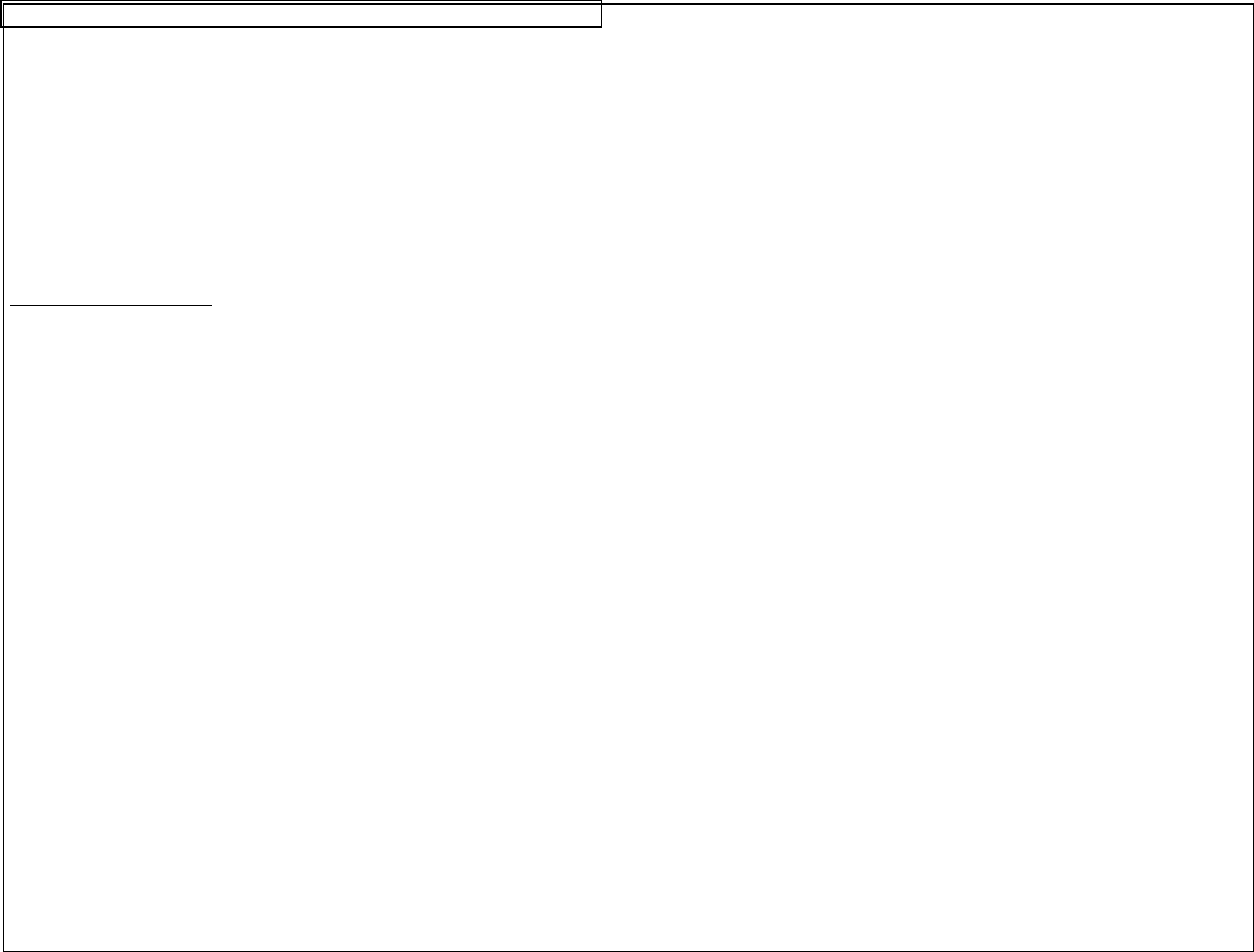
LOADING BATTERIES AND LABEL CASSETTE
10
Loading the Batteries
1. Remove the battery door from the back of the PANTHER LS8 printer. If
the impact bumper is installed on the printer, you will have to move it
away from the battery door first.
2. Install the 6 AA batteries according to the molded indicators within the
battery compartment.
3. Reattach the battery door. Move the impact bumper back over the battery
door if necessary.
Loading a Label Cassette
1. Remove the cassette door from the back of the PANTHER LS8 printer.
2. Remove the plastic sleeve from the cassette. Retain the sleeve for later
use.
3. Install a label cassette. Press firmly to lock the cassette in place.
4. Lock the drive roller.
5. Reattach the cassette door.
NOTE: To uninstall a label cassette:
1. Unlock the drive roller.
2. Remove the cassette door.
3. Remove the cassette. Use the removal tab for
assistance.
4. Re-apply the plastic sleeve to the cassette.
5. Reattach the cassette door.