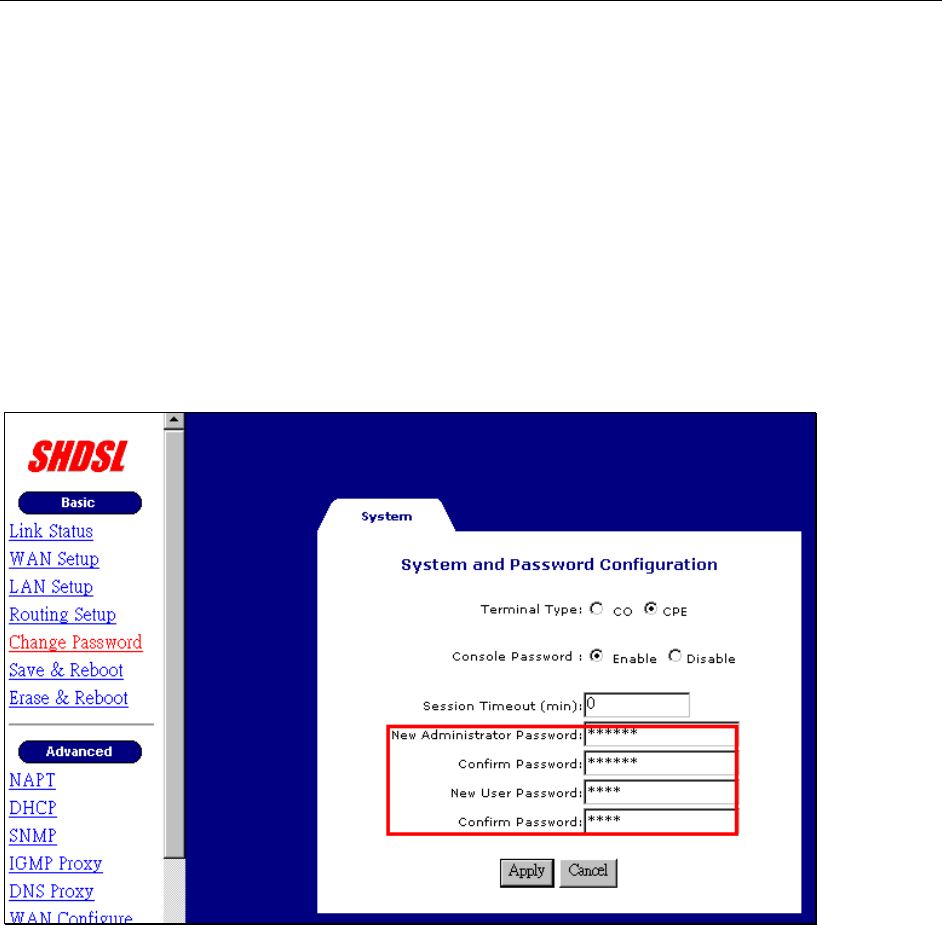
1740 SHDSL 2/4-Wire Router User’s Guide
3.2.5 Password Setup
There are two types of access privileges. A system ADMINISTRATOR is the only person that can
configure, change parameters, monitor, and read the performance and status of the system. A USER can
only monitor and read the status of the system. The password for access through the Web is the same as
for Telnet access.
To set up a password, complete the following steps:
STEP 1 Click Change Password on the Basic menu bar.
STEP 2 Enter the passwords for Administrator and User, and confirm the new password by re-typing the
password again.
STEP 3 Click Apply to complete the settings and save the setting by entering the Save & Reboot screen
on the basic menu bar.
Terminal Type: When the router is connected to the DSLAM, select CPE. When the router is connect
to a router for point to point application, one of the devices should be set to CO with the other set to
CPE. The default setting is CPE.
Console Password: Disabled, a local user does not have to enter a password to enter the console
mode. Enabled, users who attempt to access the device from the console will be prompted for the
password.
Session Timeout: The console or telnet session will be terminated after this idle time. It is calculated in
minutes. Users need to re-log on to the device when the session times out. The default setting is zero,
which means the function is disabled.
26 July 2004 1740-A2-GB20-00


















