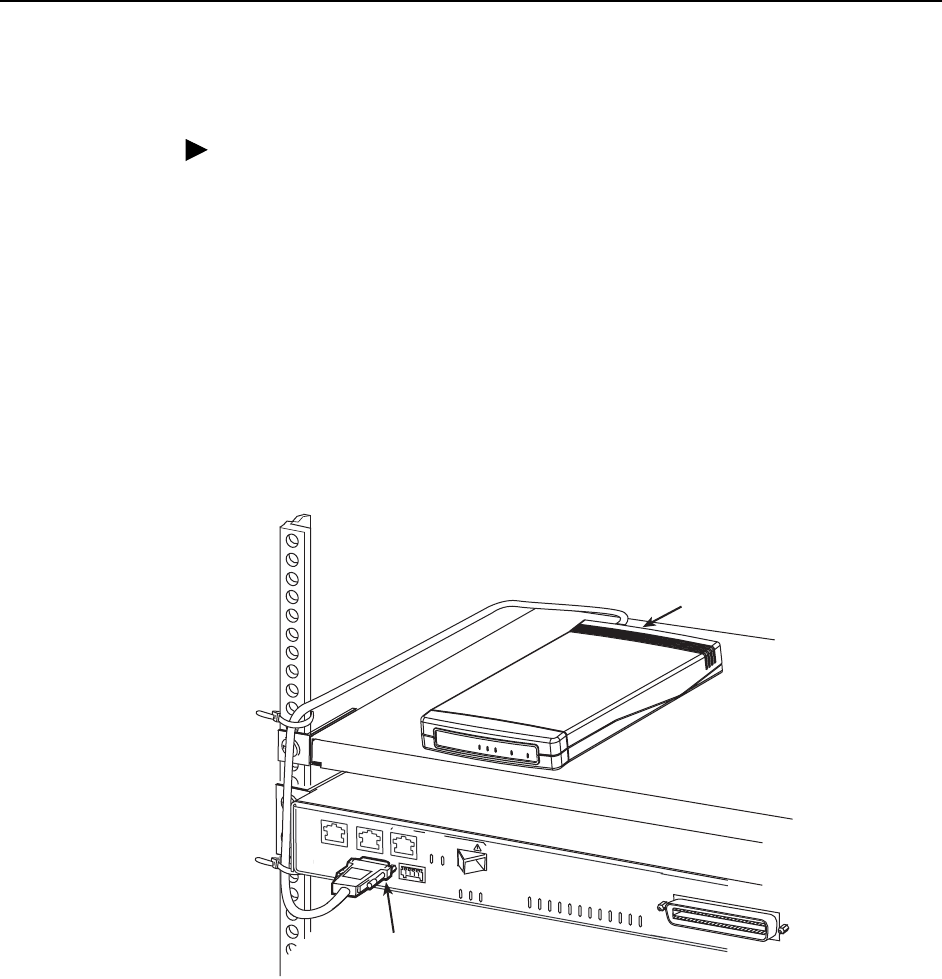
2. Cabling
2-8 January 2004 2600-A2-GN20-10
Connecting a Modem to the Console Port
Procedure
To connect a modem to the CONSOLE port:
1. Determine and procure the proper DCE cable type for your modem. The
CONSOLE port requires a DB9 plug connector. The other connector depends
on the serial port on your modem, but normally a DB25 plug is required. The
cable must be an EIA-232-E crossover (null modem) cable.
2. Connect the DB9 plug connector to the CONSOLE port socket.
3. If the modem will be permanently connected, fasten the connector to the
Management Module with its captive screws. If the BitStorm 2600 is in a rack,
dress the cable to the left and attach it to the rail with a cable tie.
4. Connect the other end of the cable to the serial port of your modem.
PORT1-10/100BT
CONSOLE
PORT2-10/100BT PORT3
LINK
ACT
GigE
STATUS
ALARM
TEST
ALARM
1
2
23
DSL PORTS 1-24
1000BT
24
3
4
5
6
7
8
9
10
11
12
13
14
15
16
17
18
19
20
21
22
03-17448
T
S
T
LIN
E
A
LMP
W
R
ET
H
ER
NE
T
Serial Port
Modem
CONSOLE
Port


















