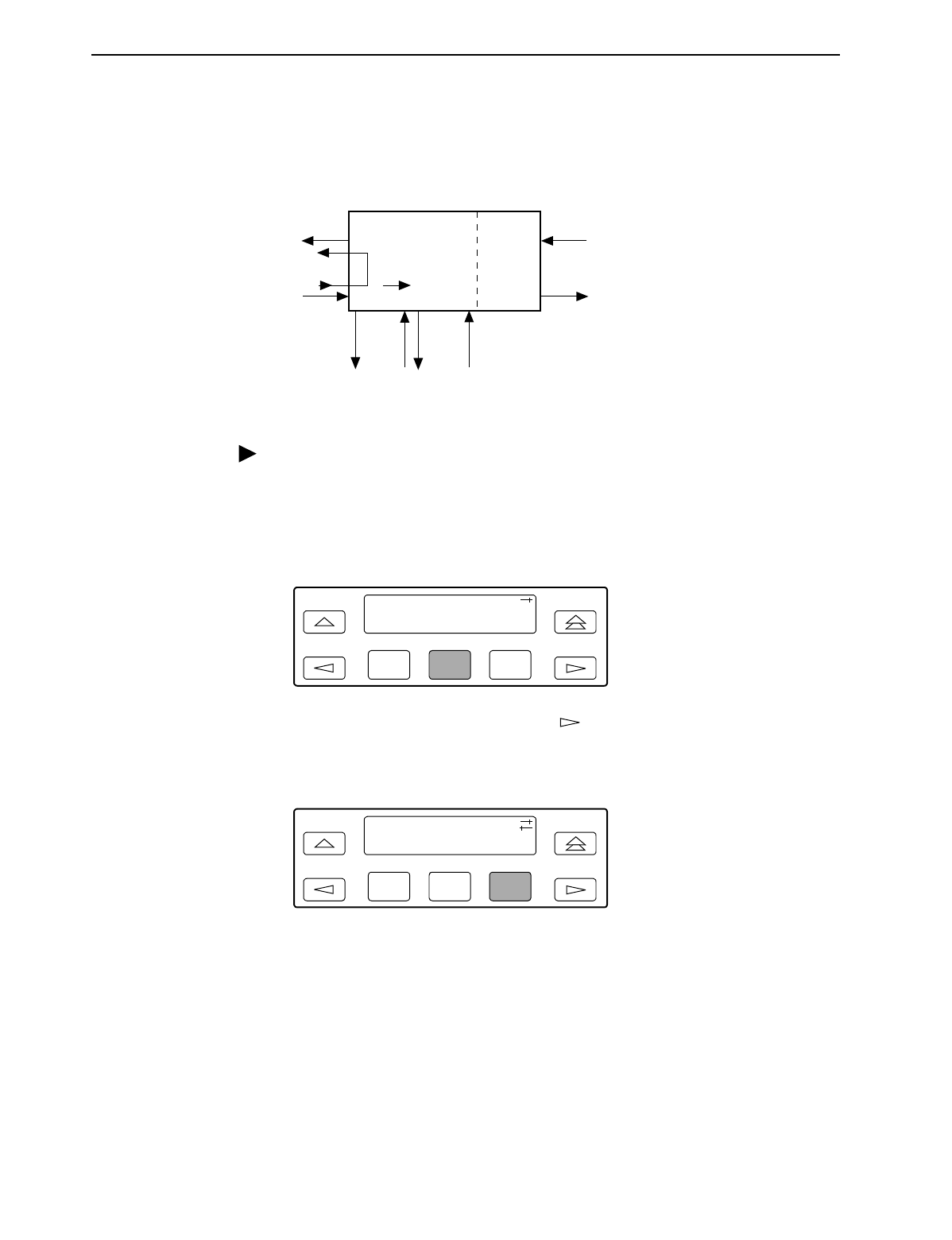
4. Maintenance
3160-A2-GB21-90 February 2001
4-25
Starting a DTE Loopback
The DTE Loopback command (DLB) loops the received signal on the DTE
Drop/Insert (DSX-1) port back to the DTE without change.
Procedure
To perform a DTE loopback:
1. From the top-level menu screen, select Test.
2. From the Test screen, select Lpbk.
3. From the Loopback screen, press the key until the DLB selection appears
on the screen.
4. Select DLB.
Test Started
appears on Line 2. If a DTE loopback is already in progress,
the
Already Active
message appears. If an invalid combination of
loopbacks is in progress, the error message
Invld Test Combo
appears
(see Table 4-8, Valid Loopback Combinations, for valid loopback test
combinations).
496-14317-02
CSUDSU
NETWORK
INTERFACE
DTE
(DSX-1)
DLB
PORT 1PORT 2
ALL 1s
F1
F2 F3
Test:
Rlpbk Lpbk Ptrns
F1
F2
F3
Loopback:
LLB PLB DLB


















