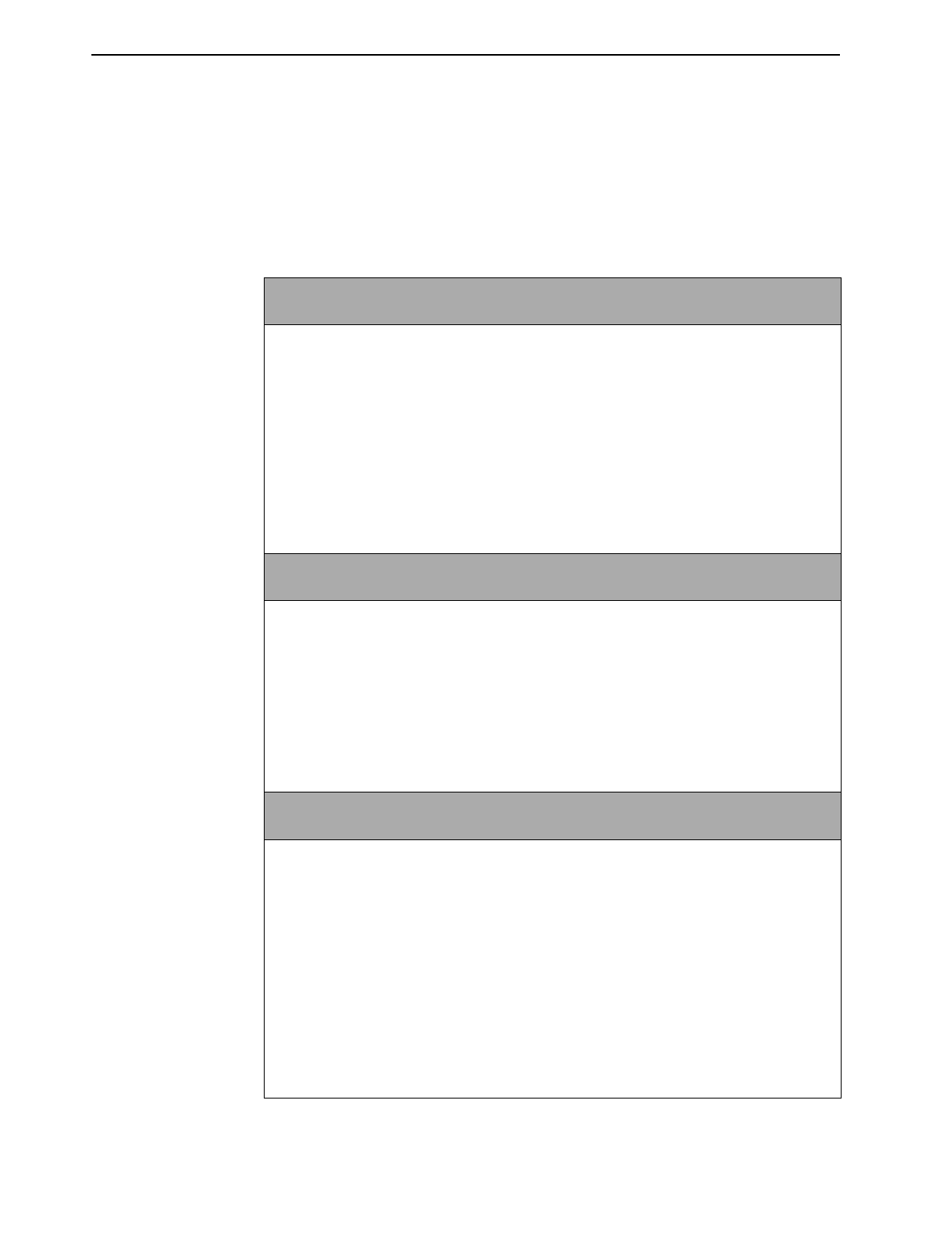
C. Configuration Options
C-28
February 2001 3160-A2-GB21-90
Alarm Configuration Options
NOTE:
A triangular symbol (
▲
) identifies a configuration option that is available on
carrier-mounted DSU/CSUs only.
Table C-8. Alarm Configuration Options (1 of 4)
Alrm Msg: Disab
Next Disab Modem Com Both Prev
Alarm Messages. Controls the generation of alarm messages, which are routed to an
ASCII terminal or printer attached to the communication port and/or the modem port.
Disab
– Prevents an alarm message for any alarm conditions.
Modem
– Enables alarm messages routed to the modem port. This selection does not
appear on carrier-mounted DSU/CSUs.
Com
– Enables alarm messages routed to the communication port.
Both
– Enables alarm messages routed to both the modem and communication ports.
This selection does not appear on carrier-mounted DSU/CSUs.
NOTE: Alarm messages are only sent to the communication port if the Com Use
configuration option is set to ASCII, otherwise the alarm messages are discarded.
SNMP Trap: Disab
Next Enab Disab Prev
SNMP Trap Enable. Specifies whether SNMP trap messages are sent over the SNMP
management link.
Enab
– Enables sending SNMP trap messages from this unit over any SNMP
management link.
Disab
– Disables sending SNMP trap messages from this unit over any SNMP
management link.
NOTE: For carrier-mounted DSU/CSUs that have the communication port enabled, the
only traps that are disabled are those that pertain to this particular unit. Traps from
other units are passed through.
Trap Disc: Enab
Next Enab Disab Prev
SNMP Trap Disconnect. Specifies whether the modem connection or carrier external
communication port device connection is disconnected after sending a trap message.
This configuration option applies only to modem connections or carrier external
communication port device connections initiated as a result of the trap message being
sent.
Enab
– Specifies that the modem call or carrier external communication port device call is
disconnected after a trap message is sent.
Disab
– Specifies that the modem call or carrier external communication port device call
is not disconnected after a trap message is sent. The line is held until it is manually
disconnected or disconnected by the remote modem.
NOTE: This configuration option is only available if SNMP traps are enabled and the
integral modem or the carrier external communication port device is enabled and
configured as an SNMP management link.


















