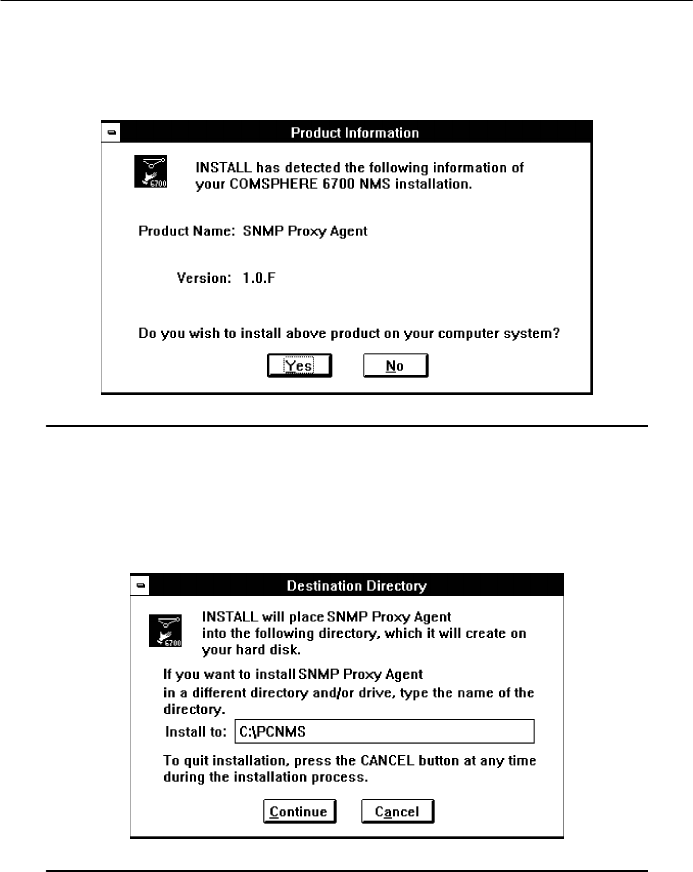
Installation
2-6 Issue 2 December 1996
6. Choose Continue. The Product Information window
appears, as shown in Figure 2-2.
Figure 2-2. Product Information Window
7. Choose Yes. The Destination Directory window appears, as
shown in Figure 2-3.
Figure 2-3. Destination Directory Window
The Destination Directory window allows you to place the
NMS software into a specific directory. A single directory
within a single partition is required.
8. Enter a subdirectory location or choose the default setting
C:\PCNMS.


















