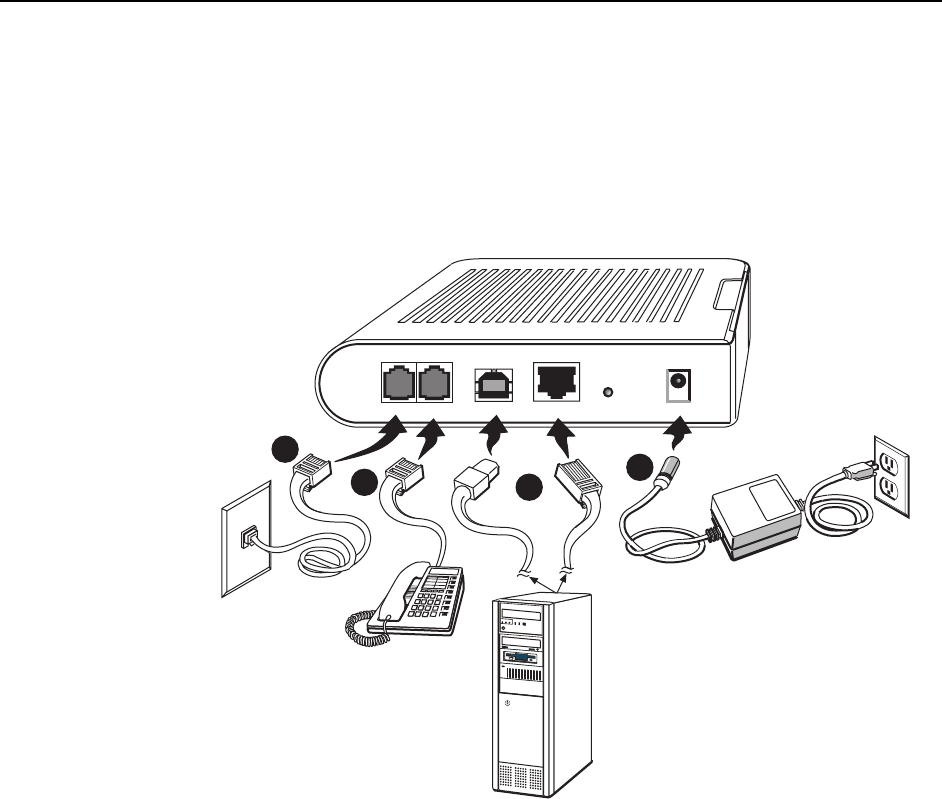
2. Hardware Installation and PC Setup
2-2 August 2005 6211-A2-GB21-30
— If your LAN has more than one computer, you can attach one end of an
Ethernet cable to a hub or a switch and the other to the LAN port of the
router. Either a crossover or straight-through Ethernet cable can be used.
4. Connect the AC power adapter to the POWER connector on the back of the
device and plug the adapter into a wall outlet or power strip.
Figure 2-1. Hardware Installation
5. Turn on and boot up your PC and any LAN devices, such as hub or switches,
and any computers connected to them.
6. Verify that the router's LEDs are illuminated as shown in Table 3 1.
04-17510
LINE LAN POWERPHONE USB
OR
1
2
3
4
DEFAULT
RESET


















