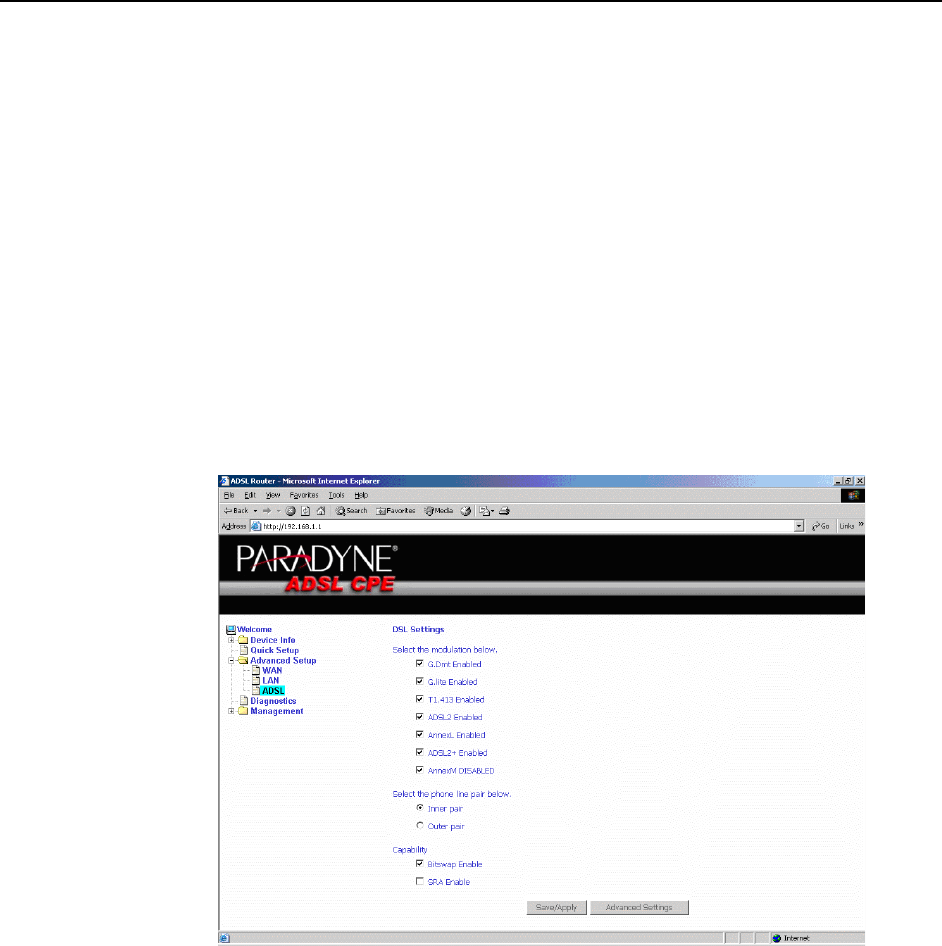
5. Advanced Setup
5-26 August 2005 6211-A2-GB21-30
2. Select a D-DNS Provider from the drop-down list.
3. Enter the Hostname you have selected for the interface.
4. Select the router Interface from the drop-down list.
5. Enter the information you used to register with the dynamic DNS service: for
DynDNS, enter your Username and Password; for TOZ, enter your E-mail
address and Key.
6. Click on Save/Apply.
ADSL
There are three major items in the ADSL settings.
Figure 5-37. DSL Settings
Modulation Methods
The following modulation methods are supported by the 6211 ADSL router:
G.dmt Enabled
G.lite Enabled
T1.413 Enabled
ADSL Enabled
Annex L Enabled
ADSL2+ Enabled.
Do not change this setting unless so directed by your ISP.


















