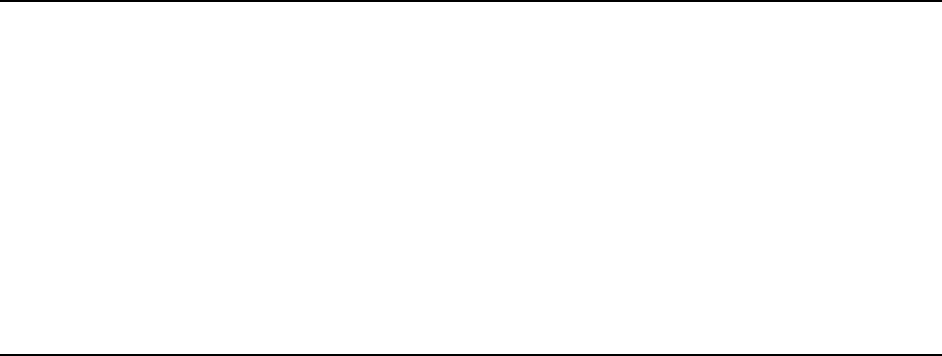
6218-A2-GB20-00 February 2005 1-1
1
Introduction
Definitions
Before you install or use your new router, you may find it helpful to understand the
following terms:
A bridge is a device that forwards any message from one part of a network to
another.
A router is a device that forwards messages according to their network
addresses.
ADSL is Asymmetric Digital Subscriber Line, a version of DSL that allows a
higher speed for information coming from the Internet to your PC
(“downstream”) than it does for information going to the Internet from your PC
(“upstream”).
The Model 6218 is a Digital Subscriber Line (DSL) modem that may be set by you
to run in bridge or router mode. Because it is most frequently used as a router, that
is how it is referred to in this manual.
Features of the 6218 Wireless Router
Your router has the following features:
4-Port 10/100BaseT Layer 2 Ethernet switch
Support for ADSL2+
Support for wireless protocols 802.11b and 802.11g
The ability to connect multiple PCs to the Internet with just one WAN IP
Address (when configured in router mode with NAT enabled)
A user-friendly web interface for configuration and monitoring
Single-session IPSec and PPTP passthrough for Virtual Private Network
(VPN)
Preconfigured port settings for many popular games
Ability to act as a DHCP Server on your network


















