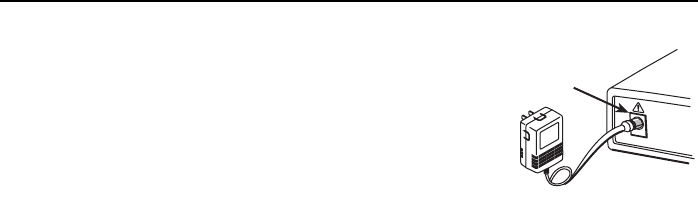
6
7. CONNECT TO POWER. Insert the supplied power cord’s
round end into the jack labeled POWER. Plug the
transformer into an AC outlet.
When the power cord is installed, the router goes through
a power-on self-test.
LED Status
on page 7 shows how
the LEDs should appear after a successful test.
Installation is now complete.
If your Internet Service Provider (ISP) has instructed you to configure the Hotwire
ADSL/R Bridge/Router using the web interface, or if you would like to use the device as
a router, proceed to
Configuring the Hotwire ADSL/R Bridge/Router
on page 8.
Note to service provider:
Each 6381 on the same subnet requires a unique IP address if
you wish to upgrade firmware or access it using the web interface.
POWER
POWER
Transformer


















