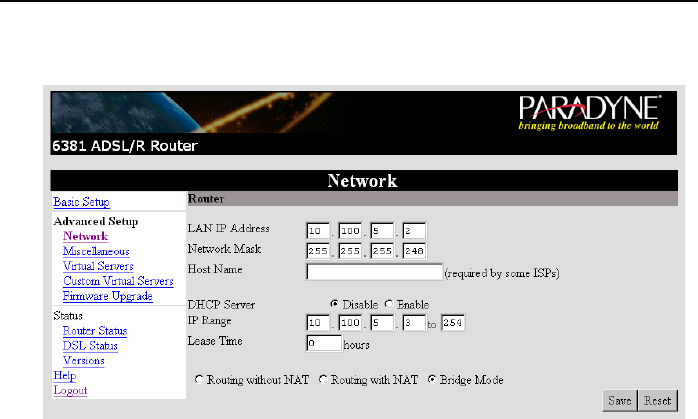
9
6. Click on Network. The Network screen appears.
7. Enter and select the parameters according to the instructions provided by your ISP.
Click on Save.
8. When you have made all changes recommended by your ISP, click on the Logout
link to end the session.
The following sections describe all the web interface screens.
Login
This is the first screen that you encounter when you type the router's IP address into the
address line of your web browser. Enter the default password provided to you by your
Internet Service Provider (ISP). This is admin if your ISP uses the factory default.
Change the password upon your first login, and keep a record of the new password.
Factory defaults must be restored to recover from a lost password, resulting in the loss
of all current settings in the router.


















